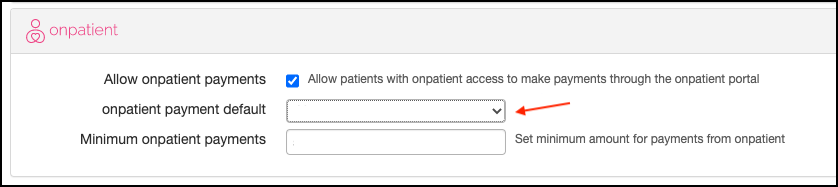Once you set up and accept payments through DrChrono Payments, you can designate it as the processor for all patients who submit payments via their OnPatient account.
- Navigate to Account > Provider Settings > Patient Payments

- Under the OnPatient heading, you can select DrChrono Payments from the payment default dropdown.
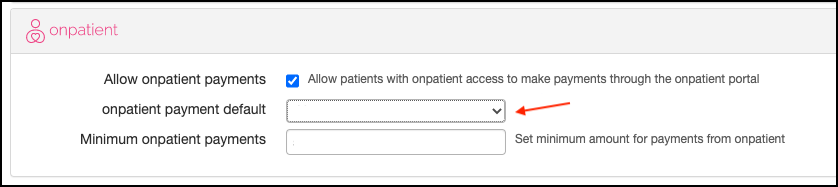
- Once you have selected, press Update Entire Profile.

When your patients submit payments through their OnPatient account, they will be processed under DrChrono Payments.