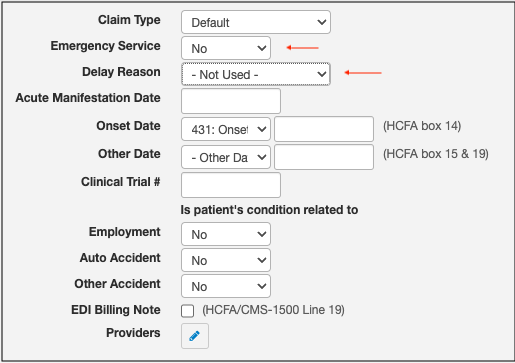If the service(s) provided are emergent in nature, it can be marked in box 24C on the HCFA 1500 form. The delay reason can also be noted in the shaded portion of box 24C.

- Navigate to Billing > Live Claims Feed
- Identify the patient's appointment
- Inside the patient's appointment, locate the Emergency Service and Delay Reason options on the right side of the screen.
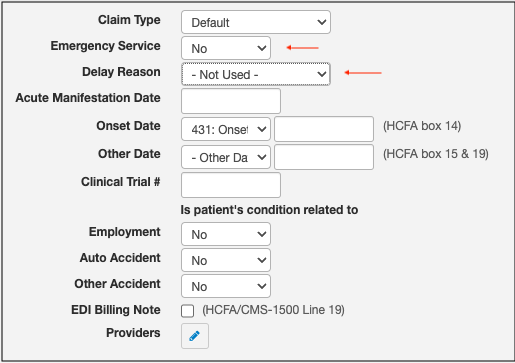
- The answer (Y or N) to Emergency Service will print in HCFA 1500 box 24C
- The option noted in Delay Reason will print in the HCFA 1500 box 24C shaded reason.