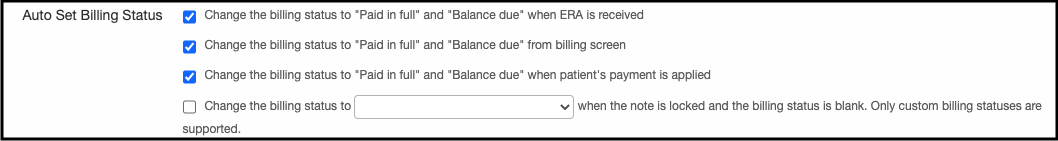Auto Set Billing Status
Enabling Auto Set Billing status will help your office change the billing status automatically when payments post that satisfy or zero out the insurance or patient balance on the account. It will help you to properly categorize claims that are paid in full, without the manual mouse clicks.
The Billing status will change to Paid in full or Balance due according to the transactions posted on the claim and if the patient has paid any responsibility upfront.
To enable the settings, follow the steps below:
- Hover over the Account tab and select Provider Settings.
- Select the Medical Billing tab from the headers.
- Scroll down to the Miscellaneous section. Here you will see three checkboxes for Auto Set Billing Status. Select the second check box, this will automatically set the billing status of your claims when the insurance and patient payments are posted manually in the billing details screen.
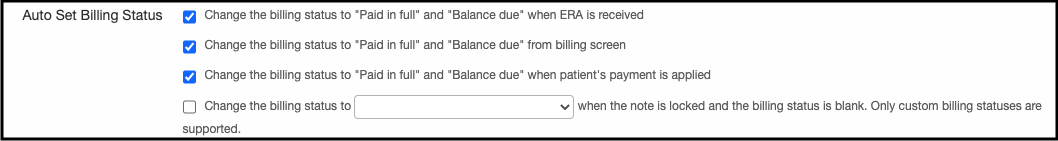
- Select the ones that you require.
- Press Update Entire Profile to save the changes.