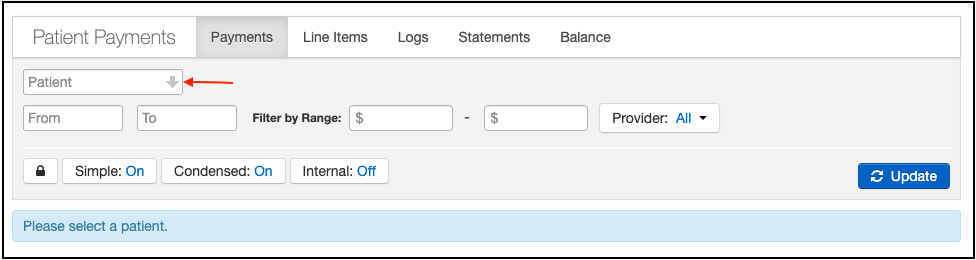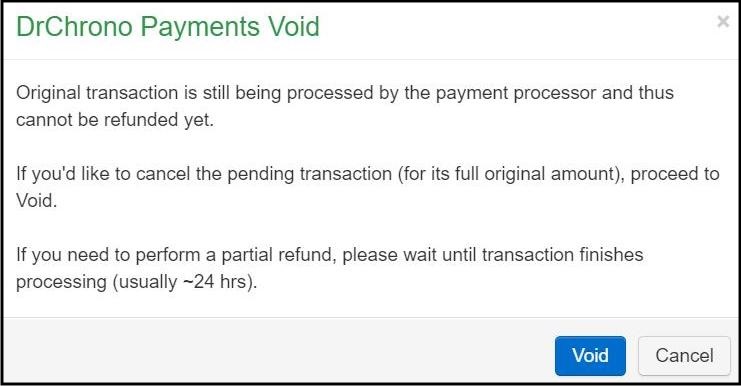If you need to reverse a patient credit card payment processed through DrChrono Payments, there are two ways to do it.
If you are reversing a credit card payment that was processed the same day, you have the option to Void the payment. The void payment option will void the entire amount of the payment.
If you need to refund only a portion of the payment, you will need to wait until the payment processes, and then issue a refund. Typically it takes around 24 hours for the payment to fully process.
If you are reversing the payment outside of the same day it was processed or you need to return only a portion of the paid amount, you will need to refund the payment/amount.
Here are the steps to void a patient payment:
- Navigate to Billing > Patient Payments
- Ensure you are on the Payments tab
- Select the patient whose payment you are voiding
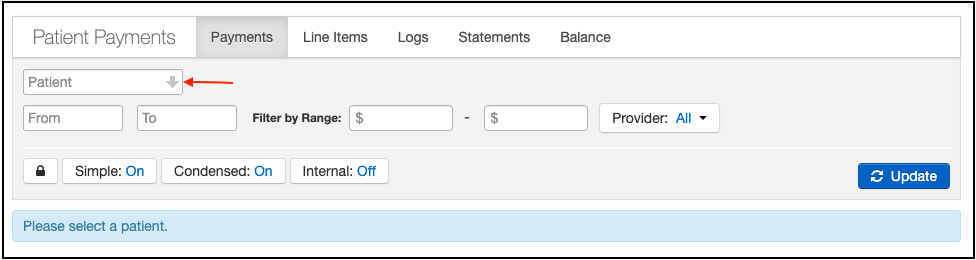
- Press update on the right side of the screen.
- Scroll down and identify the payment you would like to void.
- Press the Void button on the right of the screen.

- Once selected, you will this message. This is to let you know that the transaction is still pending and that proceeding will cancel the entire payment amount.
- To continue, press the blue Void button.
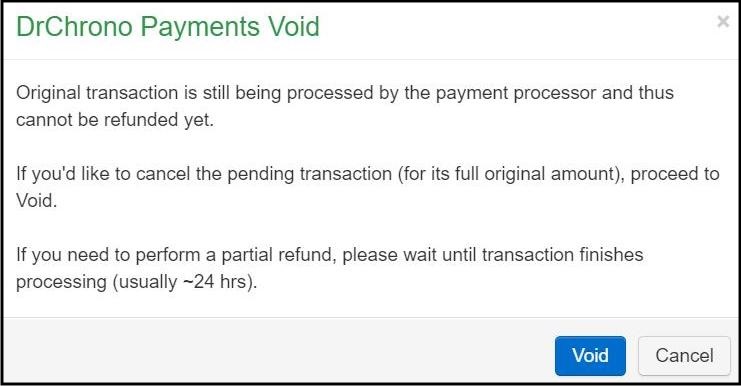
- The system will then ask you to confirm that you want to void the entire paid amount. To confirm press the red Confirm Void button.

After confirming, the entire payment will be refunded to the patient's credit card. A reverse posting will show in the patient's account to document the full or partial refund.