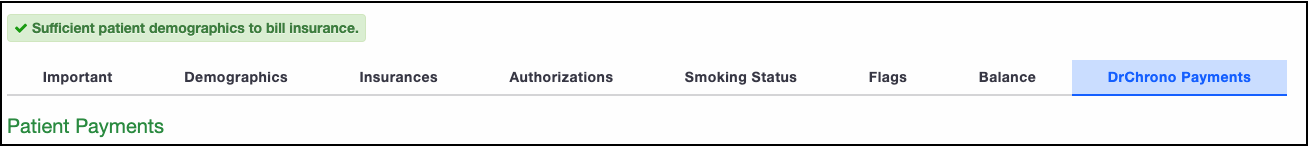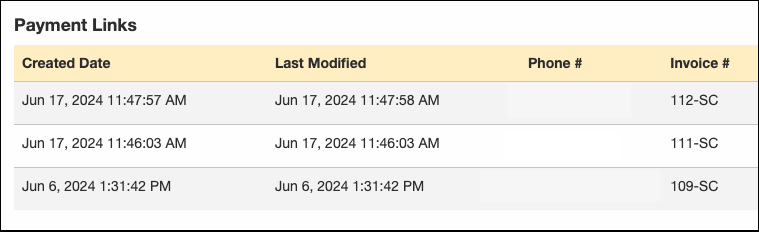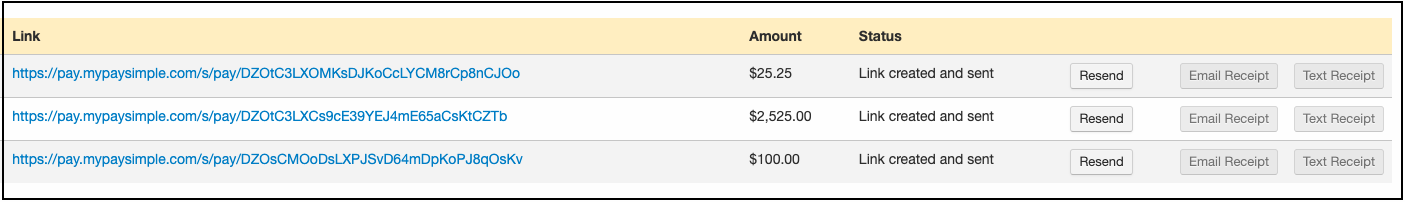If you need to resend a receipt to a patient, you can do so easily right from the patient's chart.
- Navigate to their chart and under the Demographics tab, select the DrChrono Payments tab.
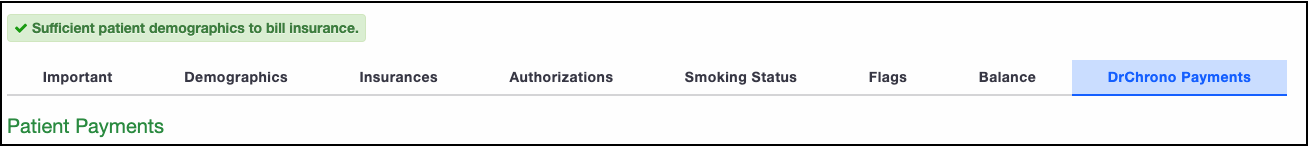
- Scroll down to Payment Links
(left side of the screen)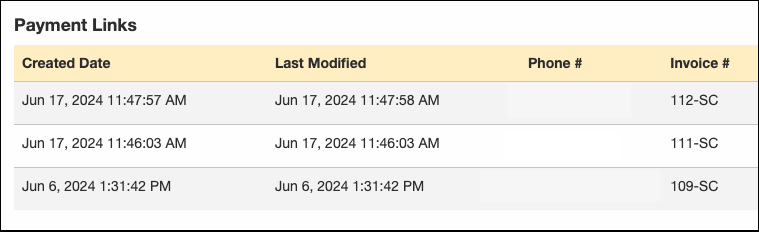
(right side of the screen)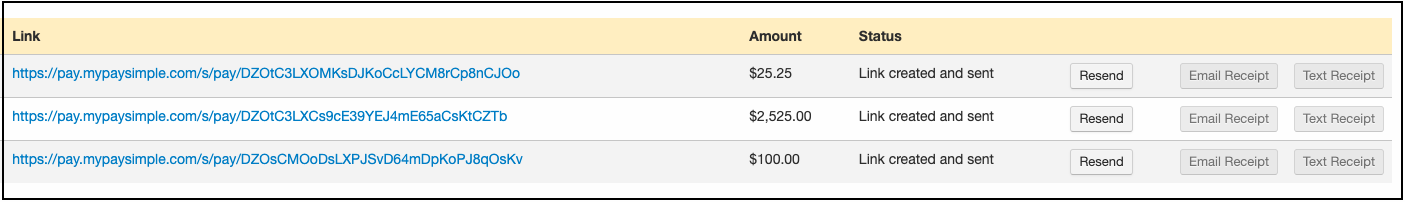
- Locate the payment that you would like to resend a receipt for.
- Follow the row to the right, and you can select email or text receipt.