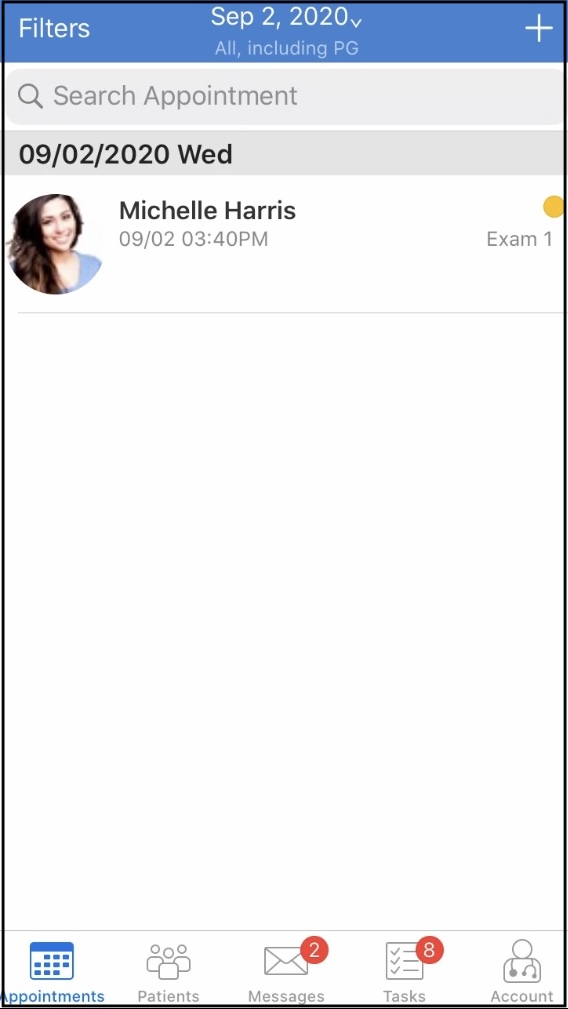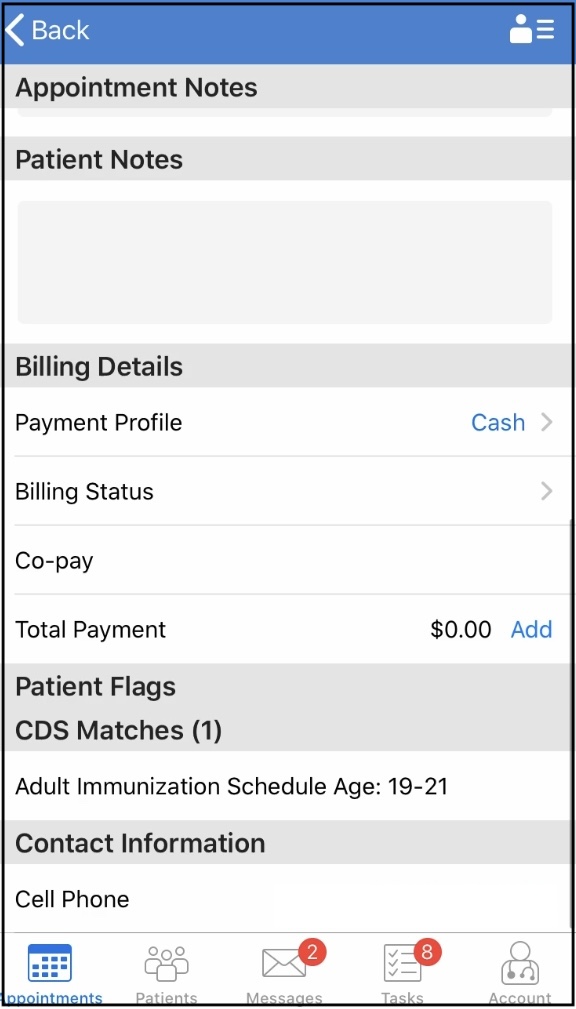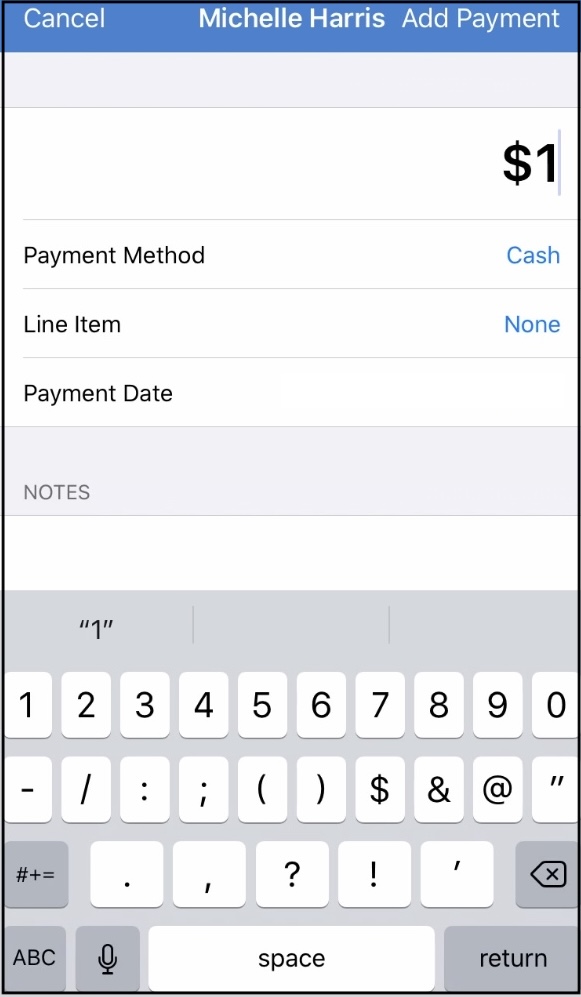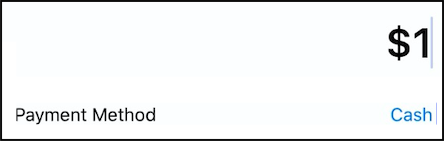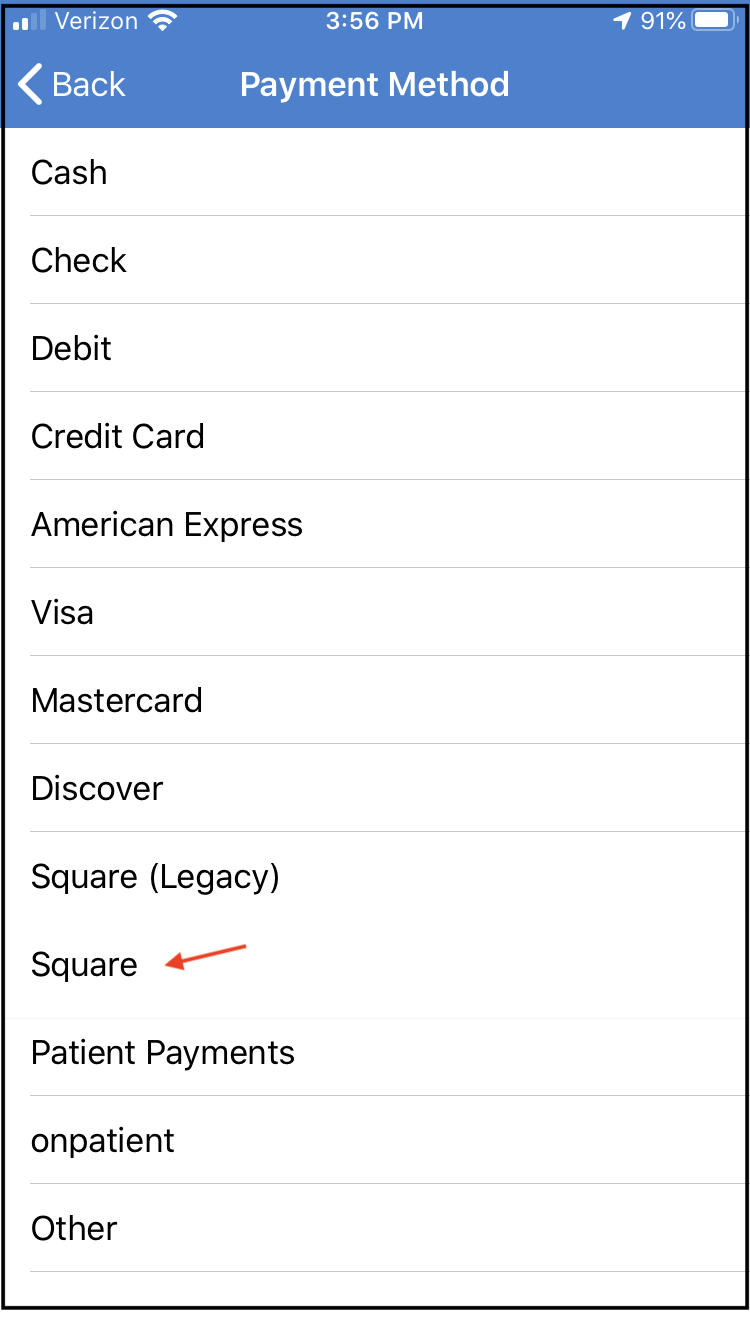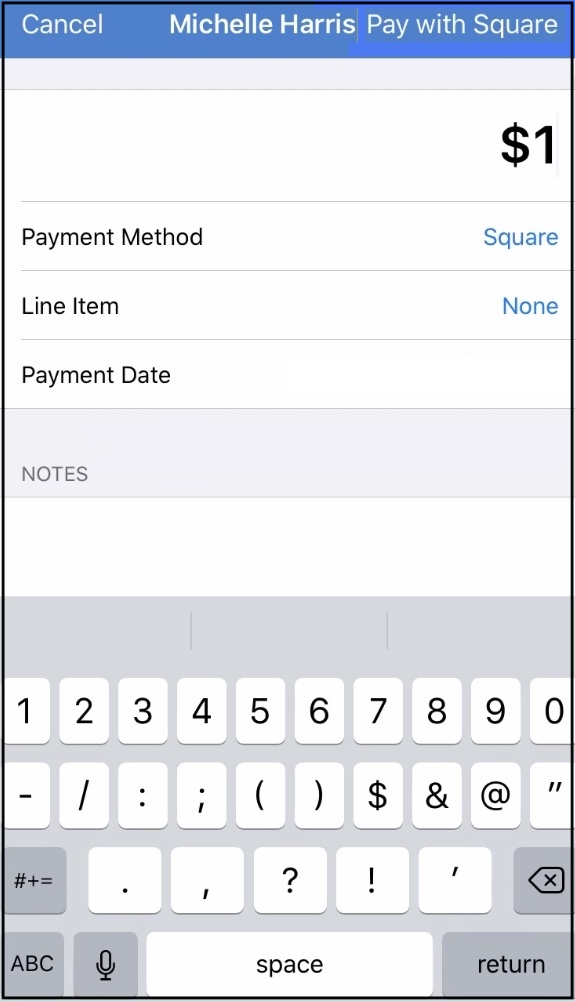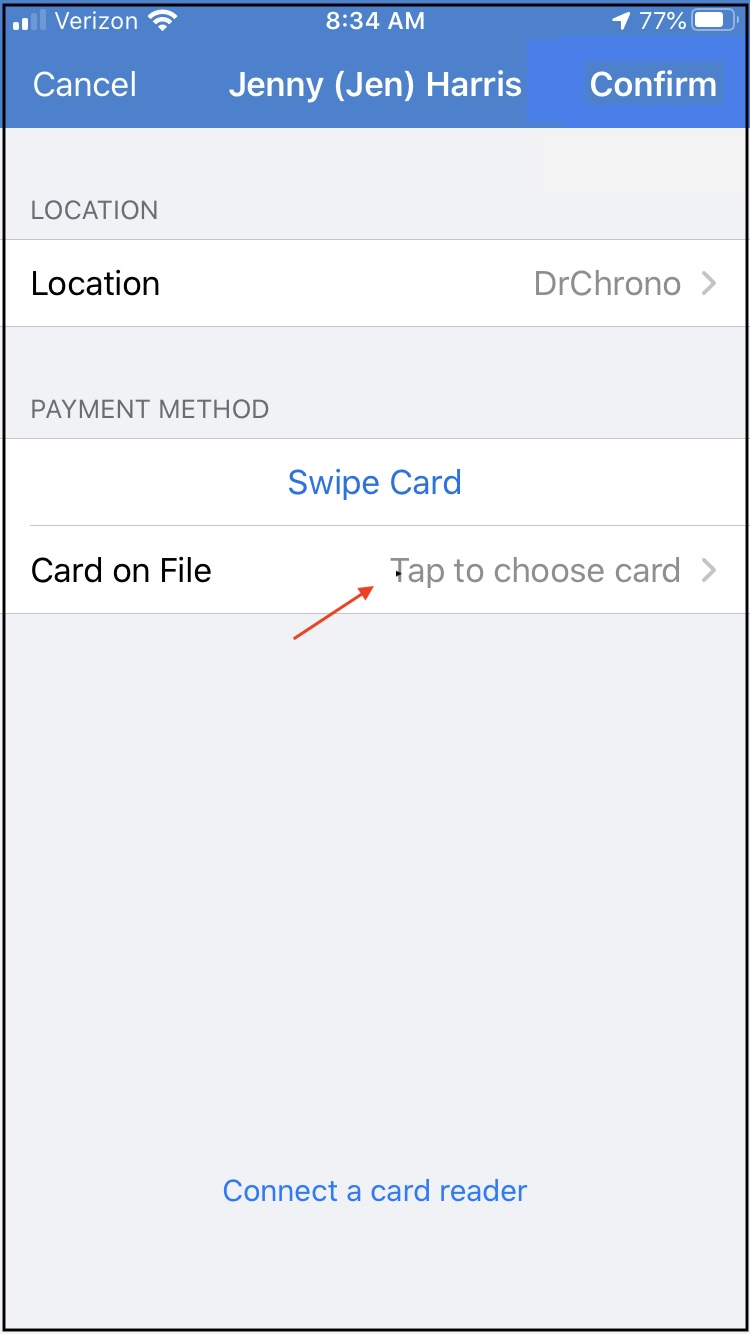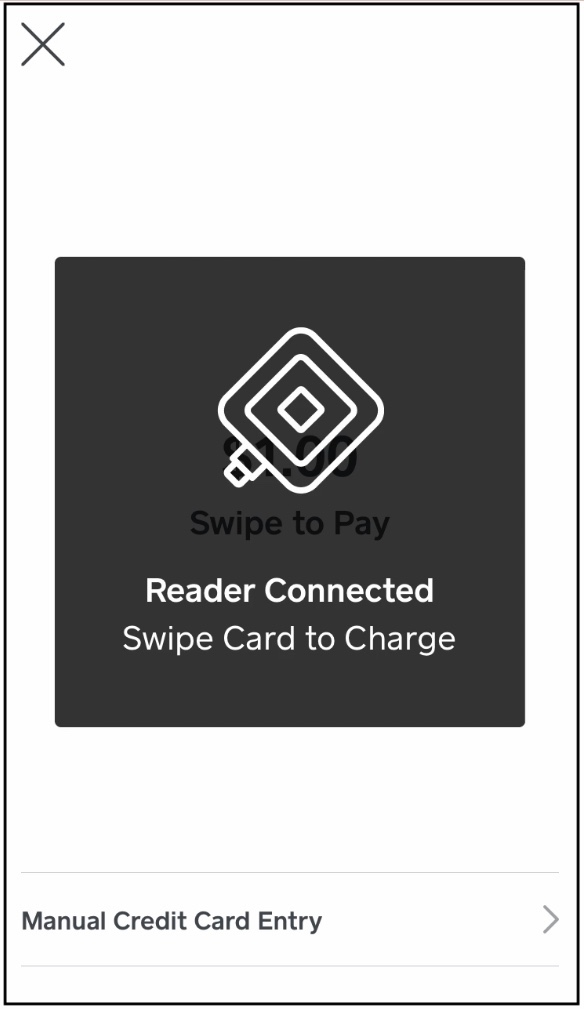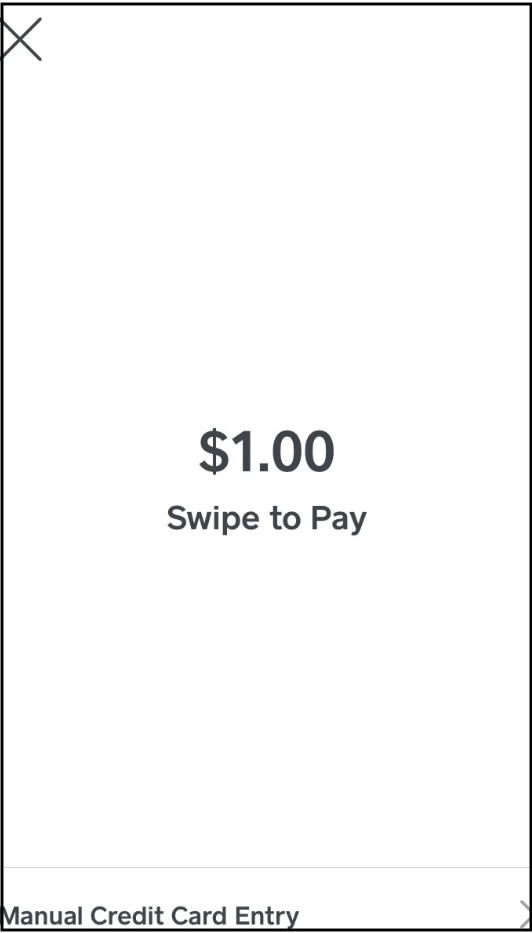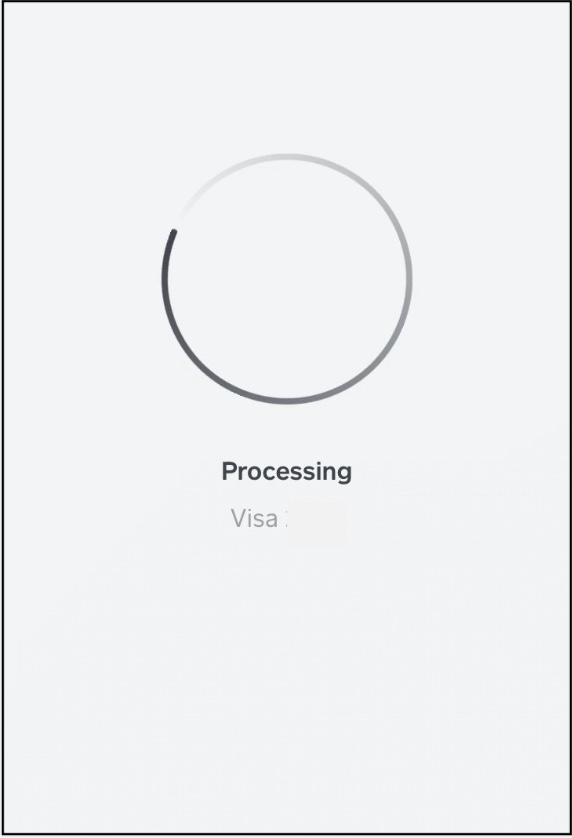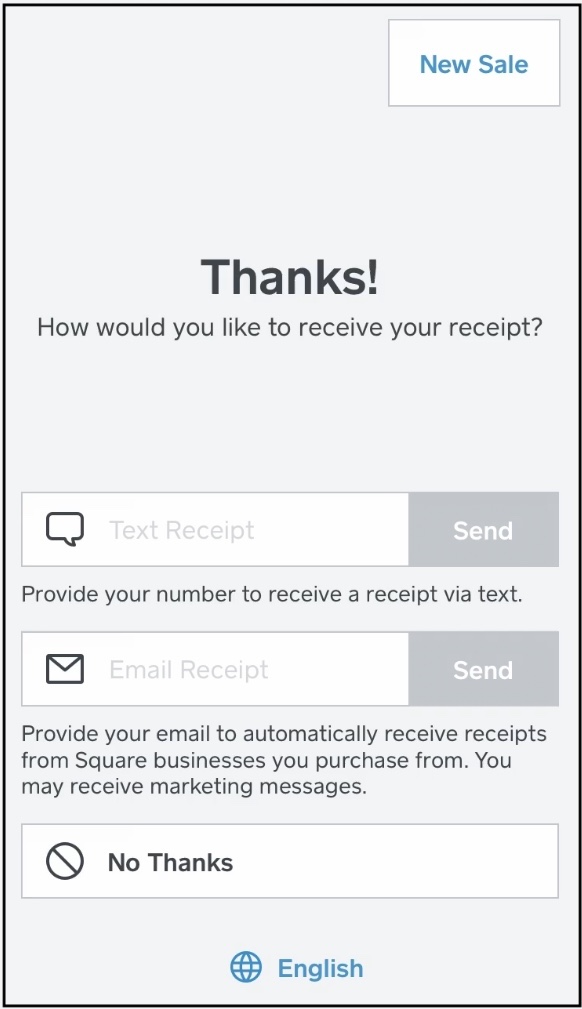You can easily process credit card payments through DrChrono's integration with Square. After connecting your Square account to DrChrono, payments can be processed via the iPhone EHR App.
- Select an appointment.
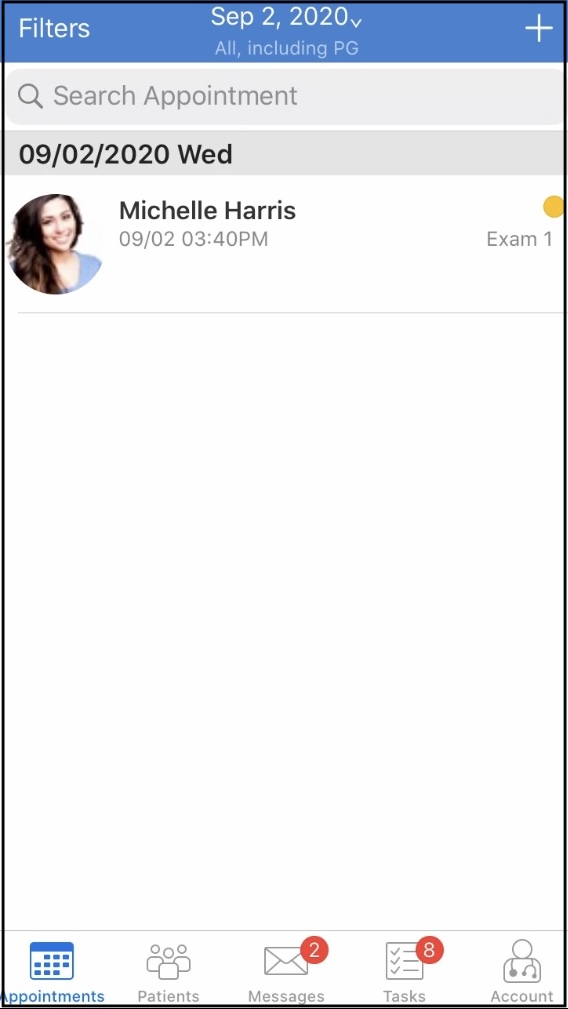
- Go to the Billing Details section and tap Add.
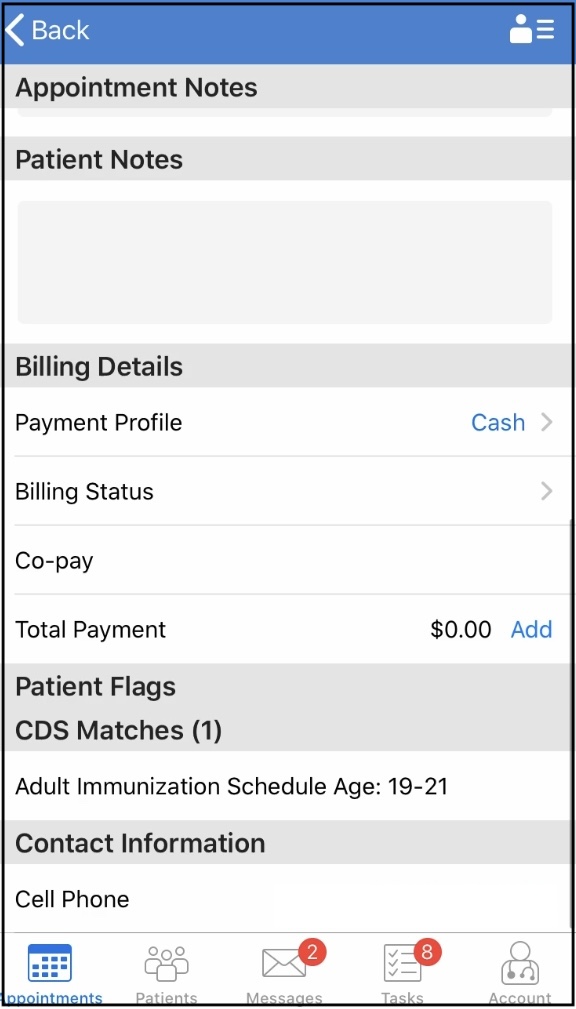
- Enter the payment amount.
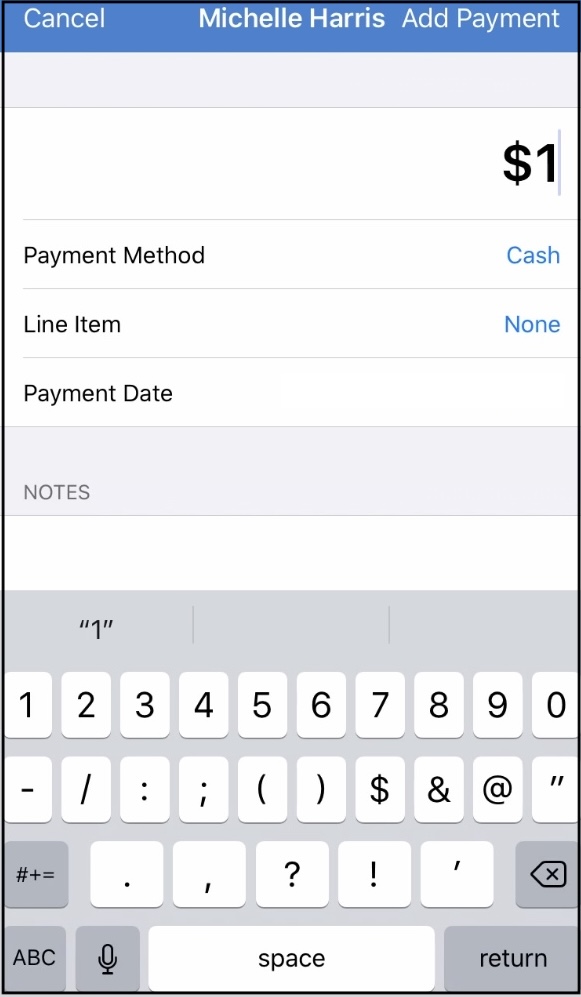
- Tap on Cash to open the Payment Method menu.
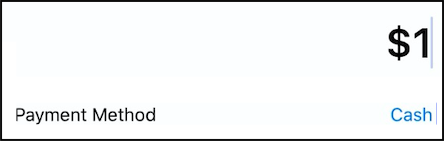
- Select Square.
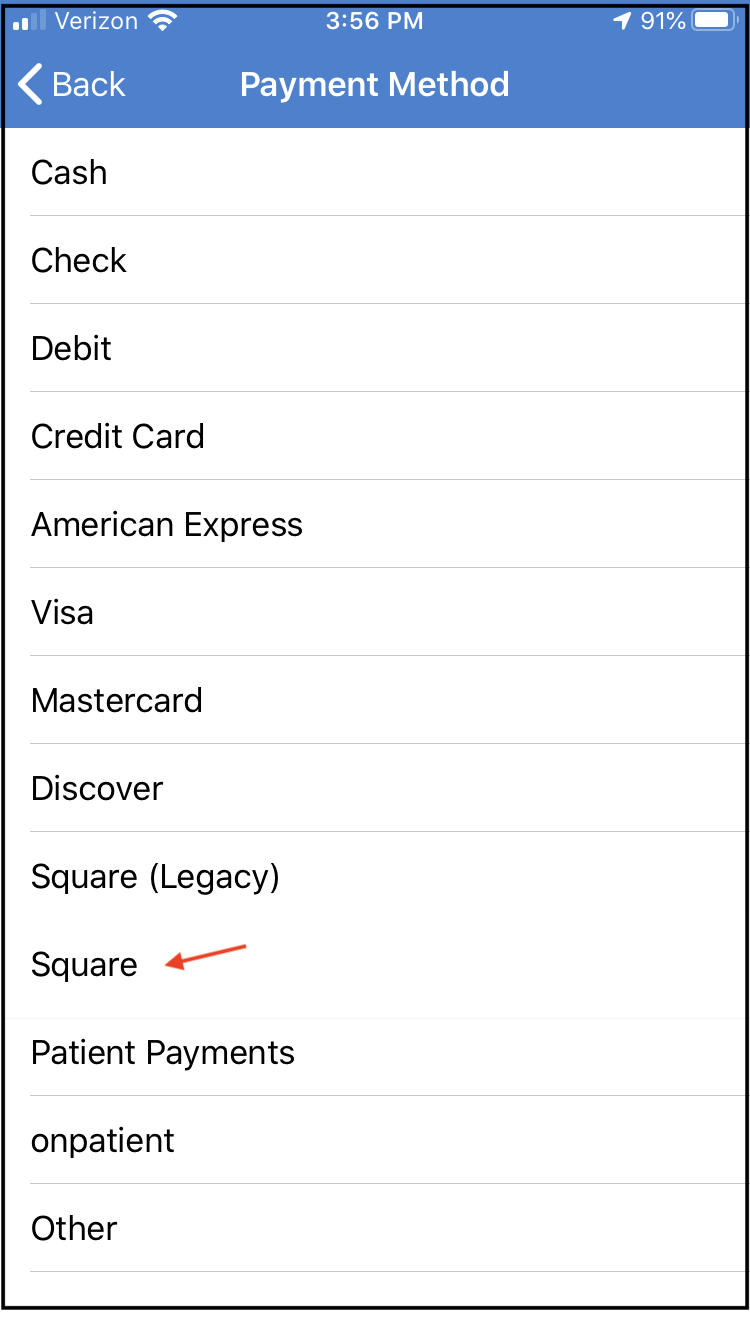
- Tap Pay with Square.
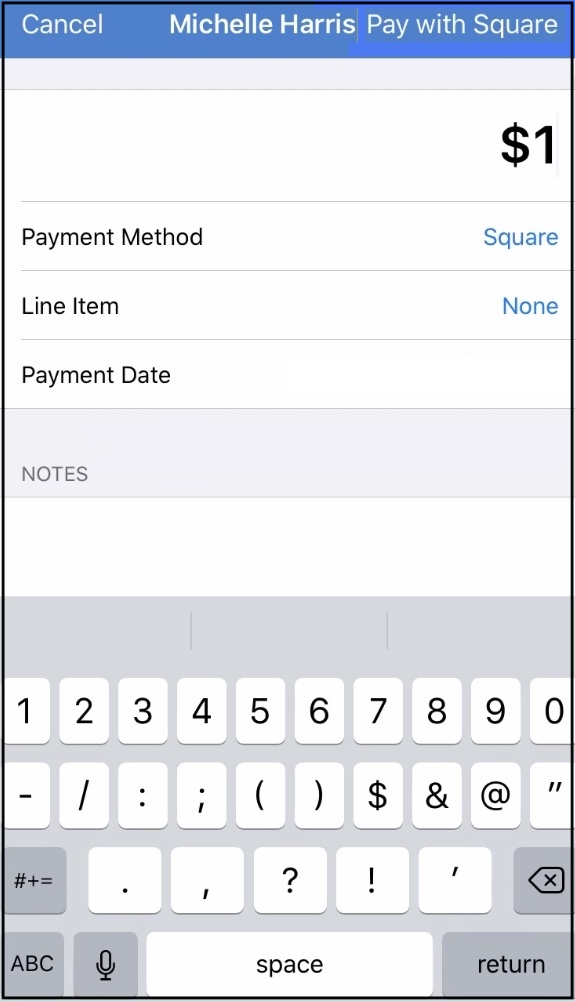
- Tap Swipe Card to process a payment. If you have a card on file, tap to choose card, select the card, and tap Confirm.
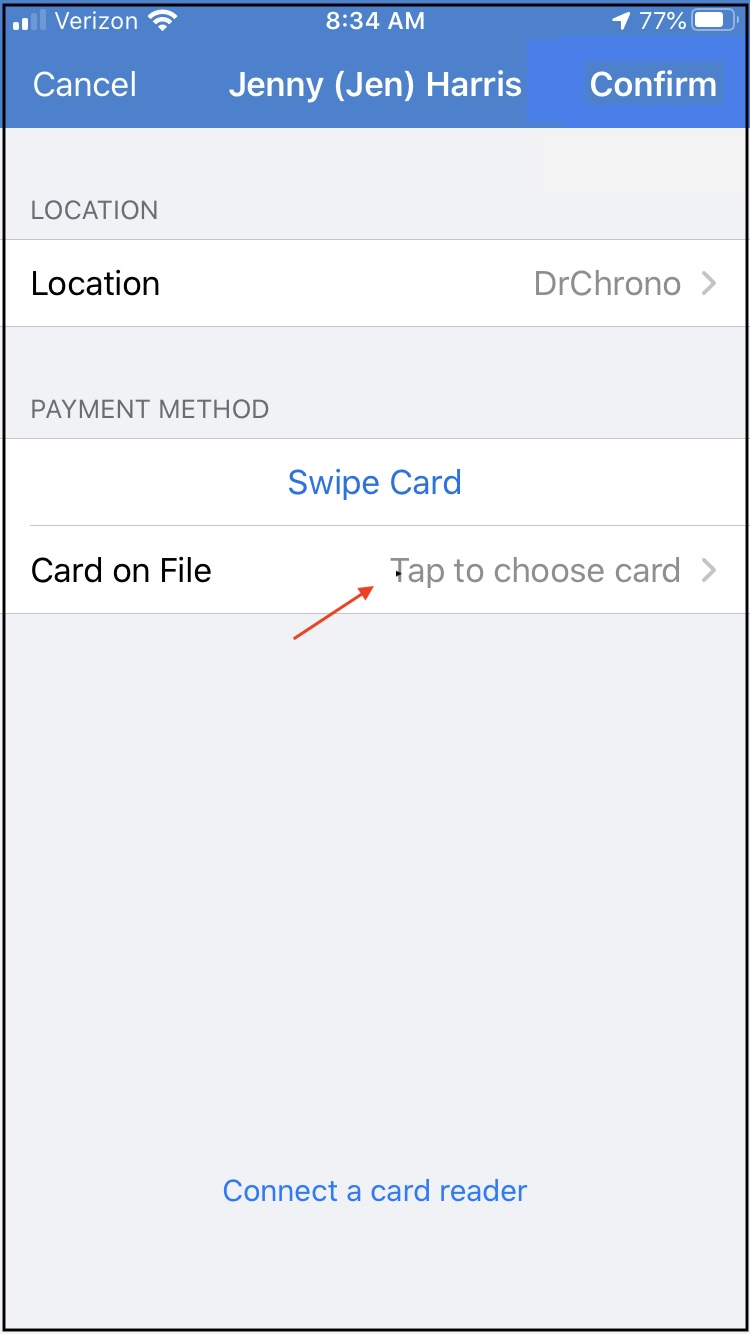
- Connect your reader if needed.
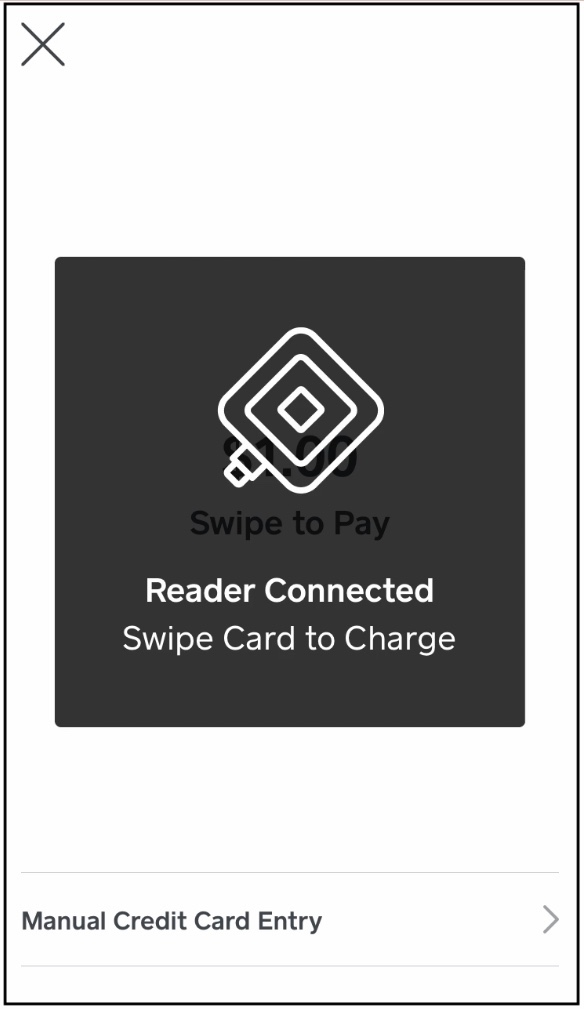
- When prompted, swipe, insert, or enter the card.
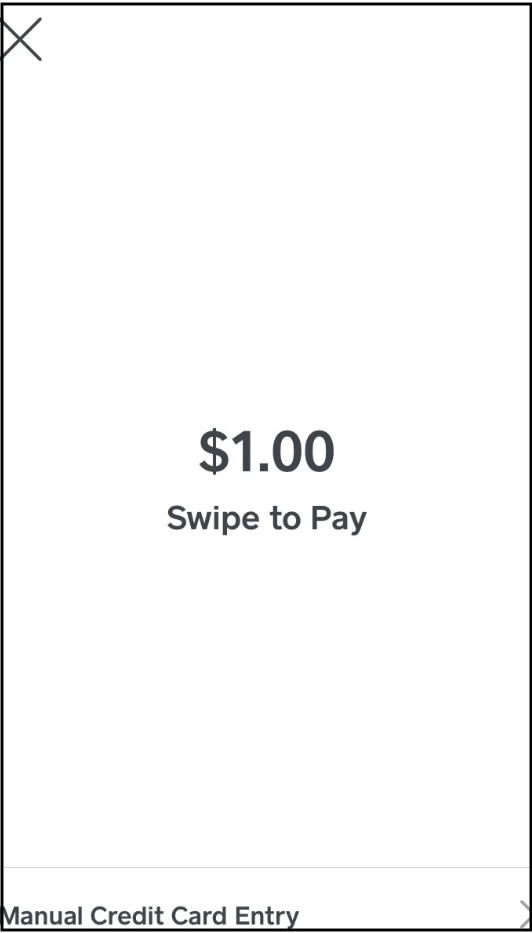
- The card will be processed and then approved.
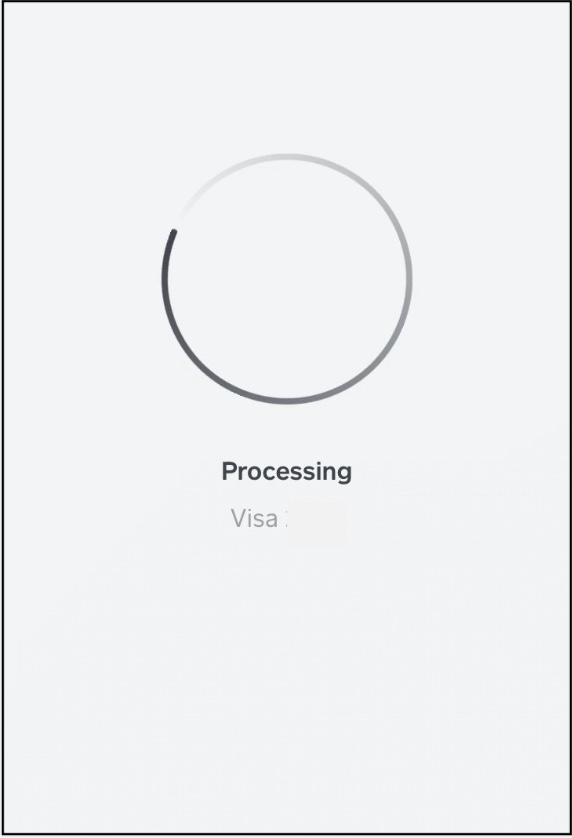
- You can send a receipt by email or text if needed.
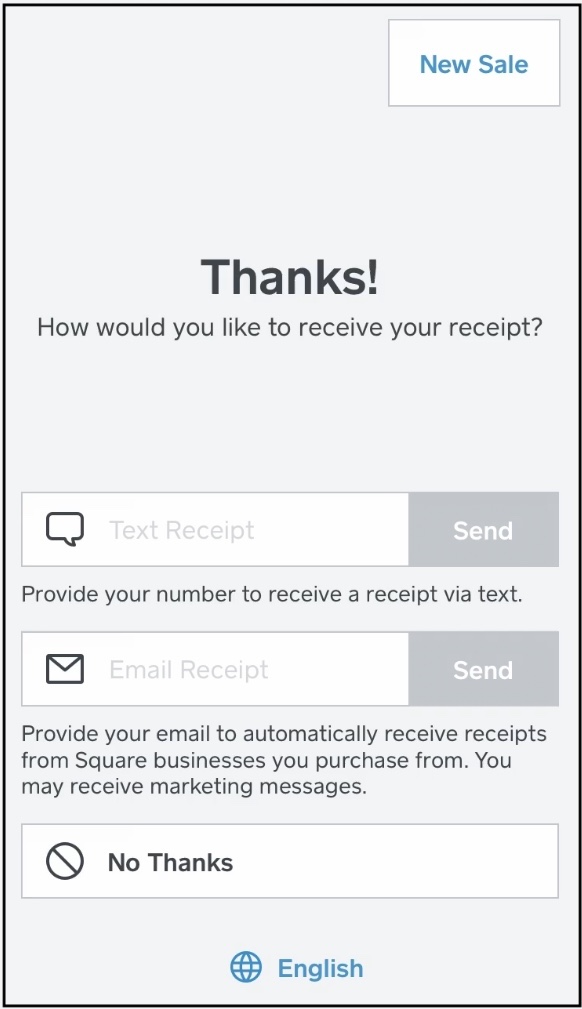
- You will see a green message that the payment was successful and be prompted to log back to the EHR App to continue the visit.