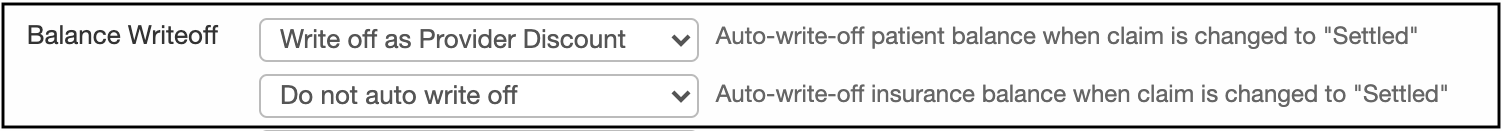If you routinely adjust off balances, you can save time by enabling this feature.
- Navigate to Account > Provider Settings.
- Under the Miscellaneous heading, scroll down to the option labeled Balance Writeoff.
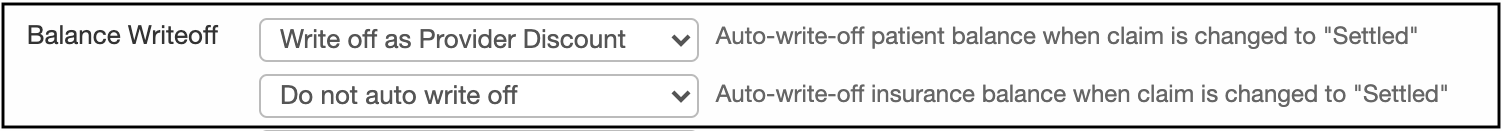
- There is one for patient balances (first one listed) and one for insurance balances (second one listed). What this will do, when enabled, is automatically adjust any balance (either patient, insurance, or both depending on what is enabled) when the status of the claim is changed to Settled.

Adjusting off balances that you are not going to collect will ensure that your Accounts Receivable page and reports are accurately reflecting your outstanding AR.