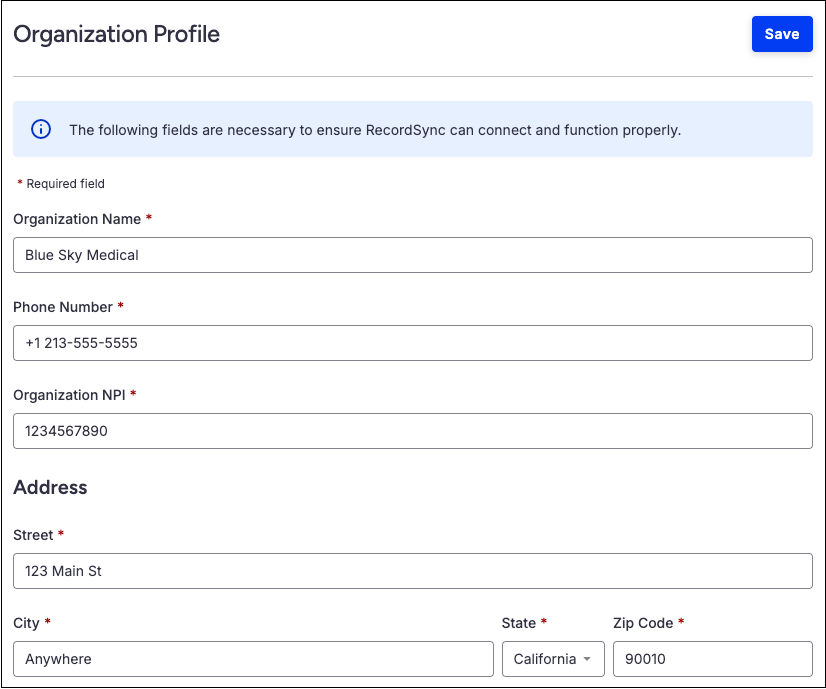Set up permissions | Set up your practice group's organization profile
Set up permissions
Providers or staff members must set up permissions to use RecordSync.
- Select Account > Staff Permissions > Providers or Staff tab.
- Select View.
The permissions window opens.
- Select Edit Permissions.
- Select the Access RecordSync checkbox and then select Save Permissions.
Set up your practice group's organization profile
You need to set up your practice group's organization profile to use RecordSync.
This setting applies to a practice group, not an individual provider.
- Select Account > Organization Profile.
The text boxes automatically pull in information from the following sources:
- Organization name: Account > Account Settings > Medical Billing > Practice Official Name
- Phone number and address: Account > Offices
- Organization NPI: Account > Account Settings > Medical Billing > Billing NPI
- If you manually enter the organization’s NPI, the system automatically checks that it’s active and valid.
- The organization NPI is then shared with Surescripts to confirm the organization is properly verified, helping speed up the enablement process.
- Select Save.