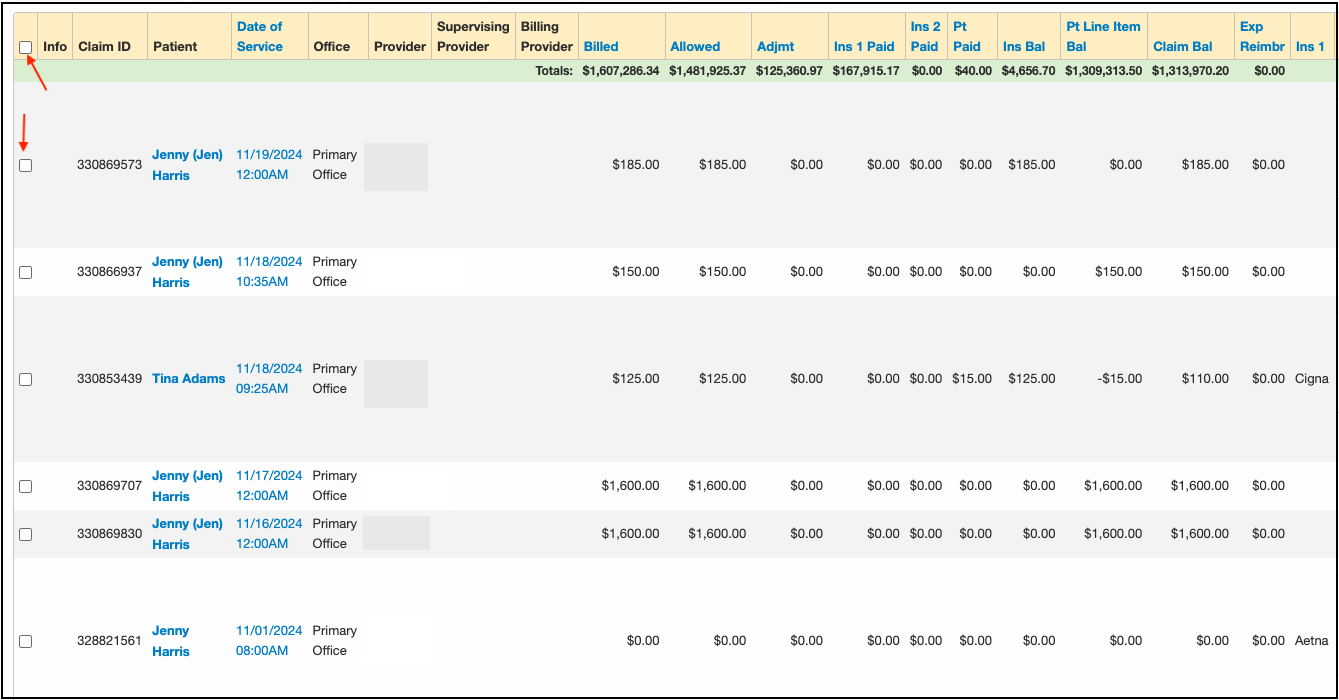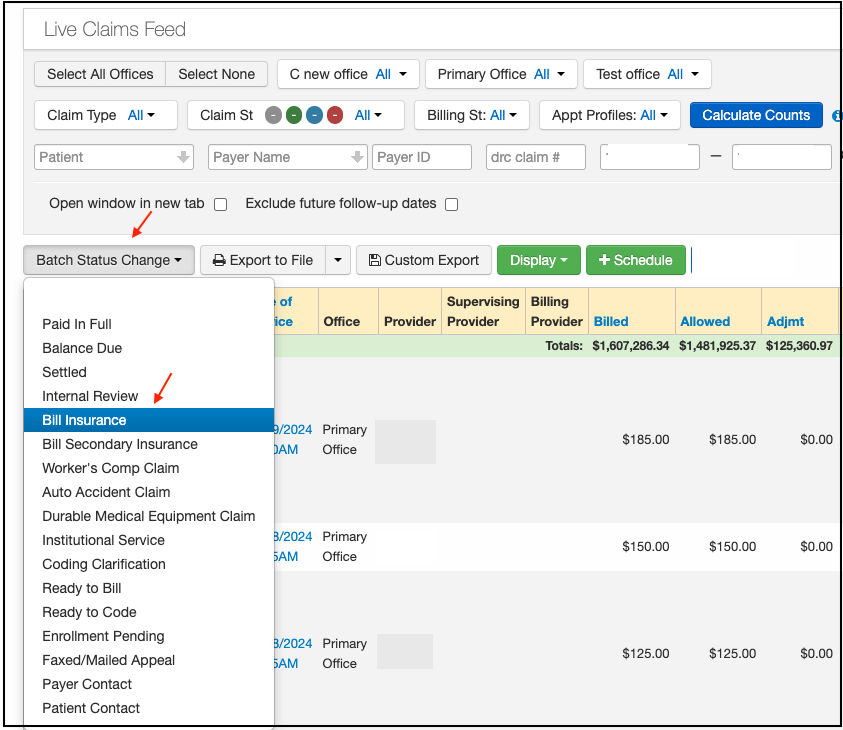If you have multiple claims needing to be sent to the same payer, you can save yourself some time and keystrokes by submitting them altogether.
Note: Bulk submitting claims is for the initial submission of claims. It cannot be used to re-submit claims.
- Hover over the Billing Tab and select Live Claims Feed
- Check the boxes corresponding to the appointments that need to be submitted to the insurance company. You can identify these claims by sorting on a specific billing status, date of service, payer ID, or office.
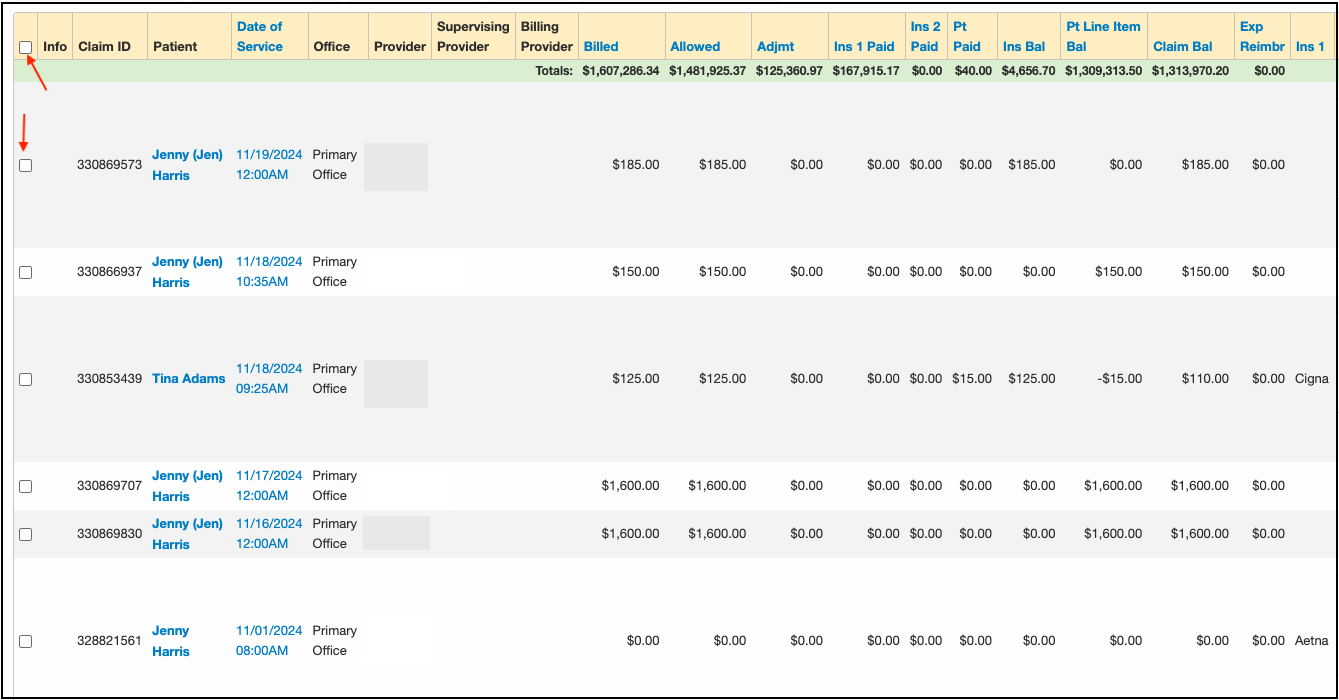
- Select Batch Status Change drop-down and choose Bill Insurance
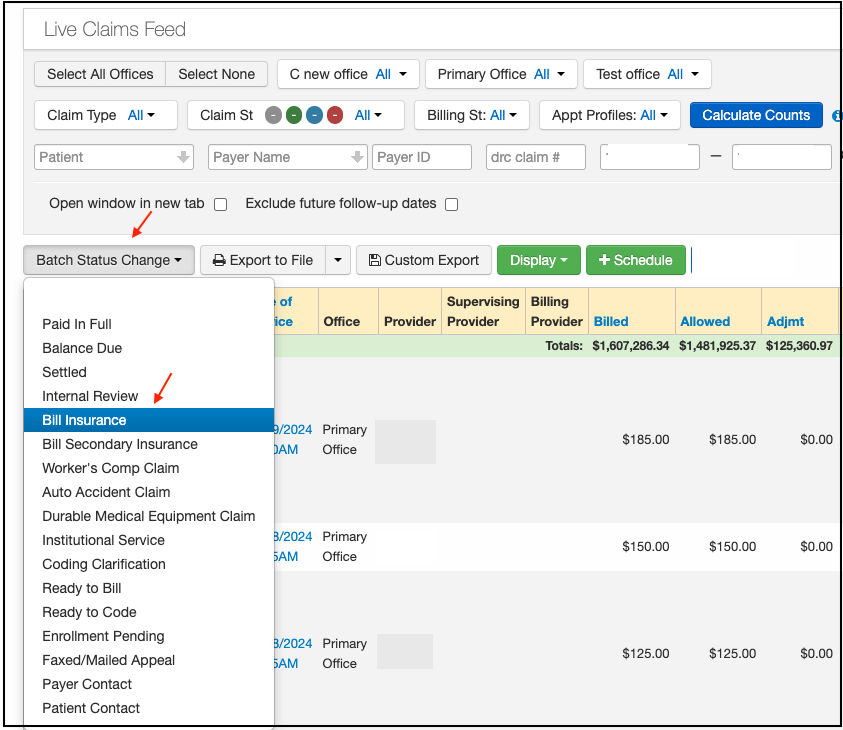
- The claims will be transmitted to the clearinghouse at a predetermined time, depending on the clearinghouse. Batches are sent 7 days a week, regardless of holidays or weekends.