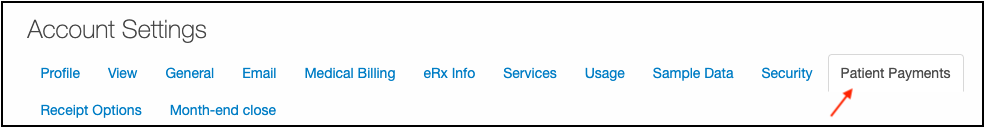Many practices choose to keep separate Merchant IDs for different providers or offices. An additional Merchant ID can be added directly to your DrChrono account.
- Navigate to Account > Provider Settings > Patient Payments tab
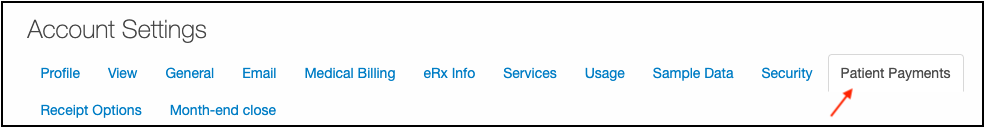
- Scroll down to the DrChrono Payments Section
- Enter the additional Merchant ID under Enter Merchant ID to Manually Activate
- Press Activate Merchant

You can now include a provider’s initial PaySimple Merchant account and any additional accounts. This enhancement ensures providers can manage and configure their first merchant account with the same flexibility as subsequent ones.