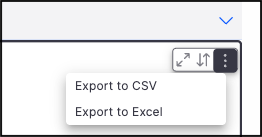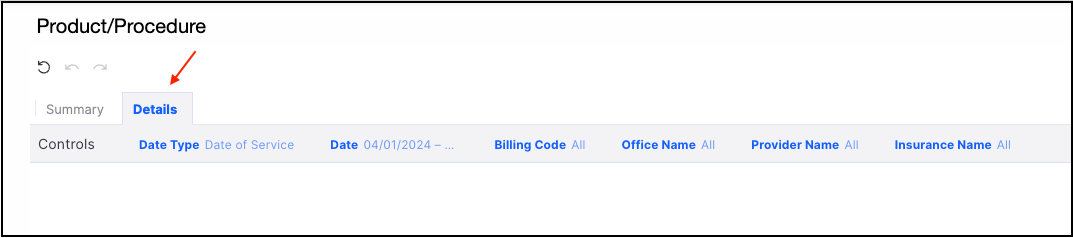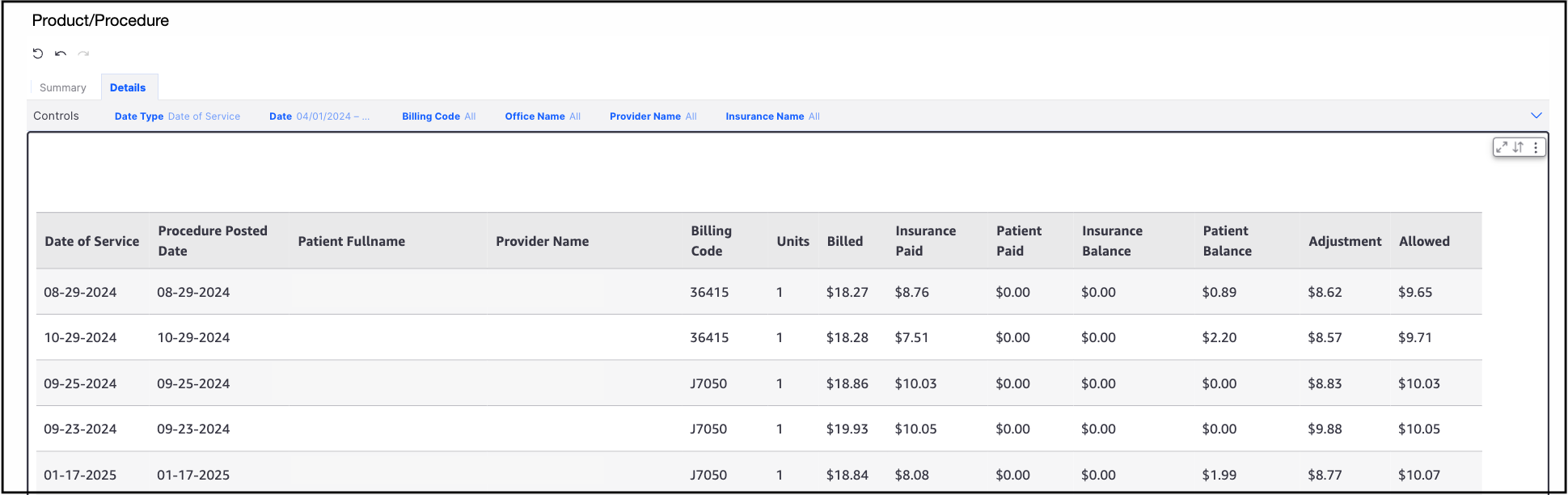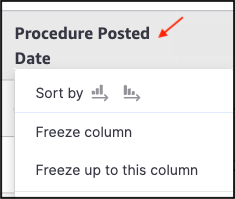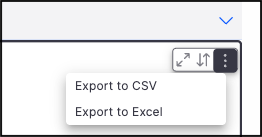The Product/Procedure Report will show you what CPT/HCPCS/Custom codes have been billed throughout your practice and detailed patient information if you need to dig deeper. Offices use this report to identify their office's most used procedure and custom codes.
- The Product/Procedure Report can be found by navigating to Billing > Product/Procedure > Details tab
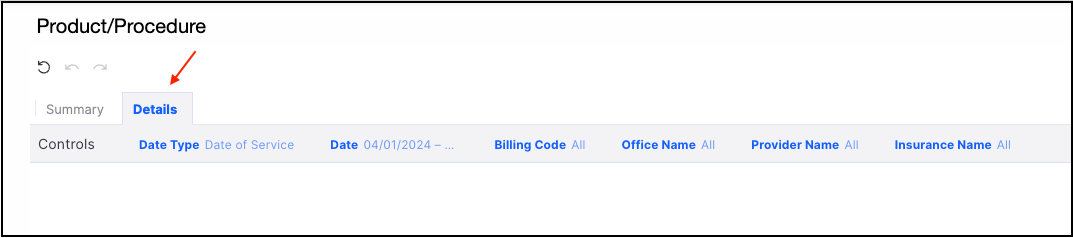
- The Details tab will give additional information that meets the parameters selected on the Summary tab.
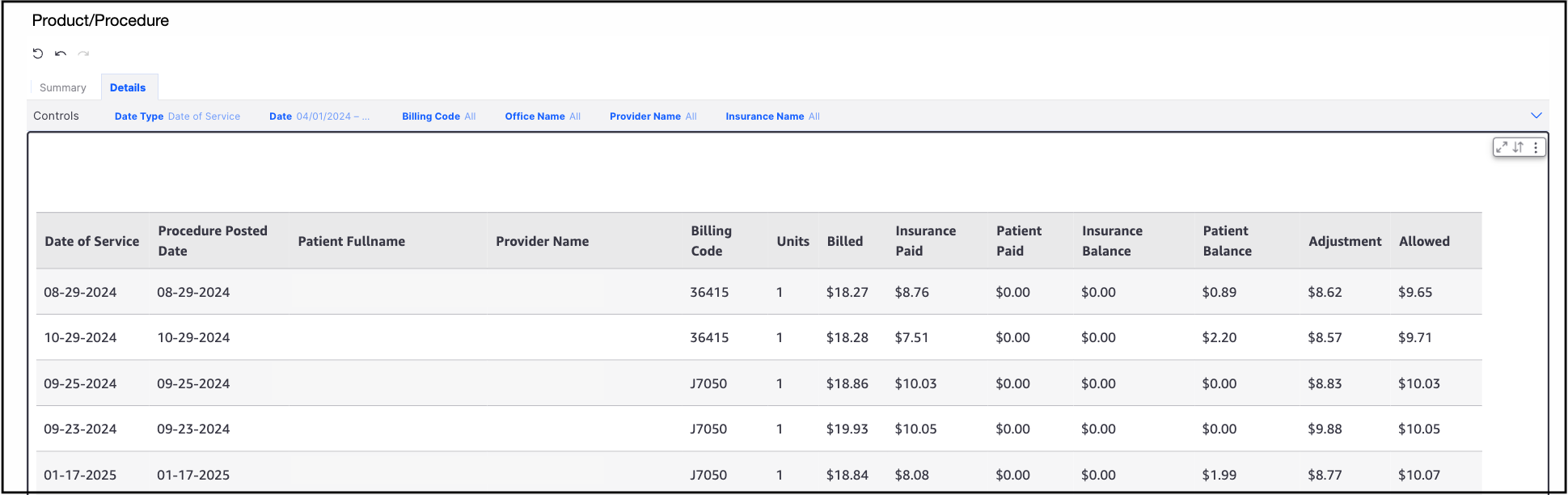
- Beginning with the second column from the left, Procedure Posted Date, there are options to Sort by ascending or descending, freeze the column, or freeze up to this column. The options will become visible by pressing on the column header.
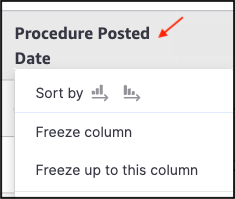
- Options to maximize the screen (diagonal arrows), sort the visual report (vertical arrows), and export the report (vertical dots) are displayed when the cursor hovers on the top right corner of the report.