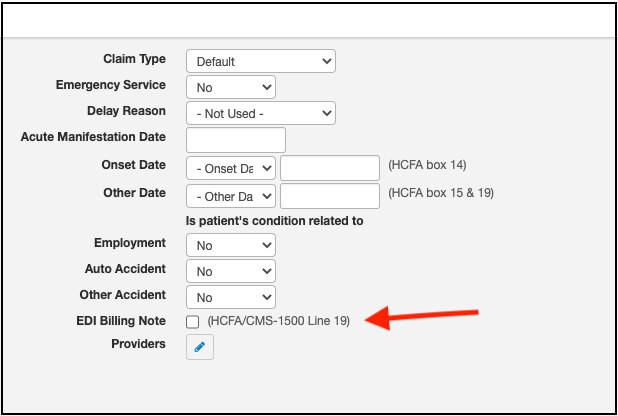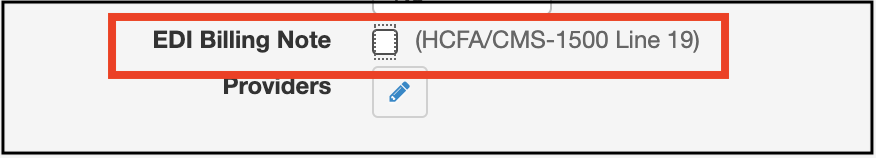Occasionally, you might need to add extra information to Box 19 on the HCFA/CMS claim form that will be transmitted to the payer with the claim. DrChrono makes it easy to add whatever you need.
- Once inside the appointment (Billing > Live Claims Feed), you will see a box on the right side of the screen, about halfway down titled EDI Billing Note.
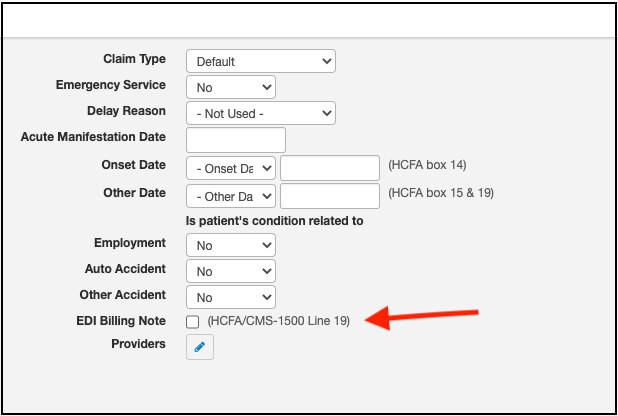
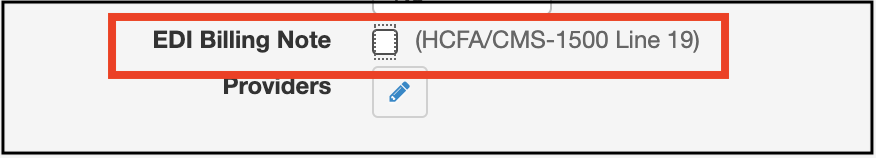
- When you check the box, a text box will open that will allow you to type whatever information you need to populate in box 19.

Please note, HCFA/CMS Box 19 has a limit of 56 characters.