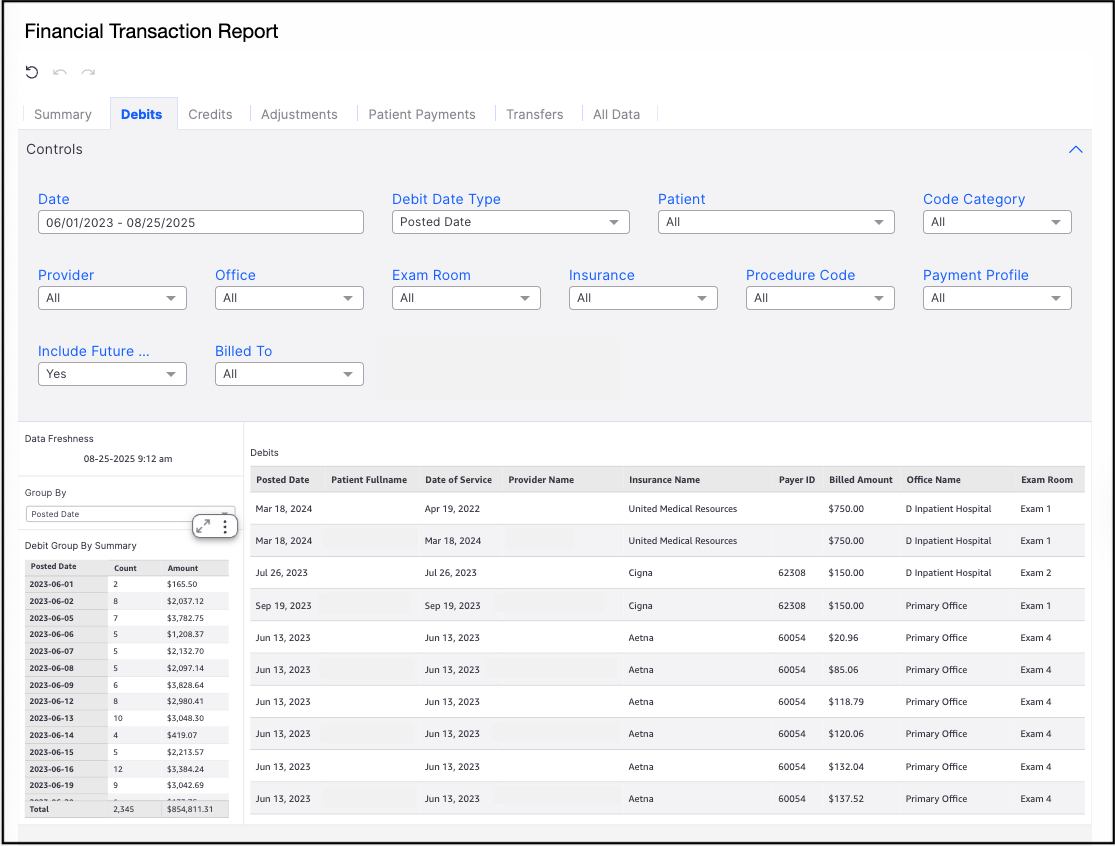The second tab listed under the Day Sheet is the Debits tab. Here, you can view the charges added for the parameters you set.

The controls available include:
- Date or Date Range
- Debit Date Type
- Patient
- Code Category
- Provider
- Office
- Exam Room
- Insurance
- Procedure Code
- Payment Profile
- Include Future Appointments
- Billed To
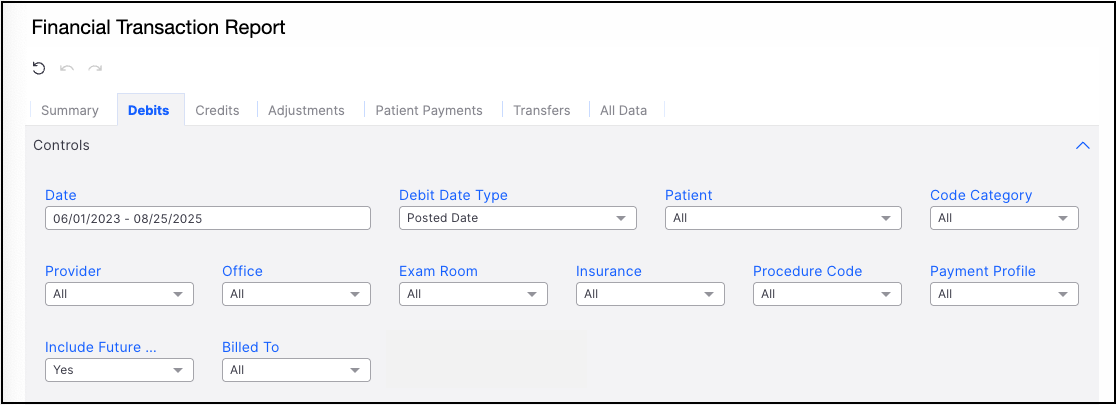
Once you have set your parameters, the report will populate. You can use the up/down arrow on the right side to sort the information in numerous ways.

You can also export the report to CSV or Excel by selecting the 3 vertical dots. The report will be generated and available in your downloads.