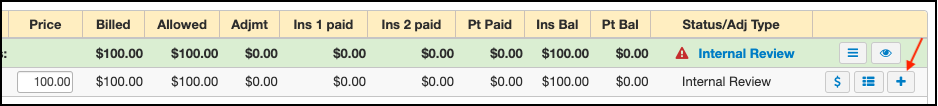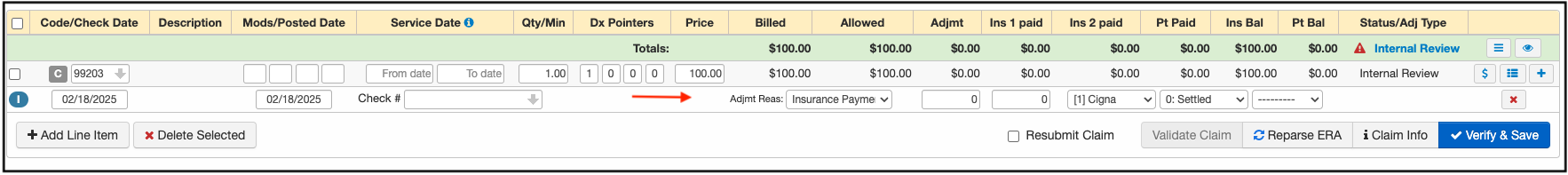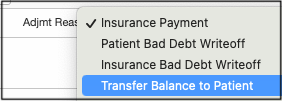There may be times when you need to move a charged amount listed under "Ins Bal" (Insurance Balance) in the Live Claims Feed, to the patient's responsibility (Pt Bal).
One example would be if you are manually posting a denial from a payer because the patient was not covered on the date of service. Best practice would say you would notate in the billing notes that the payer denied stating the patient did not have coverage. The charges then need to be transferred to the patient's responsibility allowing a patient statement to be generated.
This is how the view will look as you are entering the denial. The $100 originally billed to the insurance and showing under "Ins Bal" needs to be transferred to the patient and shown under the "Pt Bal" column.

- Press the blue plus on the right side of the screen.
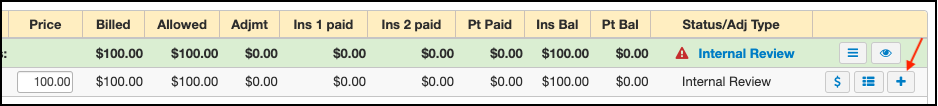
- This will open a new row where you can transfer the charges to the patient.
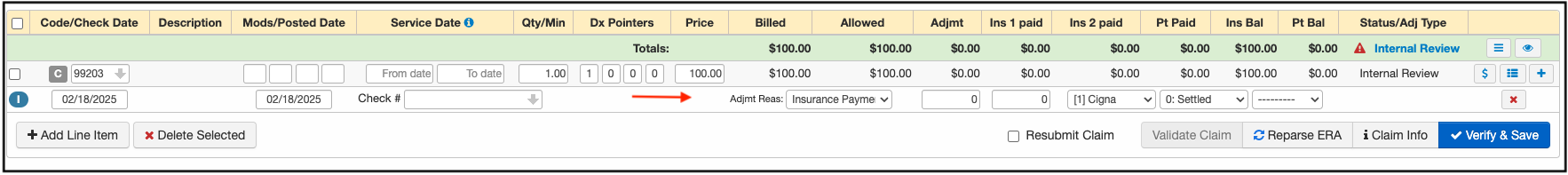
- Under Adjust Reas, use the drop-down to select Transfer Balance to Patient.
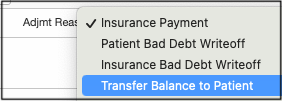
- Enter the amount of the charge being transferred to the patient under the Adjmt column (the first box) and press Verify & Save. You do not need to enter any symbols before the number.
- Now the charge should show under Pt Bal and Ins Bal should show as $0.00. When you run a patient statement, this date of service/amount will appear.