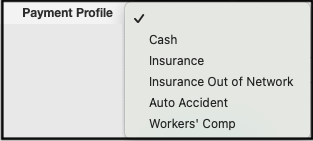DrChrono makes billing a DME claim a breeze!
After the insurance information is added to the patient's chart, simply navigate to the patient's appointment in the Live Claims Feed (Billing > Live Claims Feed > Patient's Appointment).
- Ensure the payment profile selected is either "Insurance" or "Insurance Out of Network."
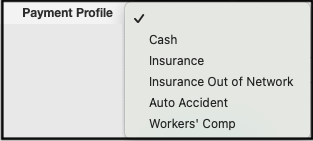
- Once the appropriate charges, diagnosis code, and authorization information (if applicable), are added, update the billing status to "Durable Medical Equipment Claim". During the next submission to the clearinghouse, the system will pull the claim along with the DME payer information added, and submit the claim for processing.