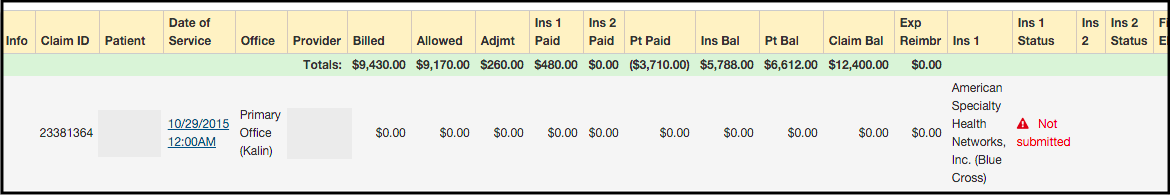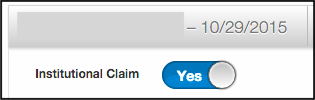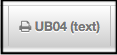If you are set up for billing institutional claims, you can print UB04 / HCFA 1450 forms by following the steps below:
- Hover over the Billing tab and select Live Claims Feed
- Press on the visit date for the Institutional Appointment.
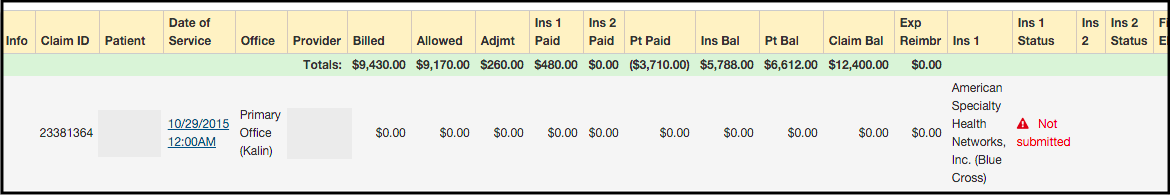
- Check the switch box for Institutional Claim on the top left of the screen, just below the patient's name. If you do not see this option please contact support.
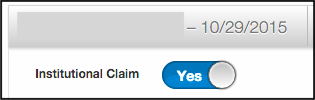
- Select UB04 text if you have the preprinted UB04 paper fed into the printer.
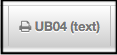
- Select UB04 if you are printing on plain white paper.