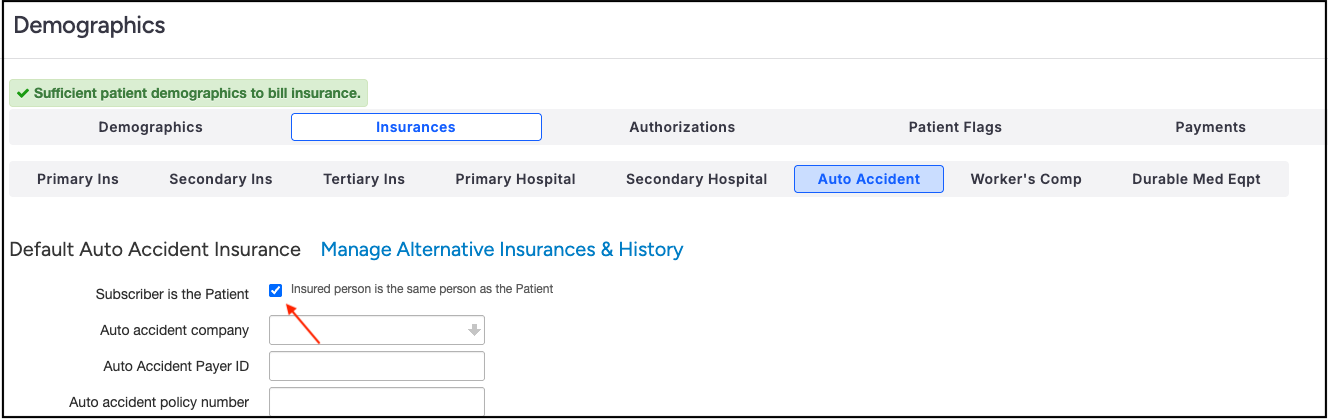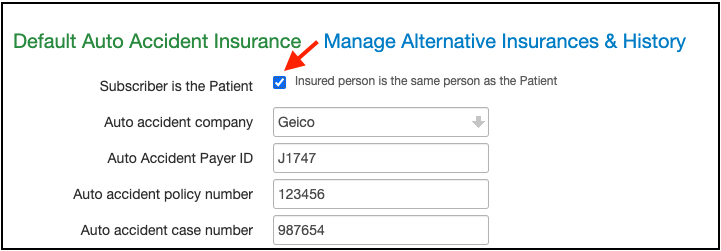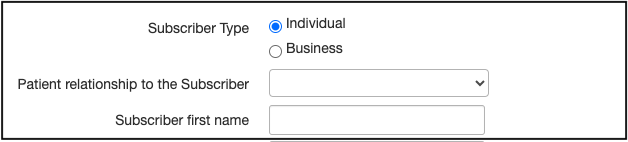While processing auto accident claims, you may have a situation where you need to add a business name as a policyholder. There is an option in DrChrono to list a business/company as such.
- Navigate to the patient's chart and while on the Insurances tab, select Auto Accident.
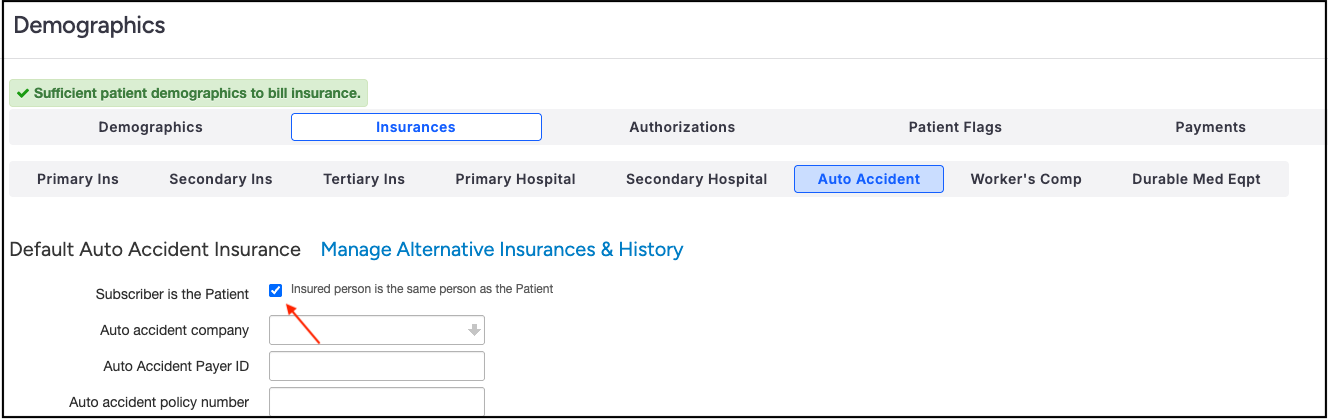
- By default, the system will have a check in the box labeled "Subscriber is the Patient". Simply uncheck the box to unselect the option.
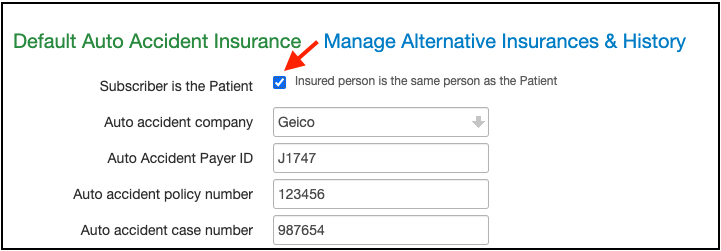
- By unchecking the "Subscriber is the Patient" option, the system will open additional options for you under the Subscriber Type section. You will have the option to select Individual or Business.
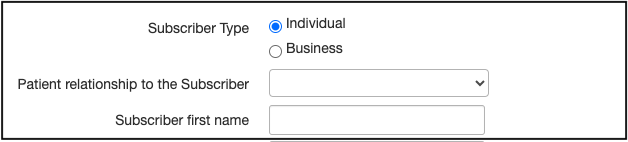
- If you press on Business, the available options will update to give you a spot to enter a business name under "Subscriber Name".