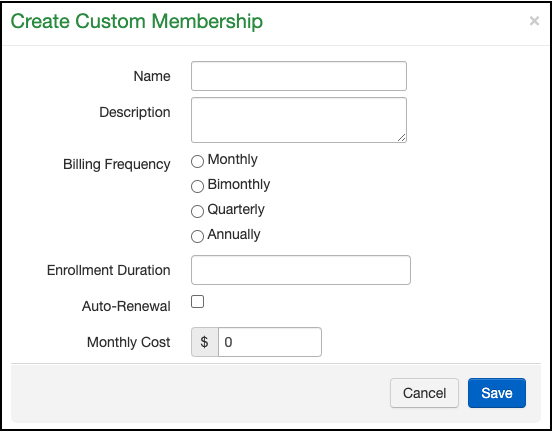Setting up a subscription membership
Before placing a patient on a subscription or membership plan, you must set it up for your practice. Once set up, it can be easily used for your patients. No updates will be needed until/unless you want to make changes.
To set up a subscription membership:
- Navigate to Account > Custom Fields > Custom Memberships
- Press + Add New Membership in the upper right corner of the page.
- This pop-up menu will appear to allow you to enter the plan specifics.
- Name - This is what will appear when you add the membership to a patient
- Description - Provides additional details about the custom membership
- Billing Frequency - Specifies how often the patient pays for this custom membership
- Enrollment Duration - Specifies how long the membership is valid
- Auto-Renewal - This will auto-bill your patients each duration stated in the enrollment duration question. You must be using DrChrono Payments to utilize this feature.
- Monthly Cost - Specifies what the patient will be charged if the plan renews monthly.
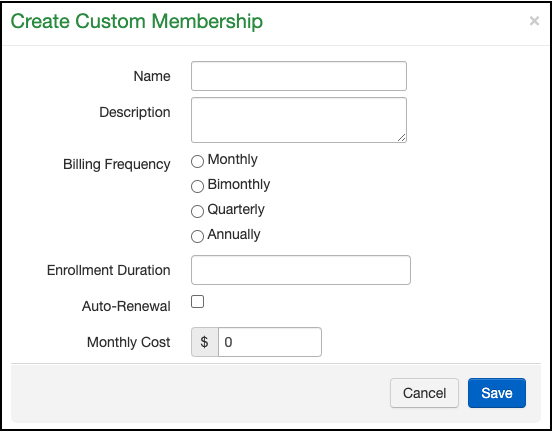
- Once the fields are filled in press Save.