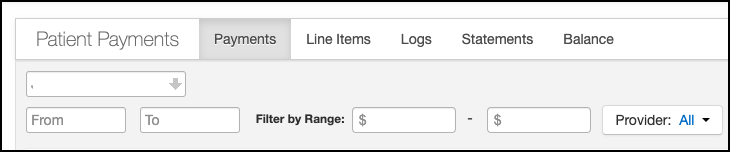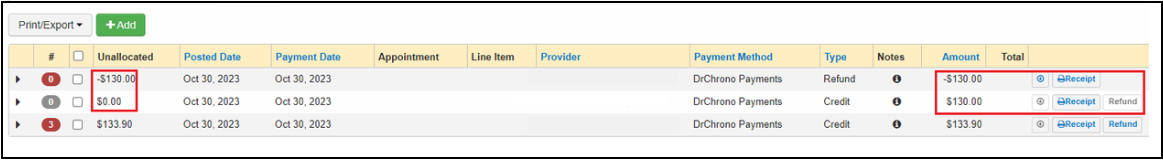If you need to refund a patient's payment:
- Navigate to Billing > Patient Payments.
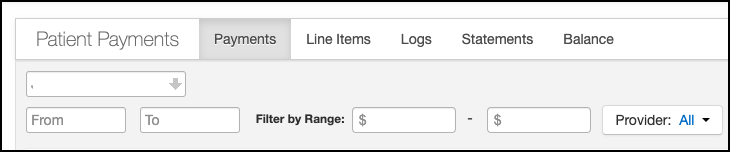
- Locate the patient's chart and the payment that needs to be refunded.
- On the right side of the screen, you will see a button labeled Refund.
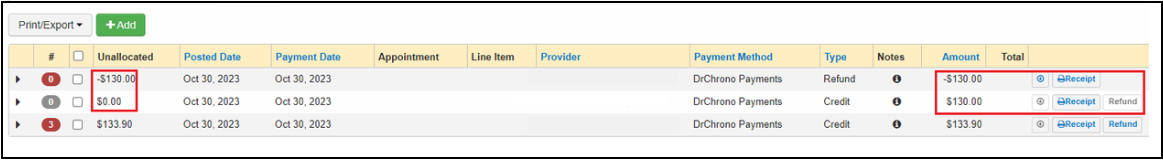
- After you process the refund, you will see the refund listed with a negative amount.

At this time, a text-to-pay payment can only be refunded in full. No partial refunds are supported.