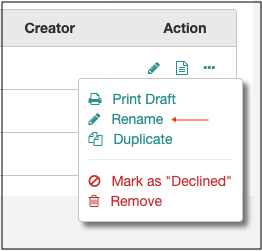It is possible to rename an estimate if needed.
- Navigate to the patient's chart, select Patient Cost Estimator, and identify the estimate that you would like to update.
- Press the three horizontal lines on the right of the screen and select Rename.
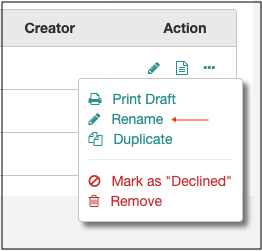
3. A screen will open that will allow you to update/add to the name.
4. Press Confirm when you are done.