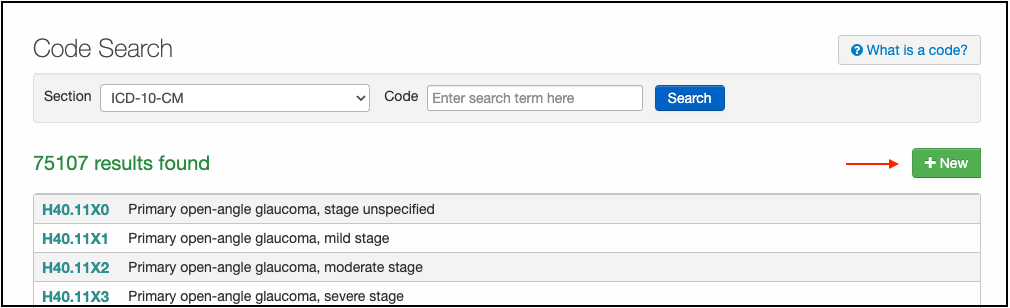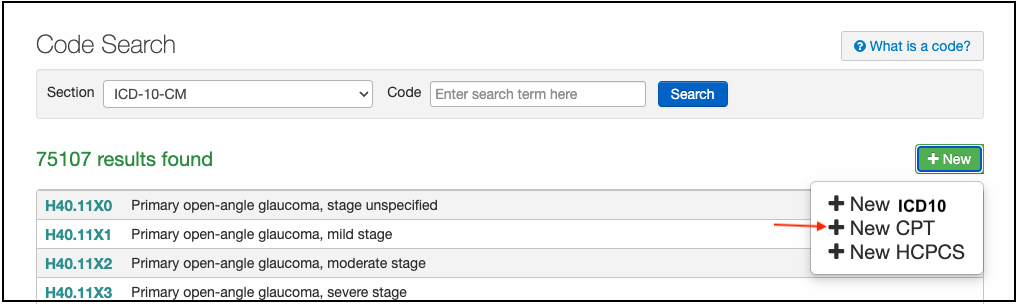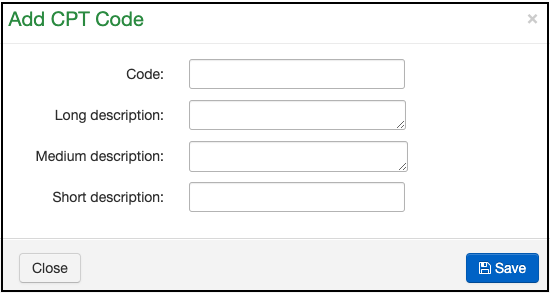Should you need to bill a CPT/HCPCS/ICD-10 that is not available in DrChrono, you can add it manually.
- For CPT codes, you will need the code and its associated long, medium, and short descriptors.
- For HCPCS codes, you will need the code and its associated long, and short descriptors.
- For ICD-10 codes, you will need the code and its name.
Once you have those pieces of information, you can add them by following the steps below:
- Hover over Billing and select Code Search from the right column.
- Press the green +New button on the right side of the screen.
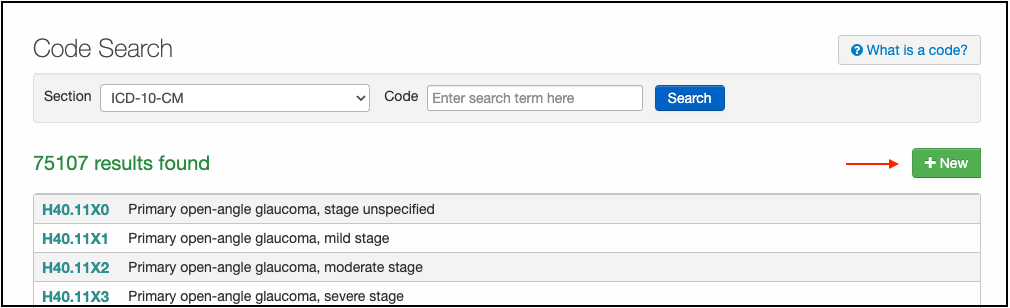
- Select +New CPT/+ New HCPCS/+New ICD from the drop-down.
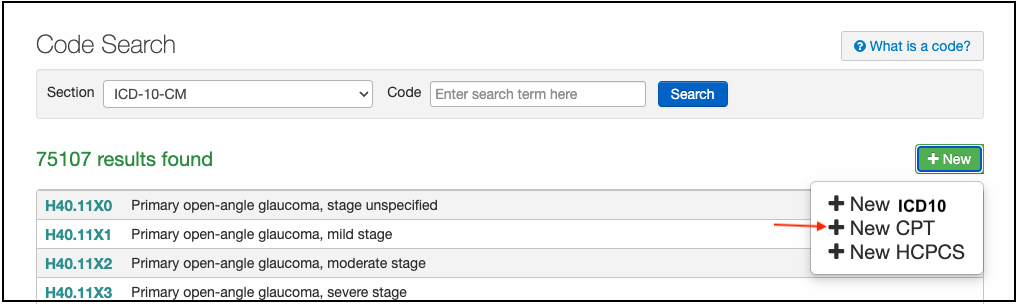
- Enter the required information and press Save.
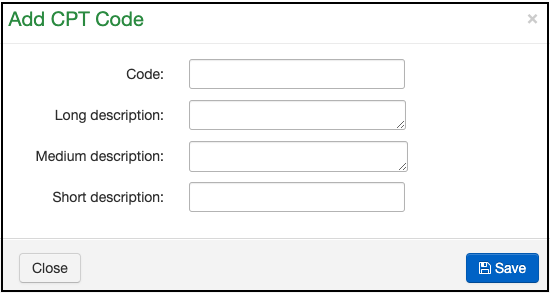
- Make sure you add the code to your fee schedule with the appropriate list price. That will ensure that there will be an associated charge when it is entered into a patient's appointment.