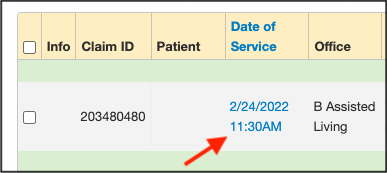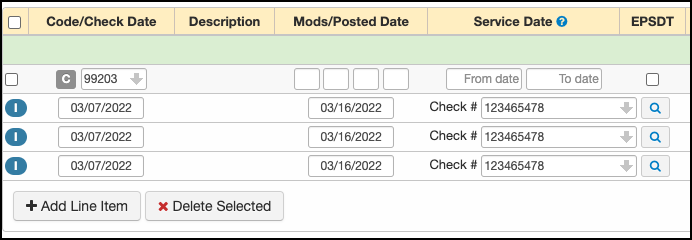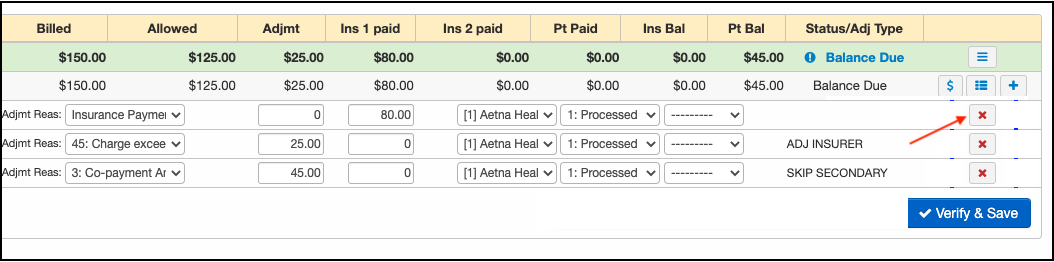If you need to delete payer adjustments or patient responsibility amounts, you can do so through the Live Claims Feed (LCF).
- Navigate to Billing > Live Claims Feed
- Pull up the patient's account via their name, chart ID, or claim number. Press on the date of service to enter the appointment specifics.
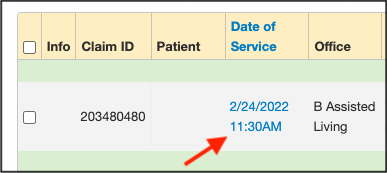
- Scroll down to where the charges are located
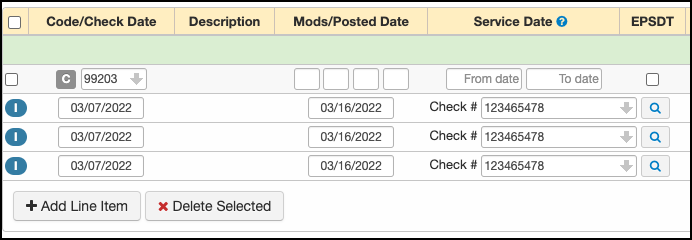
- Scroll over to the right where the red Xs are located. Press the red X on the line you wish to delete.
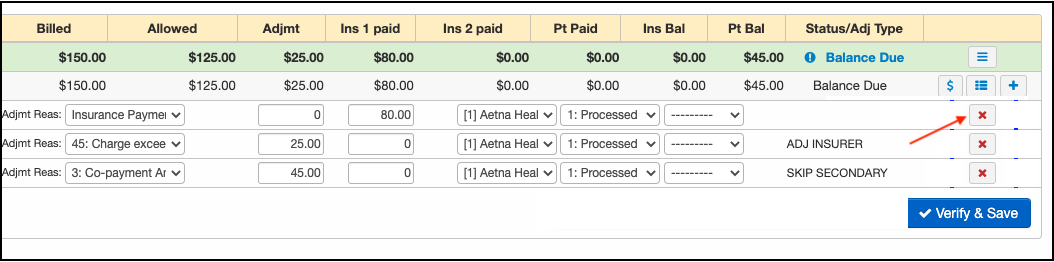
- The system will show a warning message to verify that you want to delete the line item. Once you press "OK", the line item will be deleted.