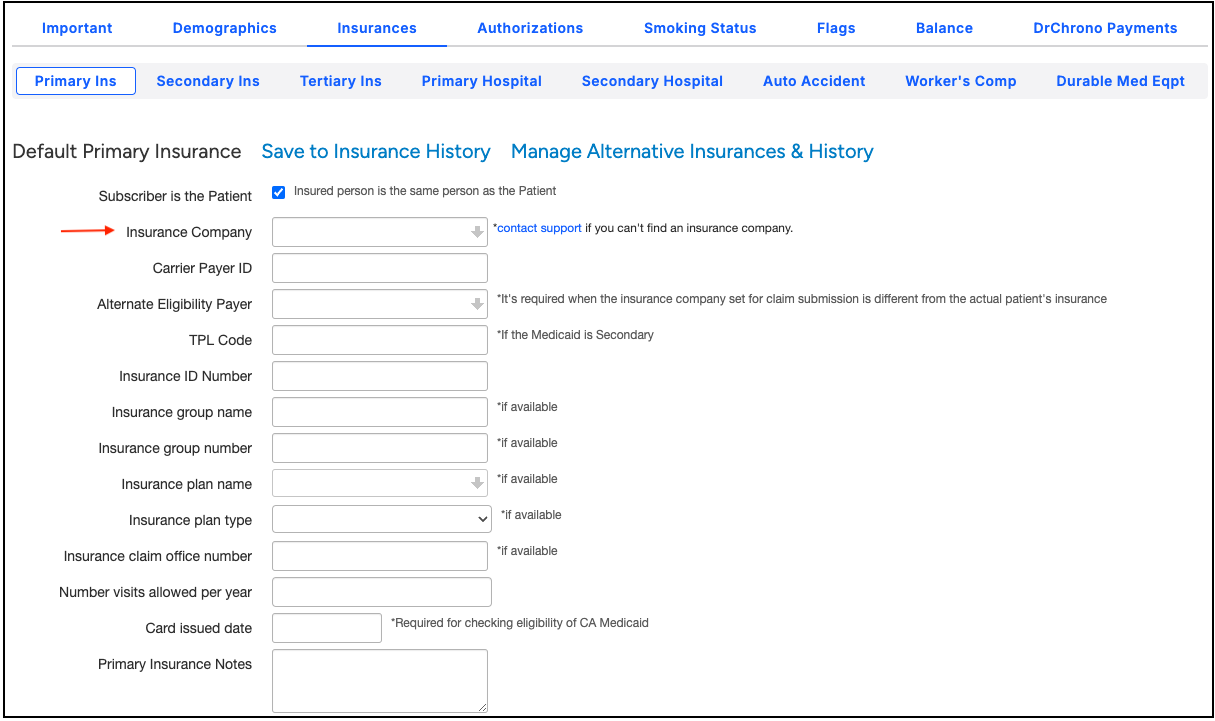When you update the insurance information in the patient’s demographics, it will reflect the change for appointments you create in the future. It does not change them retroactively. To change the insurance information for appointments you have created in the past, you can manually update the appointments so they will bill the proper payer.
- Update the patient's new insurance under the Demographic tab > Primary Ins.
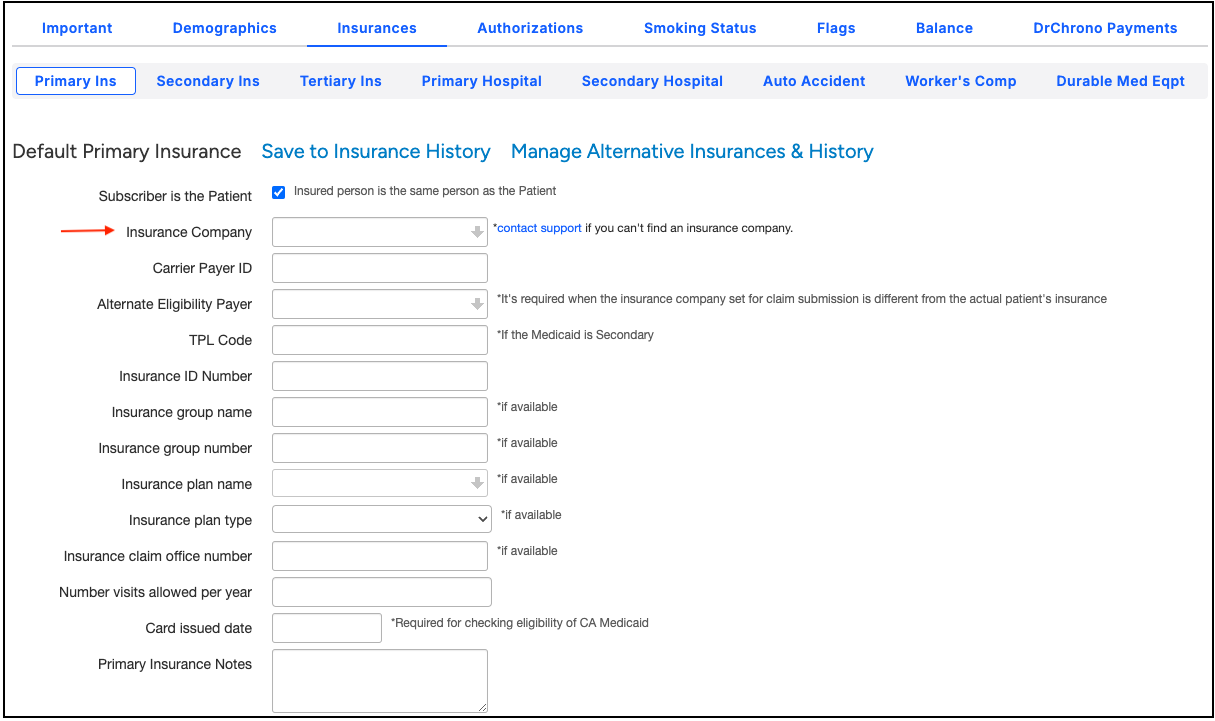
- To update the new insurance information on an already scheduled appointment, press Verify & Save inside the appointment in the Live Claims Feed. This will pull over the new payer information to the appointment.

If there is a change in payer on a specific date (such as the first of the calendar or fiscal year), you can also use the Save to Insurance history option. This option will allow you the flexibility to continue to bill/work on claims with the previous payer, as well as bill claims to the new payer. You can find additional information on that feature here.