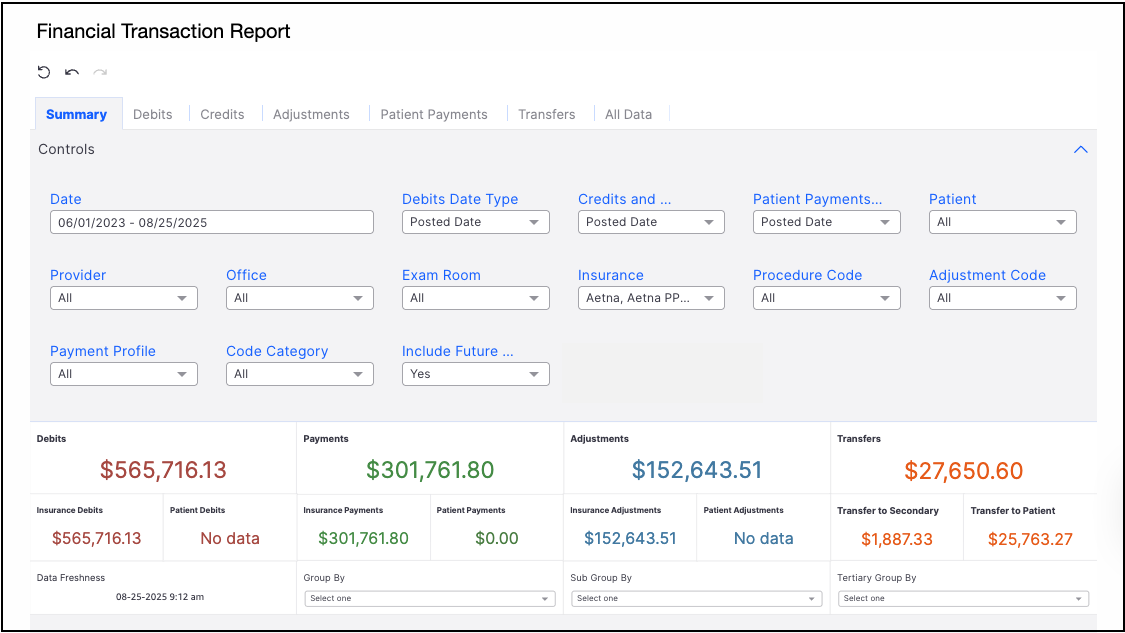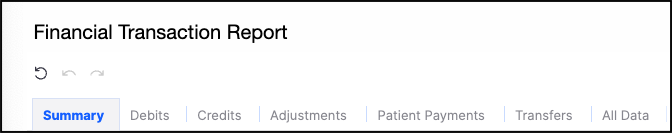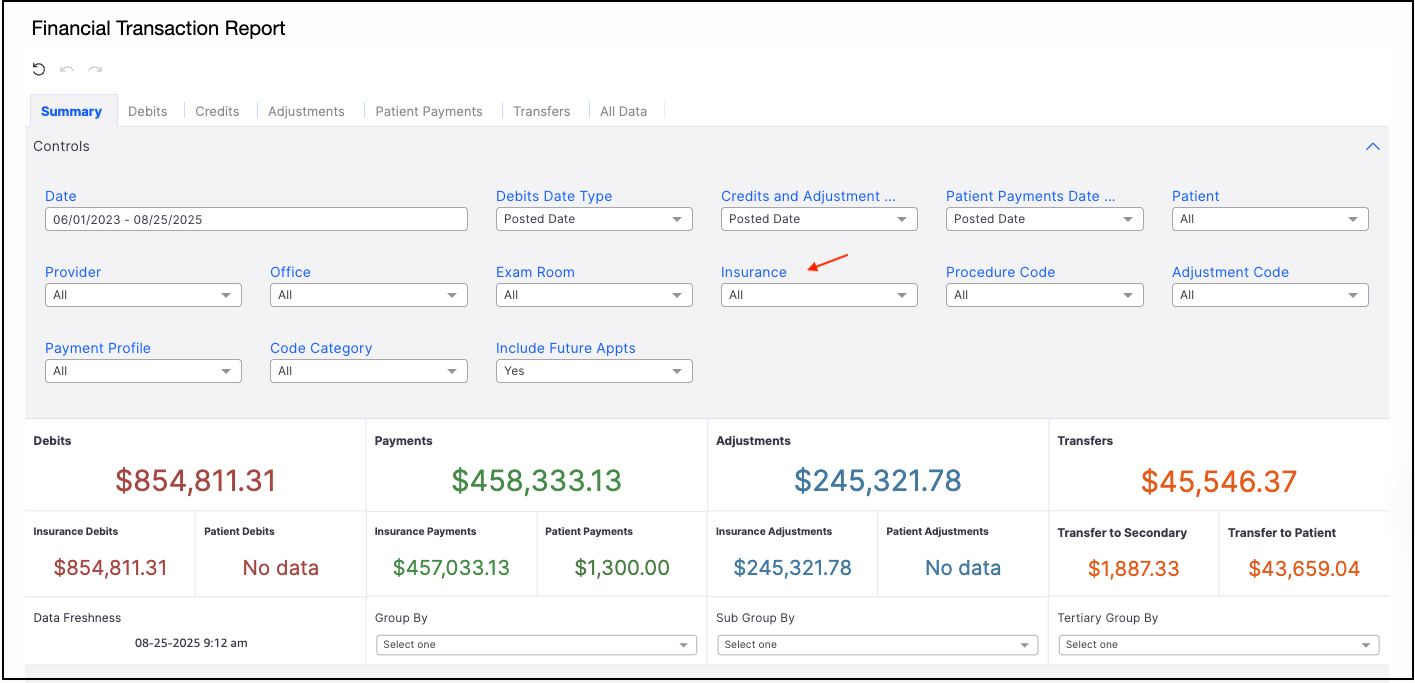Included in the Financial Transactions report is the option to run a report for a specific insurance.
To find the report
- Navigate to Billing > Financial Transactions
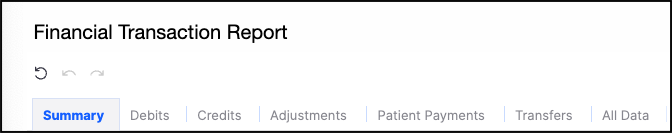
- On the Summary Tab, locate the Insurance option.
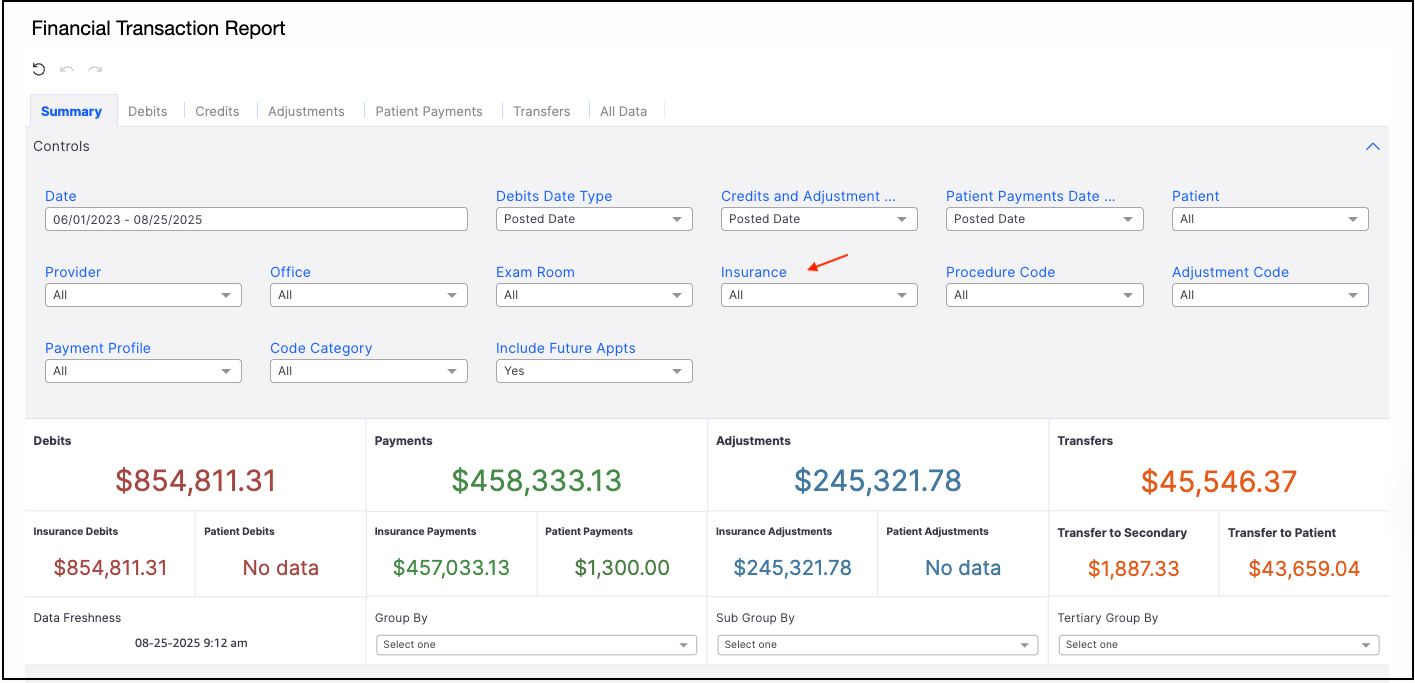
- Press the down arrow within the Insurance option. Here you can select or deselect which payers you would like the report to include.

The report will run with the parameters you selected.