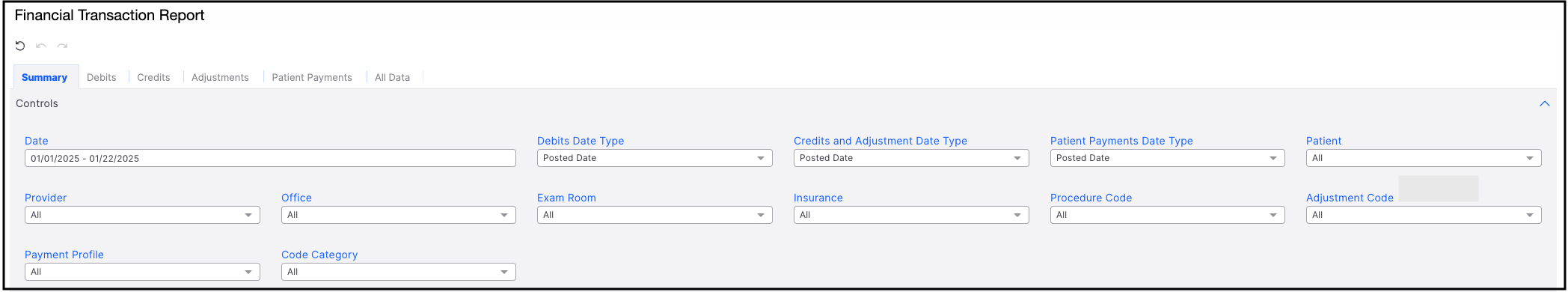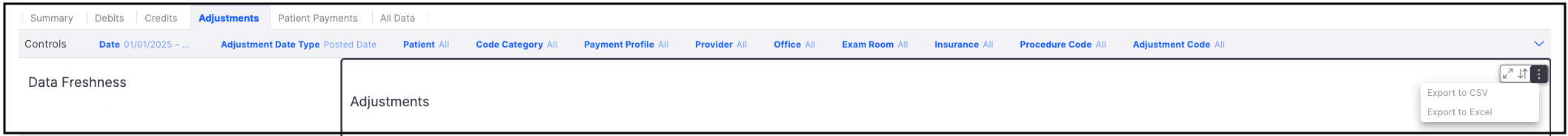To see at a practice, office, provider, patient, payer level, or date range which custom adjustments are taking, you can run a report under Financial Transactions.
- Navigate to Billing > Financial Transactions.
- While on the Summary tab, set the parameters for your report. You can select a date range, patient, provider, office, exam room, insurance payer, procedure code, or a specific adjustment code.
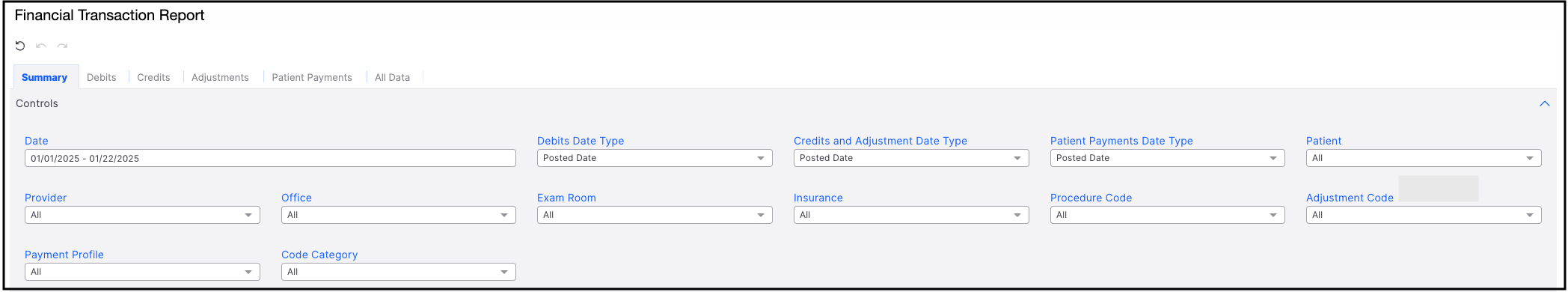
- Once selected, the report will generate.
- To drill down in the adjustment code specifics, navigate to the Adjustment tab.
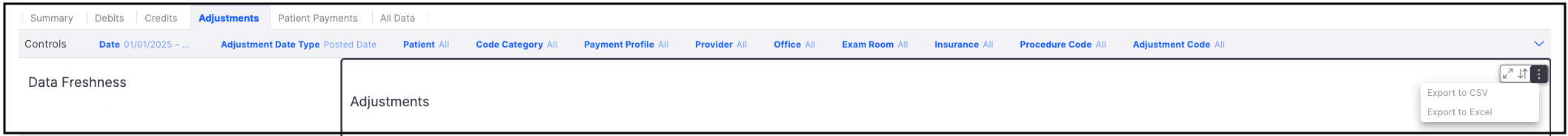
- You can maximize the screen, sort the information or export to CVS or MS Excel by hovering in the right corner of the tab.