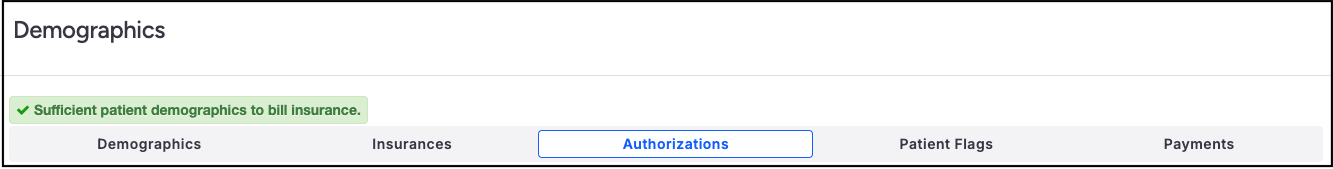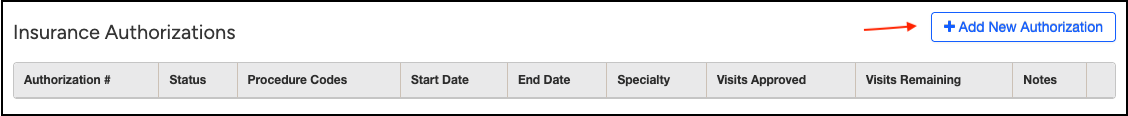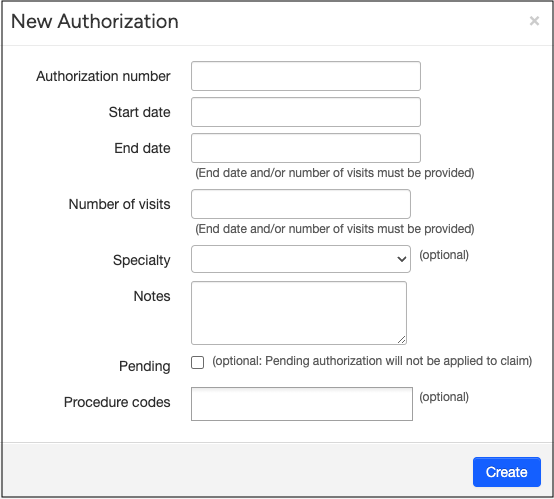If you have been issued a preliminary pre-authorization number from a patient's insurance payer and it has not yet been officially approved, you can still enter the information you have into the patient's chart.
- While in the patient's chart, select Demographics > Authorizations tab.
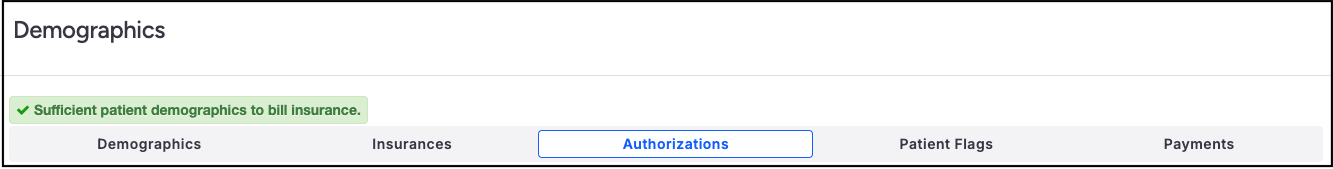
- Press Add New Authorization.
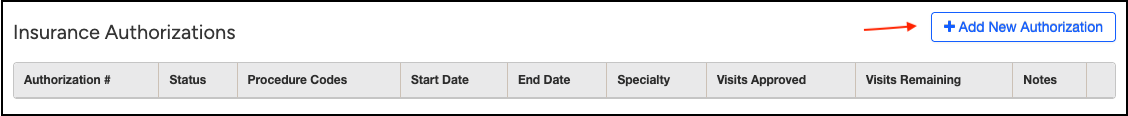
- Fill in all of the information you have available, including the pending authorization number, and any notes that you may want to include.
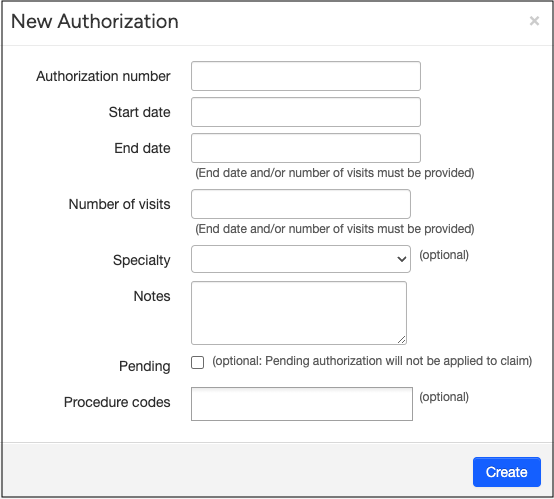
- To save the pending authorization, you will need to check the Pending box.
- Once you receive the formal approval, you can add additional information by returning to the Authorizations section of the patient's chart and pressing on the Edit icon (blue pencil).

Please note, that any pending authorizations (where the pending box is checked) will not appear on the HCFA-1500 form, whereas any without the pending box marked, will.