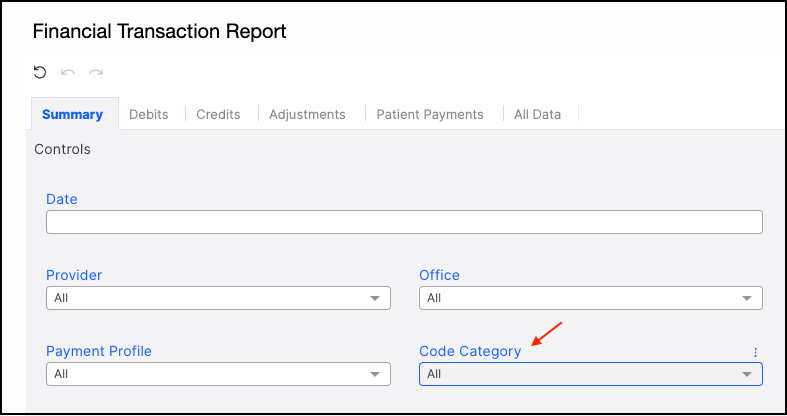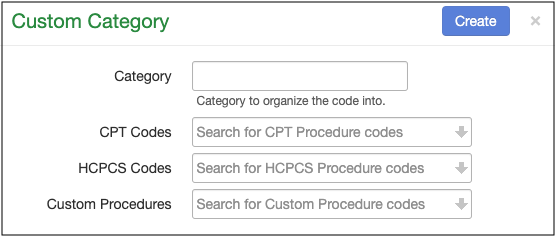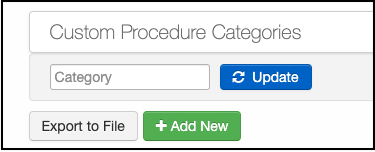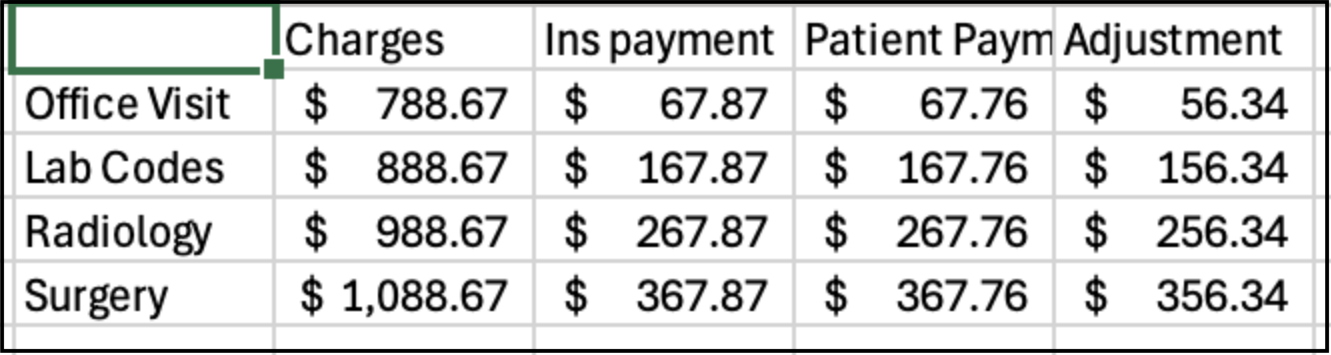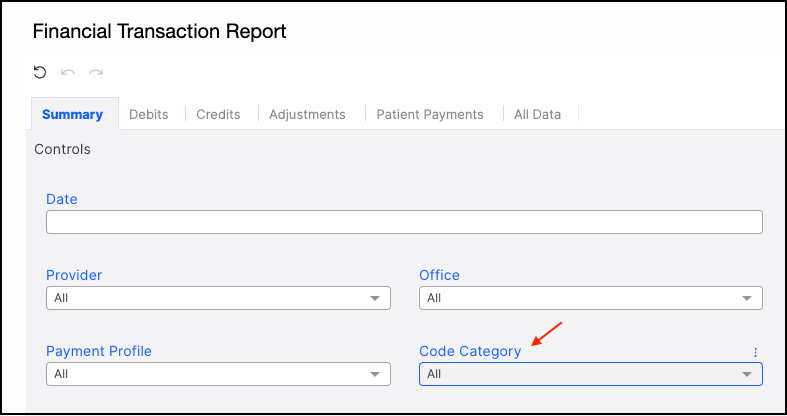Depending on your business model, reviewing your billed CPT, HCPCS, and/or custom codes by categories may be helpful. In DrChrono, you can create categories and group billed codes accordingly.
- Navigate to Account > Custom Fields.
- Select Custom Procedures from the menu on the left.
- Press the green + Add New to create a procedure category.
- Complete the fields with your chosen Category names, along with the CPT, HCPCS, and/or Custom Procedure codes you would like to group under the category.
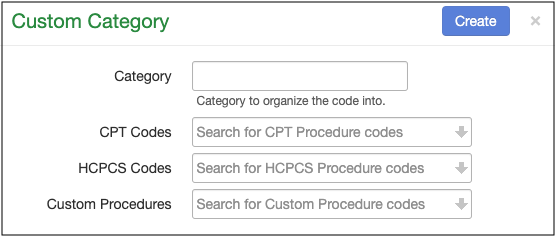
- When complete, press Create.
- To view a report with your created categories, press Export to File. The report will be generated and available in your message center.
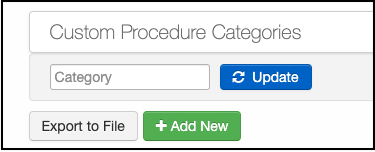
- From there, you can create a pivot chart in MS Excel to see Charges, Insurance payments, Patient Payments, and Adjustment amounts by category.
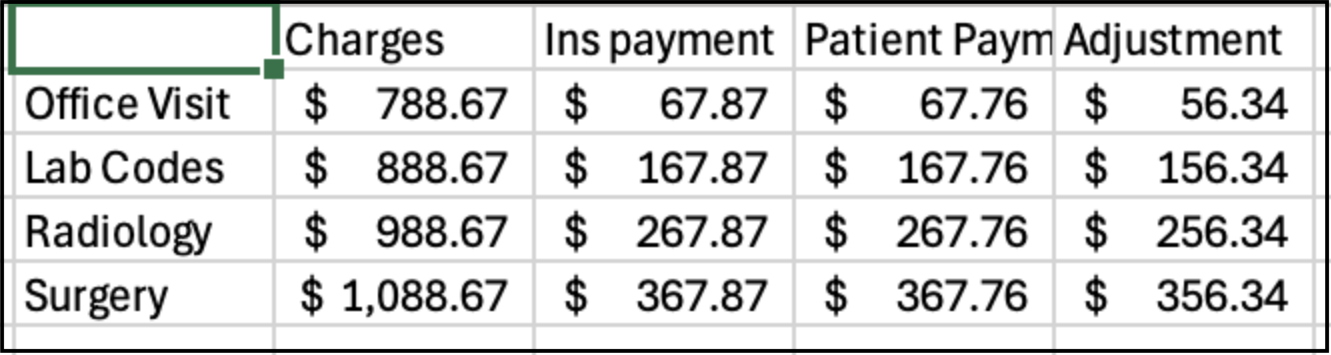
- You can also utilize the Financial Transactions Report (Billing > Financial Transactions Report (Day Sheet)) to see financial information related to Custom Procedure Categories.