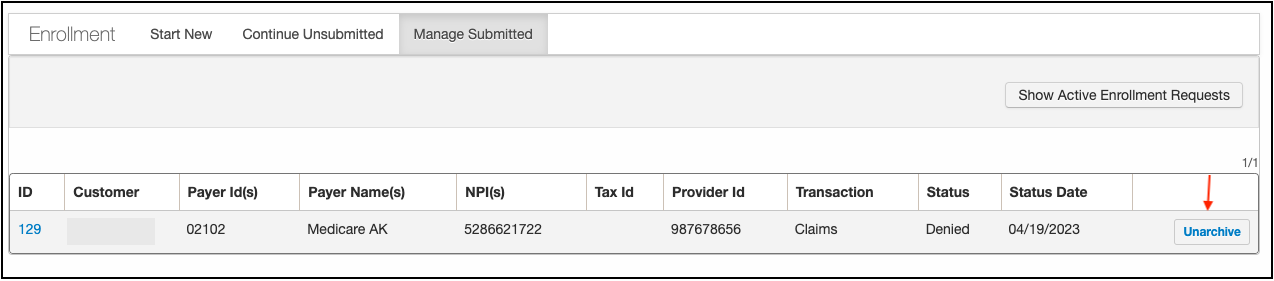Yes, if you need to archive a submitted EDI/ERA request, you can do so within your enrollment portal.
- Navigate to Billing > Enrollment > Manage Submitted tab
- Locate the entry you need to archive - the box is on the right of the screen

3. When you press Archive, you will receive a message confirming that you want to archive the entry.

4. If you accidentally archive the wrong entry, you can bring it back by pressing the Show Archived Enrollment Requests.

5. Press Unarchive on the right side of the screen.