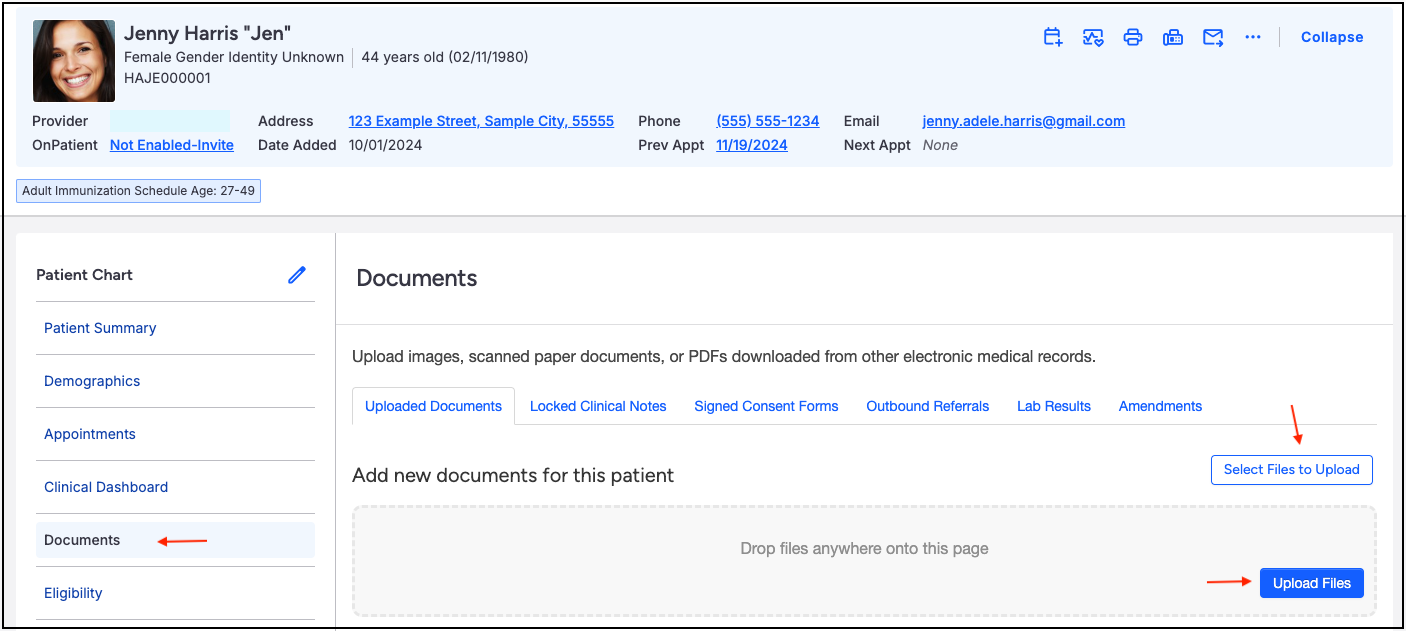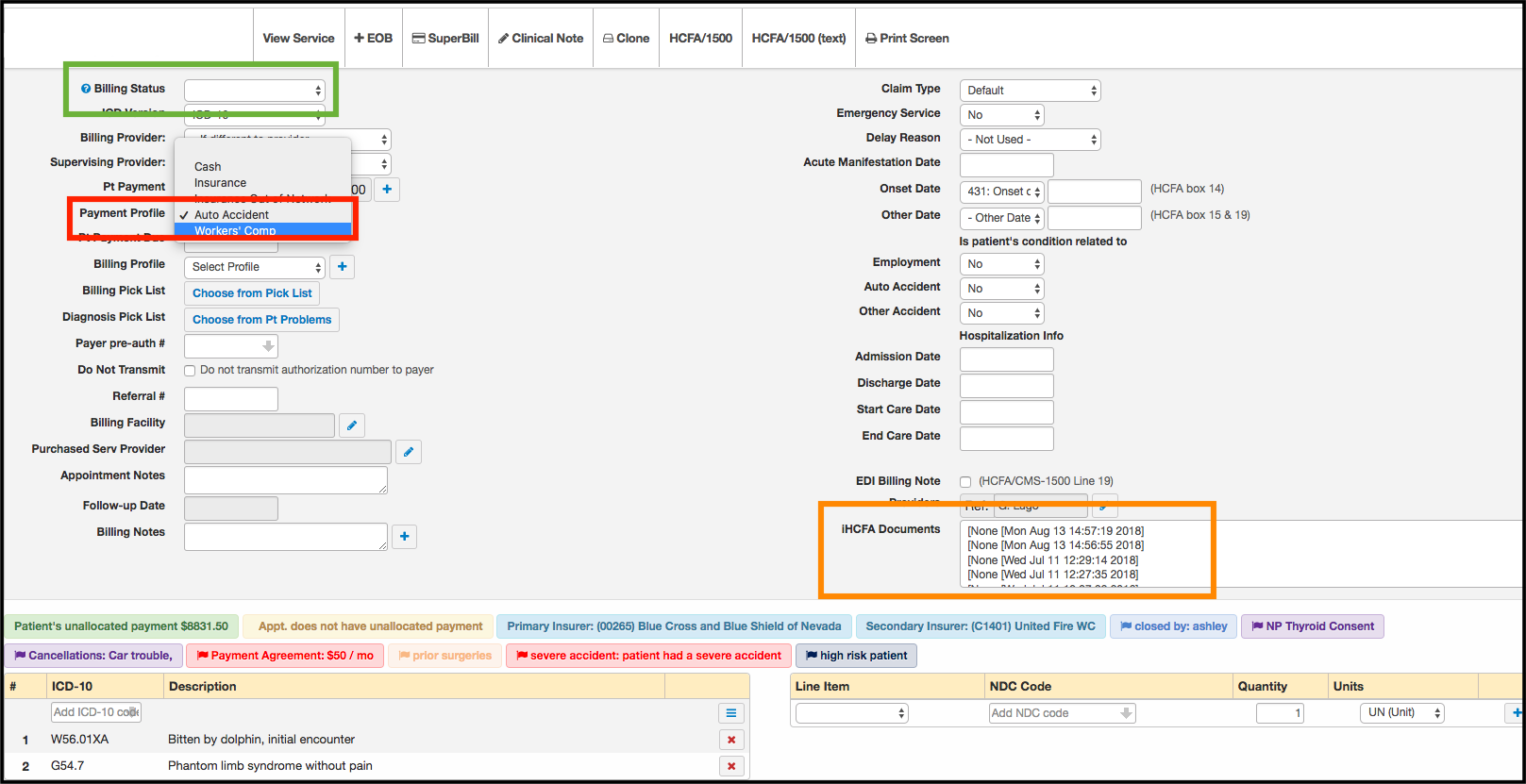Please note that these instructions pertain to users who have the Carisk Partners (fka iHCFA) integration enabled. If you would like access to the feature, please contact support for more information.
- Navigate to patient demographics, and open the Documents tab.
- Choose Select Files to Upload, select the files, and select Upload Files (or Drag/Drop the files onto this page and select Upload Files).
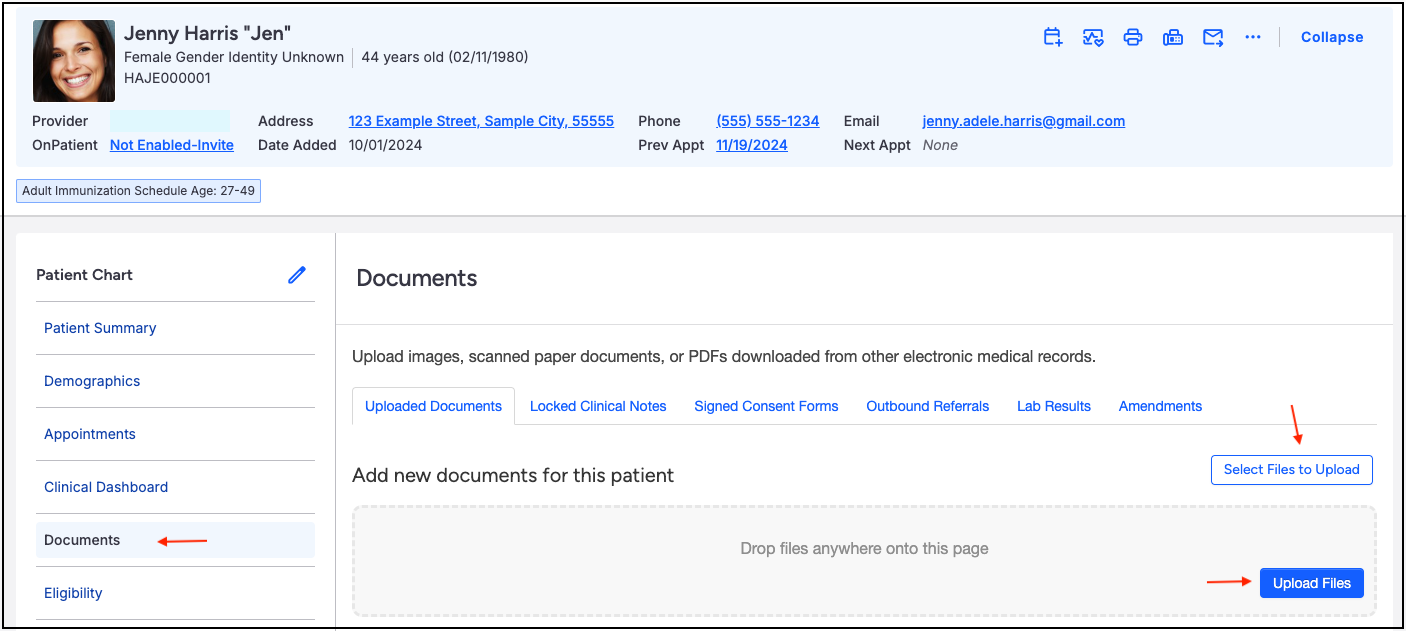
- Open an appointment's Billing Details screen by pressing on the date of service from Billing > Live Claims Feed
- Ensure the Payment Profile is set as Auto Accident (Red Box). "iHCFA Documents" tab will appear on the bottom right. (Orange Box)
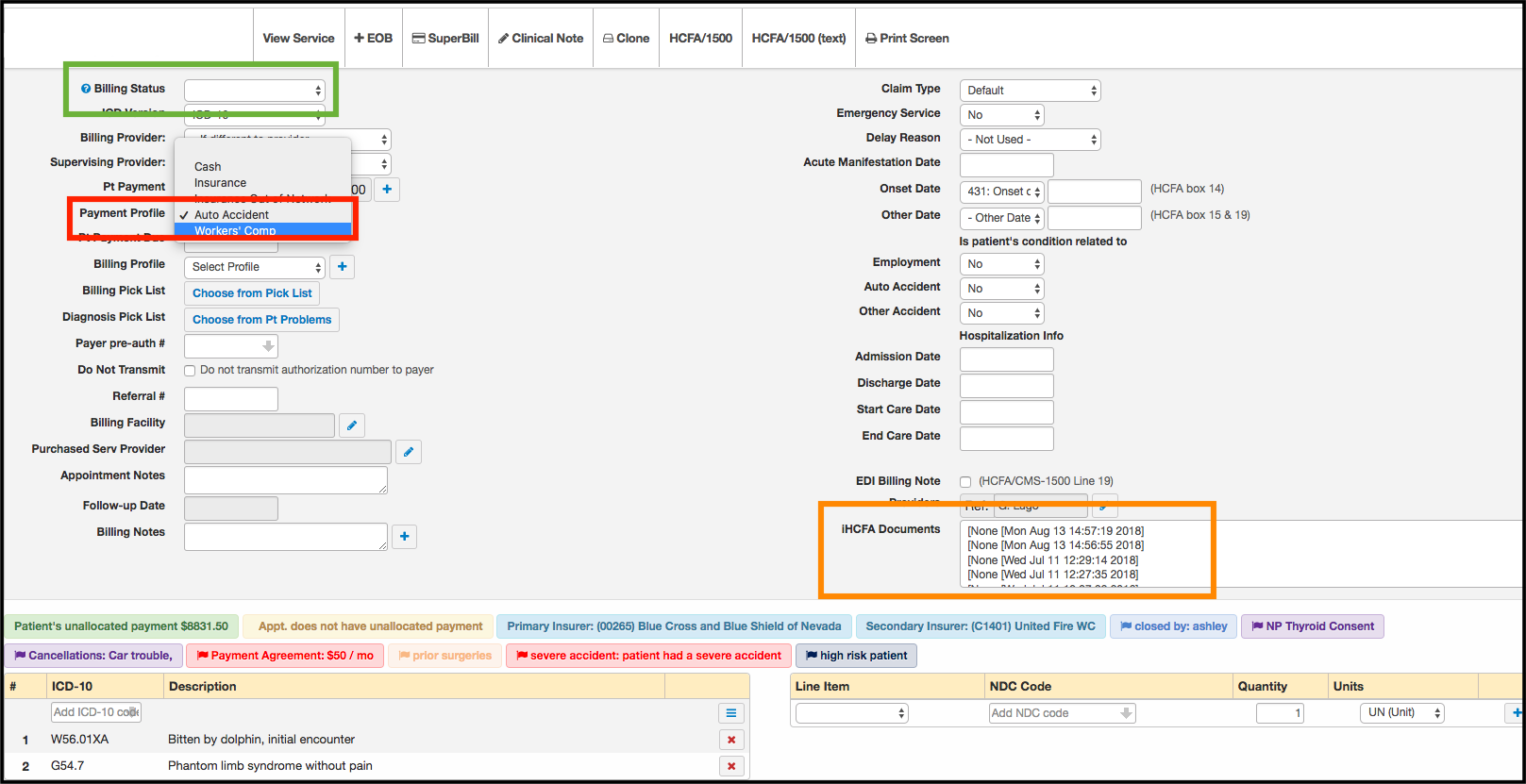
- Select the documents to be attached from the iHCFA Documents.
- Set the Billing Status (top left side of the screen) to Auto Accident Claim (Green Box) when you are ready to submit the claim.
- Press Verify & Save to submit the claim with the selected documents. They will be sent, along with the claim, to Carisk Partners (fka iHCFA) and onto the payer for processing.
- The clinical note for the appointment must be signed/locked before it can be submitted with the claim.
Claim Submission and Pricing
Claims are submitted to Carisk Partners (fka iHCFA) 7 days a week at 6am and 6pm EST, regardless of holidays and/or weekends. The cost is $1.50 per claim.
Following a claim through submission
Claims will follow the same process you are used to with medical claims. The log will capture when the claim was submitted to the payer (via a status change to Auto Accident Claim). Any responses that are received electronically will appear posted in the appointment as usual. If the payer is not set up to send electronic responses, you will receive a paper remit at the address they have on file for your office.
Receiving payment from the payer
If the payer is set up to send EFT (Electronic Funds Transfer or direct deposit), and you have set it up with them directly, that is how you will receive payment on your claims. If they do not offer the service or if you don't set it up with them, you will receive payment directly from the payer via U.S. postal mail.
It is recommended that you include as much information as you have within the patient demographic/insurance section regarding the AA claim. Any additional information you can include (date of the accident, policy ID, adjustor, etc) will assist in having your claim processed and hopefully paid asap with minimal delays.