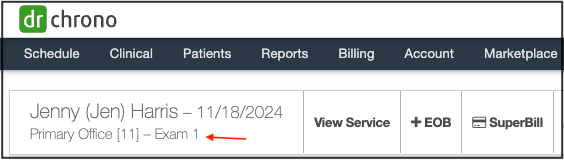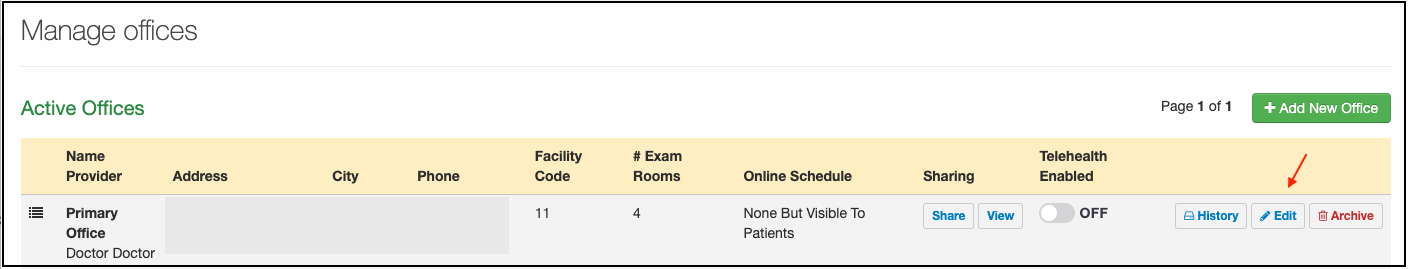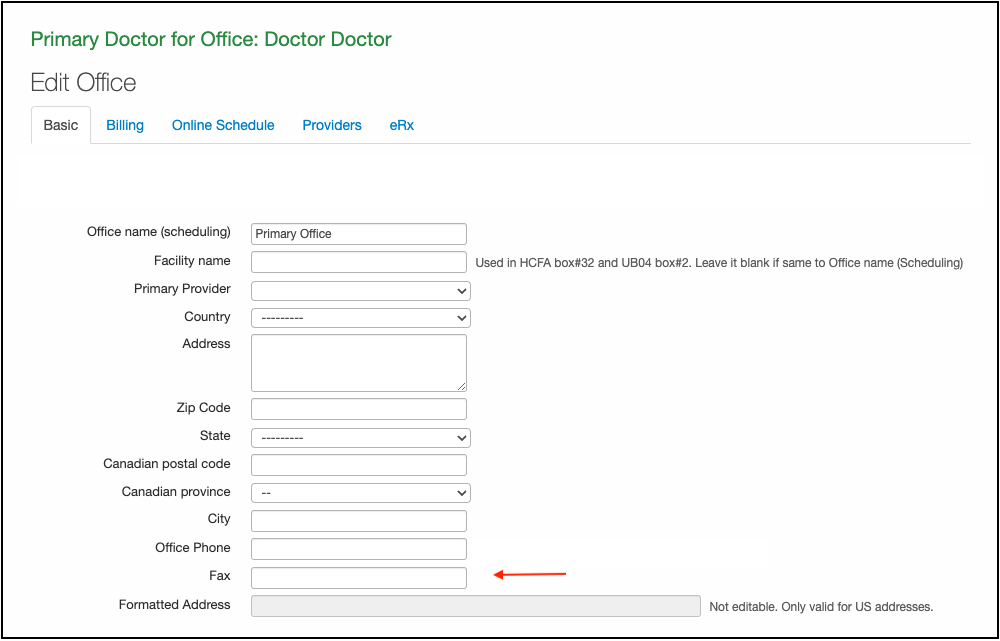If any of your claims are denied/rejected for the reason phone number of the billing office is required, following the steps below will correct the issue so you can rebill.
First, you want to identify which office the appointment was billed under so you know which one needs updating. You can find that information by looking at the patient's appointment.
Looking through the calendar
- Open the appointment that has the Missing information.
- Identify the office where the appointment is scheduled. It will be marked where the red arrow below is pointing.

Looking through the Live Claims Feed
- If you are in the Live Claims Feed when you discover the error, you can quickly see which office the appointment was scheduled in, so you know which one needs updating.
- On the top left, right below the patient's name, is the name of the office.
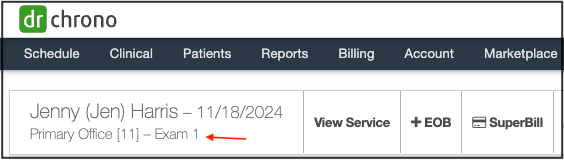 All patient data listed in this article is sample data. This is not a real person or real patient data.
All patient data listed in this article is sample data. This is not a real person or real patient data. - Once you have identified which office needs to be updated, navigate to Account > Offices.
- Locate the office you need to update and press the blue Edit button on the right of that row.
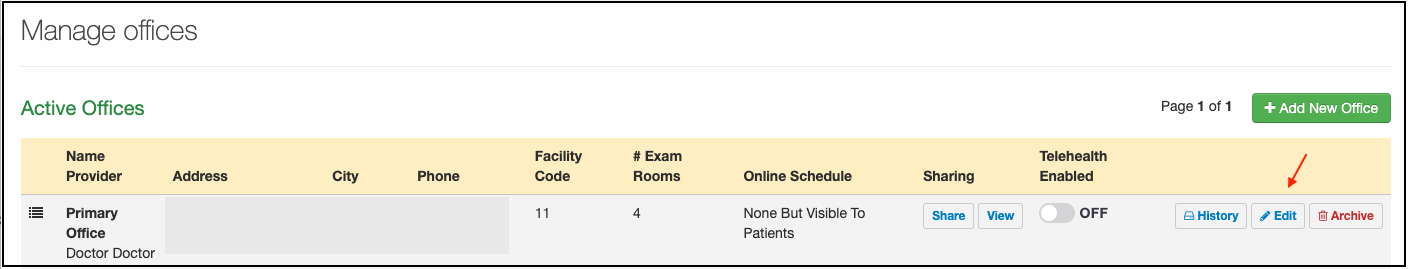
- On the Basic tab, enter the office phone number in the spot indicated below.
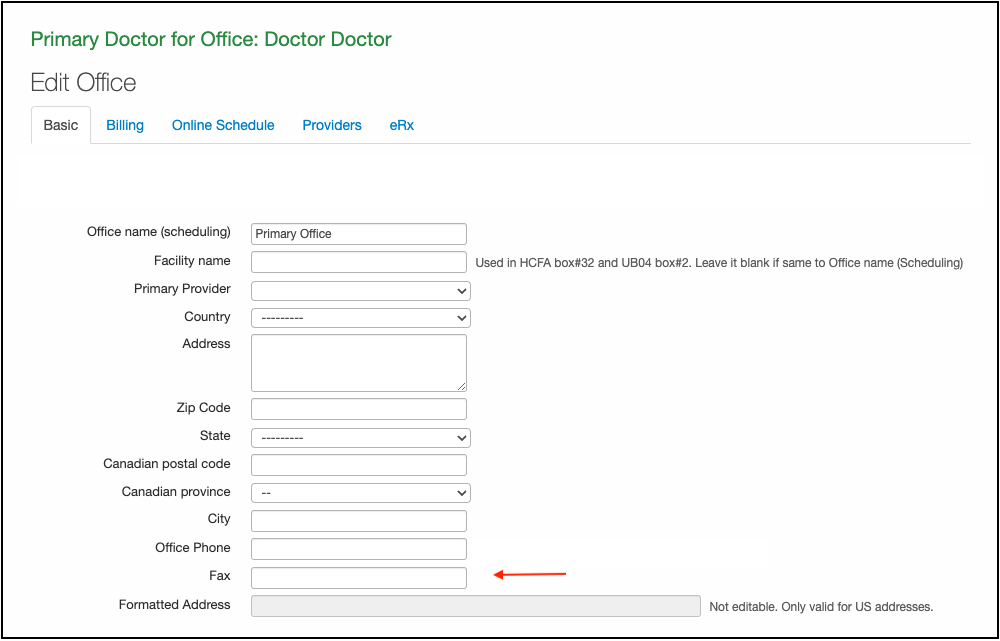
- Press Save.

Now you can resubmit your claim, and the phone number you just added will transmit to the appropriate place on the HCFA 1500 form or EDI file.