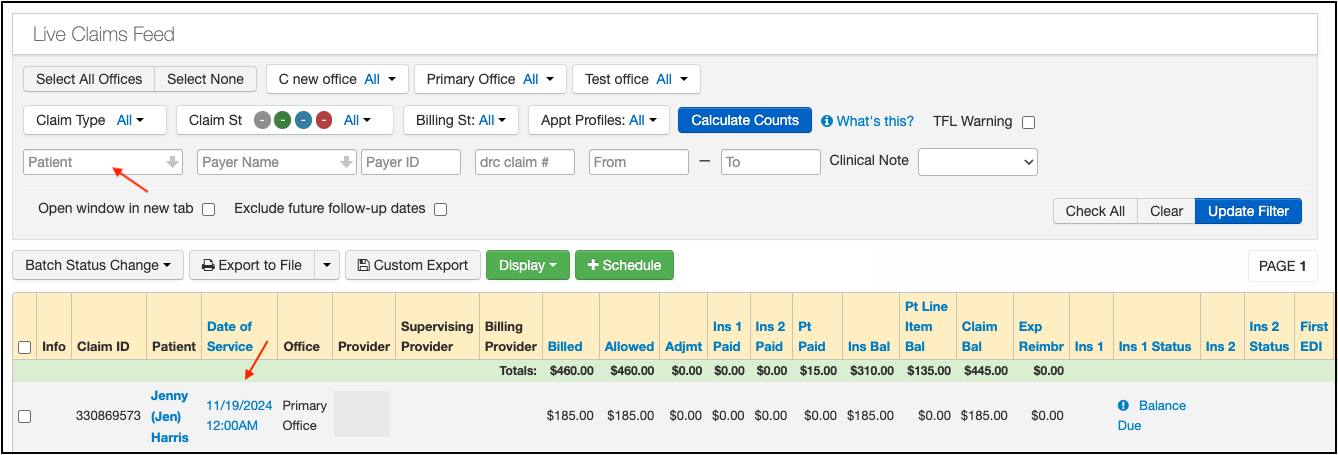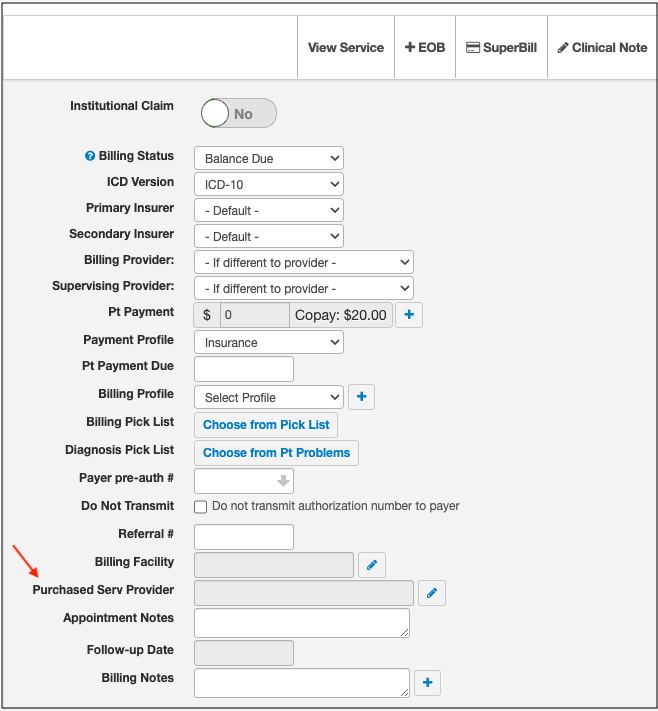A purchased service provider is defined as "... an individual or entity that performs a service on a contractual or reassignment basis for a separate provider who is billing for the service. Examples of services include, but are not limited to: (a) processing a laboratory specimen; (b) grinding eyeglass lenses to the specifications of the Rendering Provider, or (c) performing diagnostic testing services (excluding clinical laboratory testing) subject to Medicare’s anti-markup rule. " (Source: NUCC Definition)
Follow the steps outlined below to add/update the purchased service provider information on a claim:
- Hover over the Billing Tab and choose Live Claims Feed.
- You can search for the patient by their name or Chart ID or you can select the patient from the list and then you need to select the Visit Date. This will direct you to the Billing Detail screen.
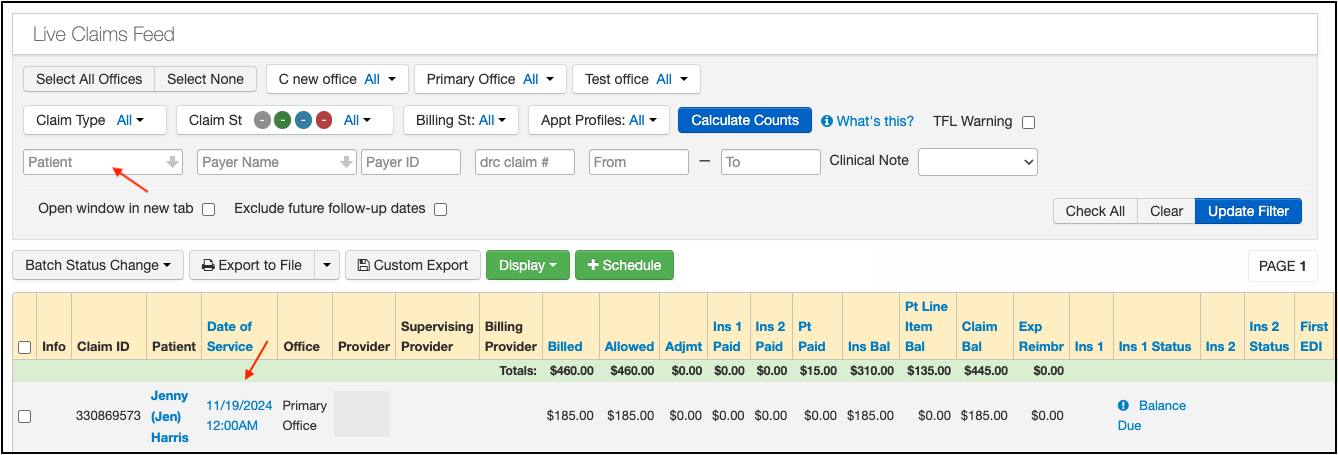
-
In the left column, you will find a purchased service provider section. Select the pencil icon and search for the provider from the search field. In order to find a provider in this field, they must first be added to your Contacts in the message center.
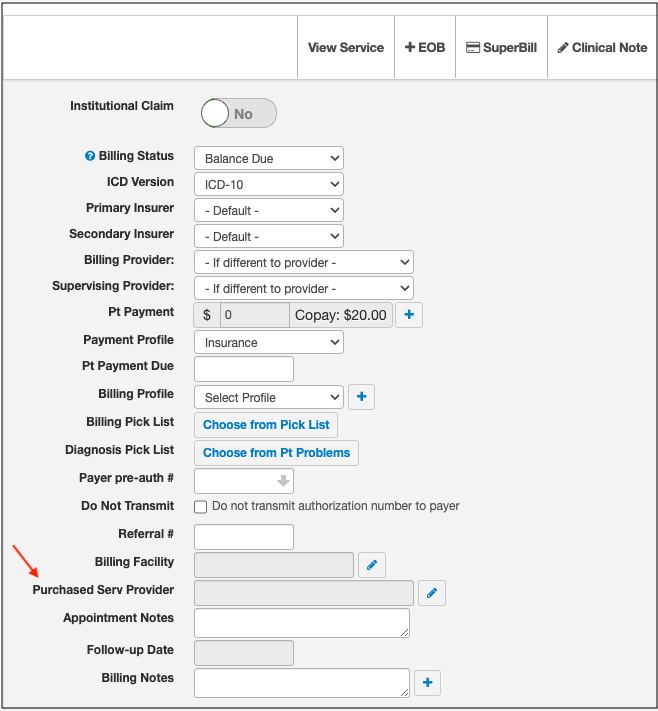
- Add/Update the purchased service provider information as needed and press Save.