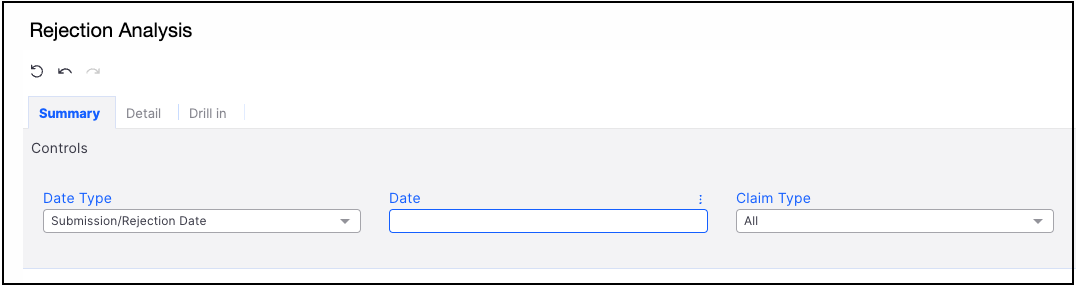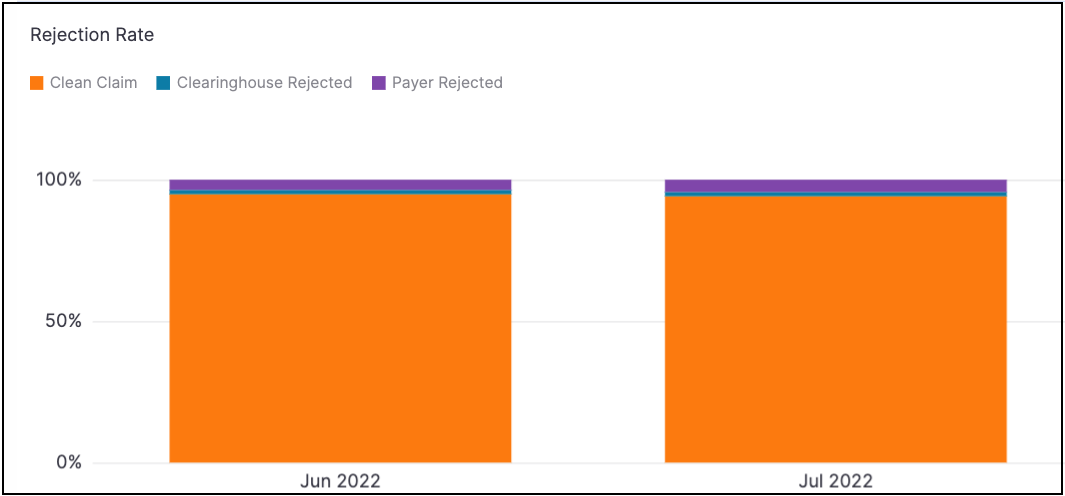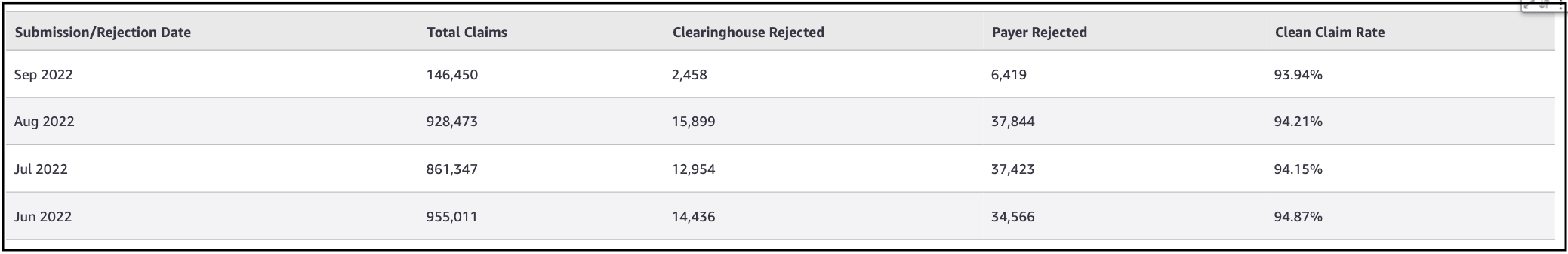The Rejection Report will allow your practice to see from a high level which claims were rejected from both the clearinghouse and/or payer, and what your monthly clean claim rate is. It will also allow you to drill down into the details to identify trends and root causes.

- Navigate to Billing > Rejection Analysis
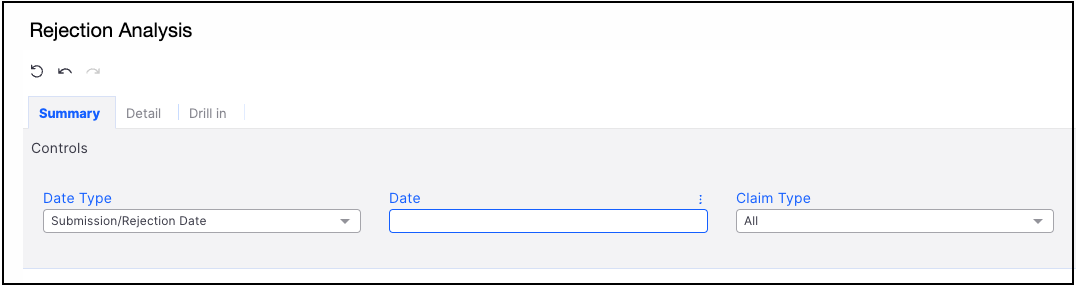
- The landing page will be the Summary tab, where you can select:
- Date Type - Submission/Rejection Date or Date of Service
- Date - This is where the date range of data is entered
- Claim Type - Professional, Institutional (if you have this enabled for your account), or all
- The information will be displayed in graph form and color-coded by the source of the rejection. There is a date/time stamp just above the graphs to show the freshness of the data included.
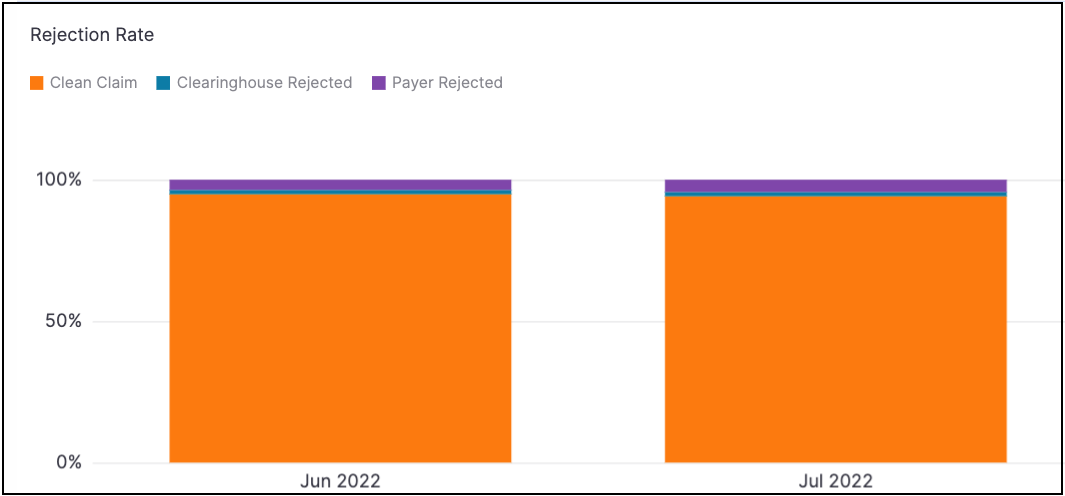
- Under the graphs is a table that will list by month, your total claims billed, the number rejected by the clearinghouse, the number rejected by the clearinghouse, and the clean claim rate for the month.
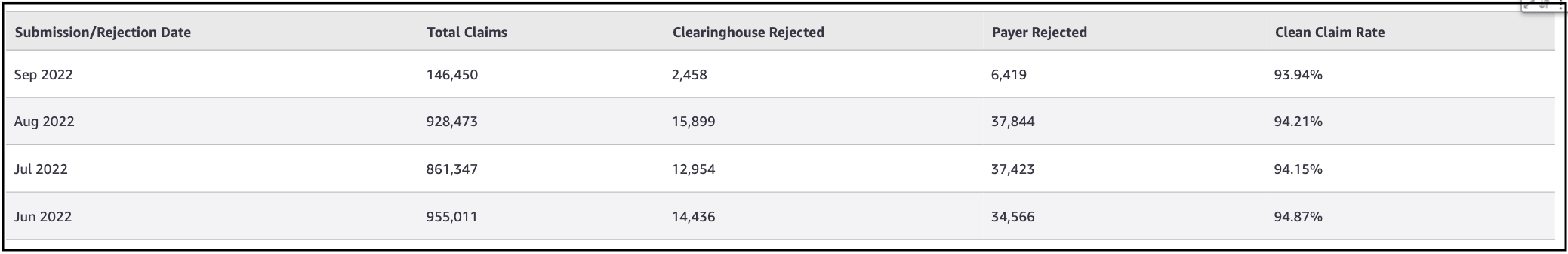
- You can press on any figure under Total Claims, Clearinghouse Rejected, Payer Rejected and receive an option to Go to the Clearinghouse or Payer Details.

Payer Details

Clearinghouse Details
You can sort by column in ascending or descending order by hovering over the top right of the box, by the clean claim rate column.