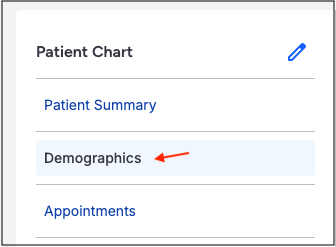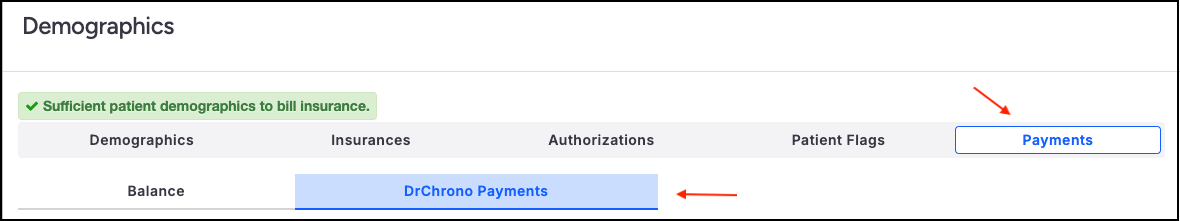As with calendar view, you can also initiate a payment text to a patient from within their chart.
- Navigate to the patient's chart and select Demographics.
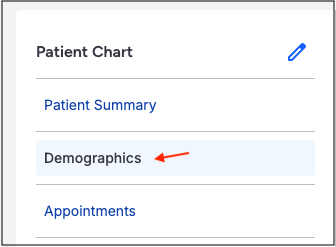
- Navigate to Payments > DrChrono Payments tab.
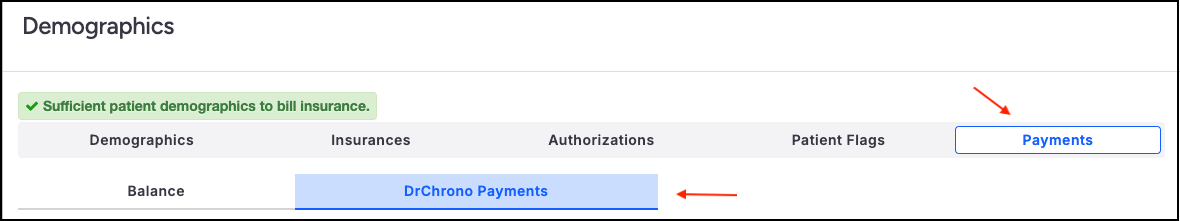
- Select the Text to Pay button, and it will allow you to create a payment link to send to a patient.