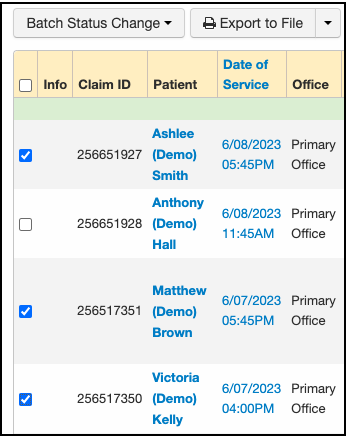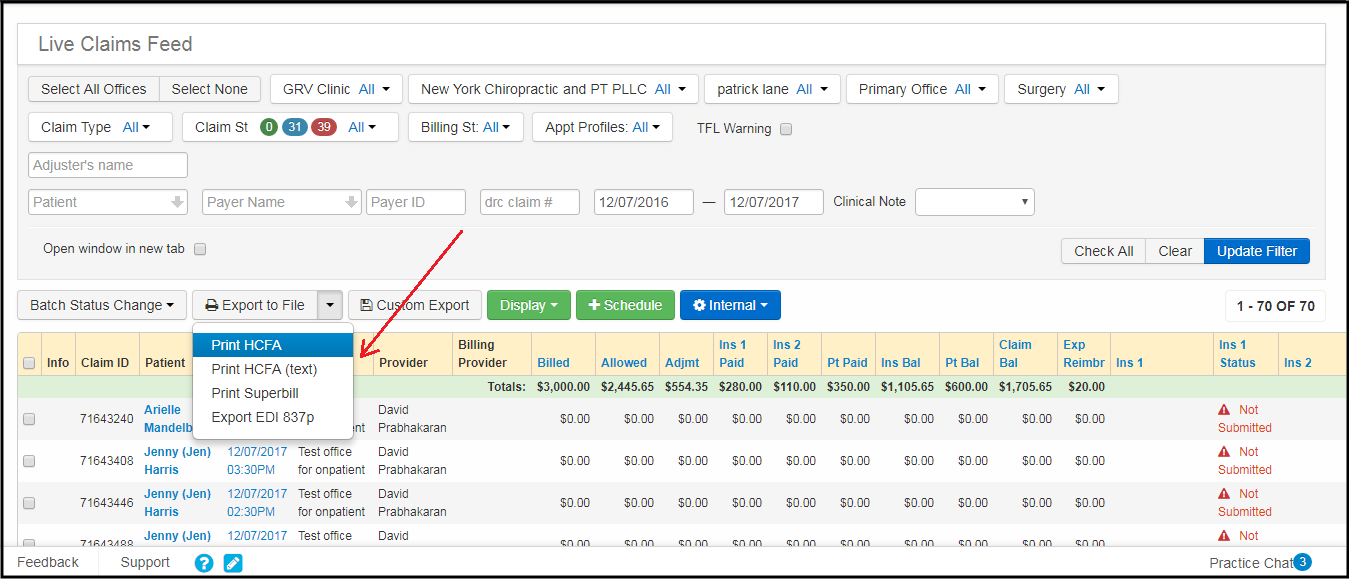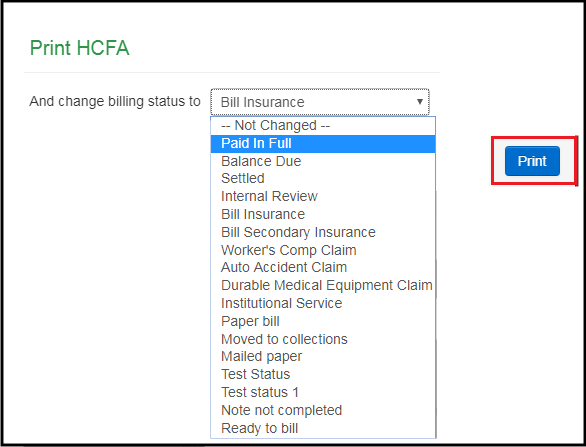To print multiple HCFA 1500 forms within DrChrono, please follow the instructions listed below:
- Navigate to the Billing tab and select the Live Claims Feed.
- Enter the date range or filter the claims for a specific patient for whom the HCFA forms are to be printed.

- Select the appointments that you would like to print an HCFA for by selecting the box to the left of the patient's name and date of service.
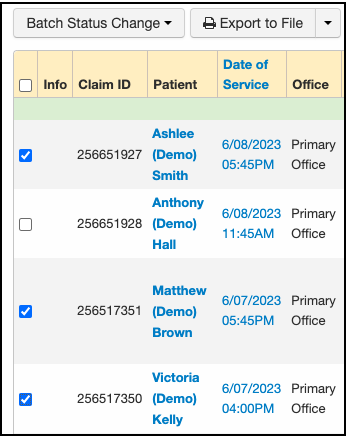 The patients listed above are samples with test data.
The patients listed above are samples with test data. - Press Export to file and select Print HCFA or Print HCFA(text).
* Note - Print HCFA should be used when you have plain, white paper in your printer. Print HCFA (text) should be used when you have the pre-printed HCFA paper loaded into your printer. The text option will print only the text for the appropriate boxes, without printing the box outlines themselves.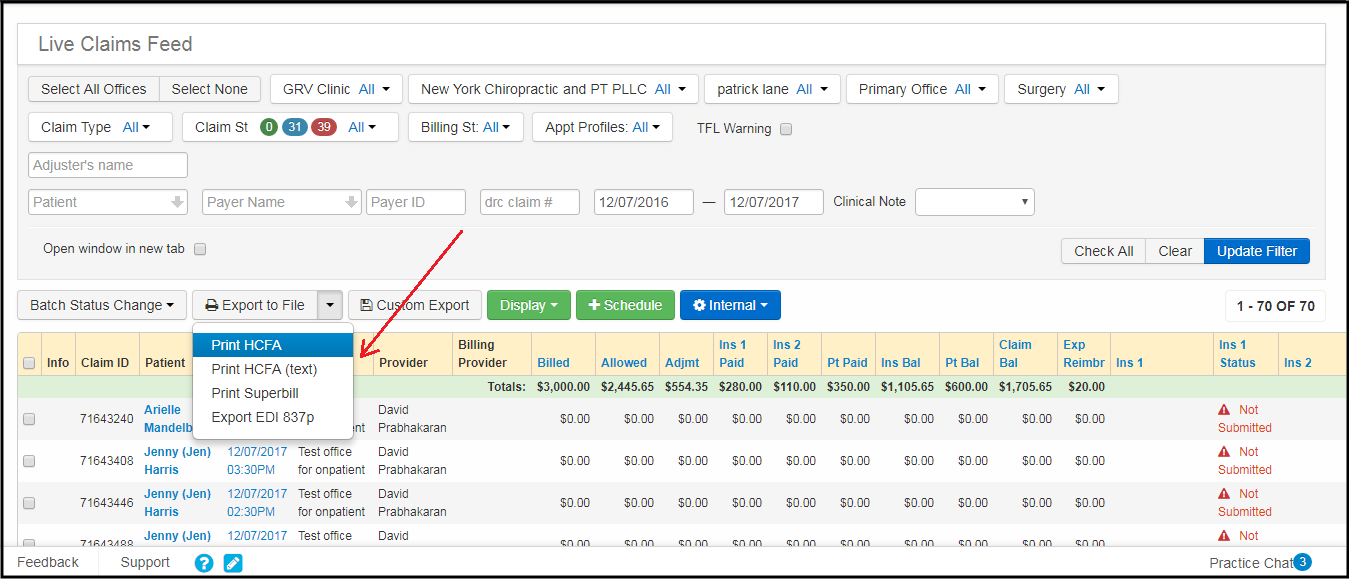 The patients listed above are samples with test data.
The patients listed above are samples with test data. - Select the appropriate billing status (if applicable) from the drop-down menu and press Print.
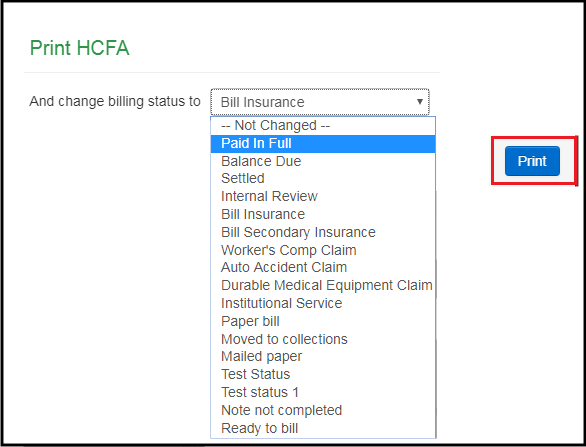
- The HCFA forms for the list of claims selected on the Live Claims Feed will be exported to your message center.