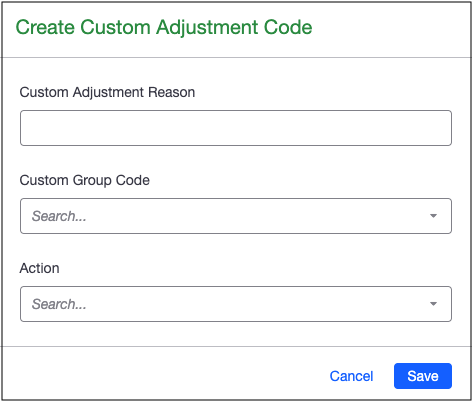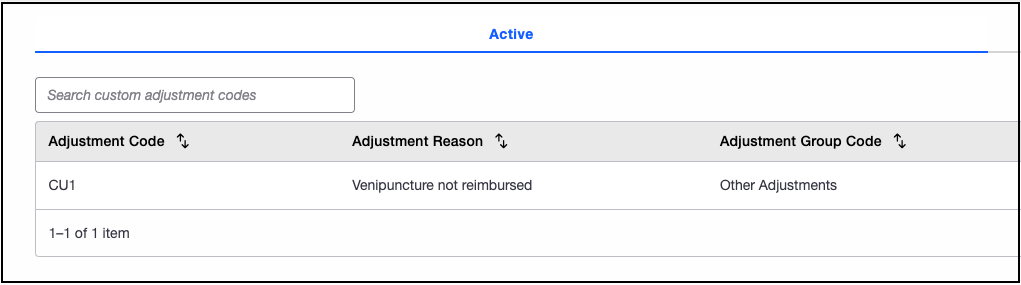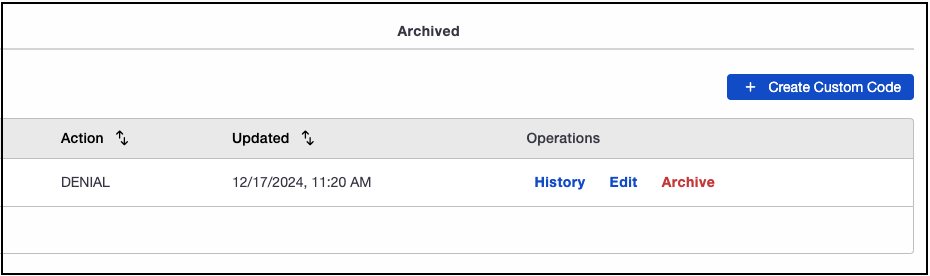DrChrono has added the ability to create and utilize custom adjustment codes to capture response codes returned by insurance payers. Custom adjustment codes can be used to further categorize denials in greater detail to know exactly what adjustments are being taken on your patient appointments. This will help identify any issues before they can become a major disruption in your cash flow.
To create a custom adjustment code, follow the steps below.
- Navigate to Account > Custom Fields
- Select Custom Adjustment Code from the column on the left.
- Select Create Custom Code on the right of the screen.

- Fill in the fields with the details specific to your office.
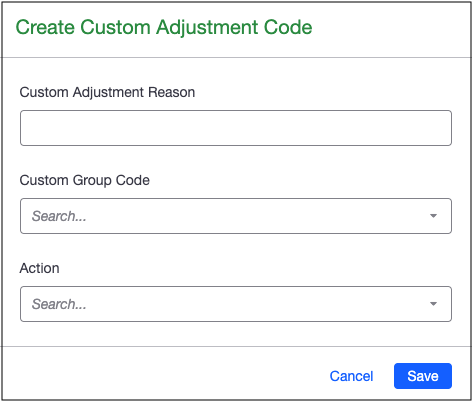
- Press Save when complete.
- The newly created code will be visible under the Active section.
(left side of the screen)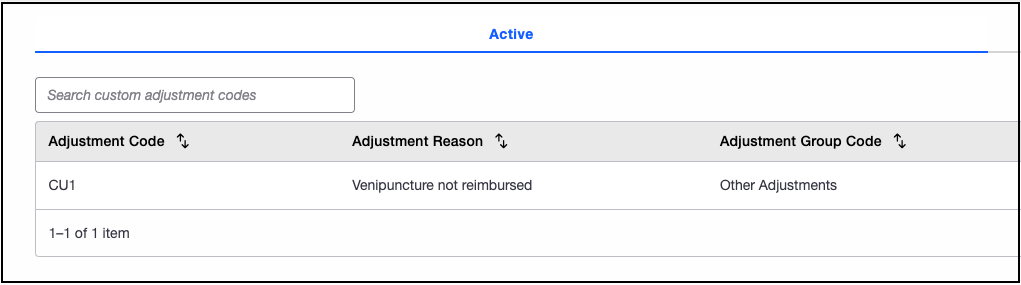
(right side of the screen)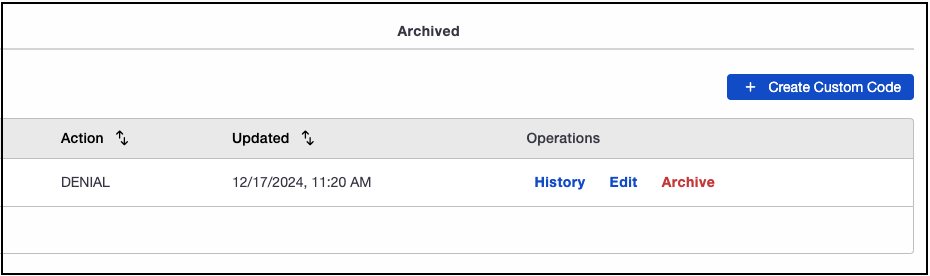
The selections under Operations will:- History - will show an audit log listing the date/time of its creation along with the user name and IP address.
- Edit - will allow you to make changes to the custom adjustment reason, custom group code, or the action that should be taken.
- Archive - will allow you to remove the adjustment code and specified action from the active list. Once an adjustment code has been archived, you can see the history of the code and have the ability to restore it to the active list.
Demo