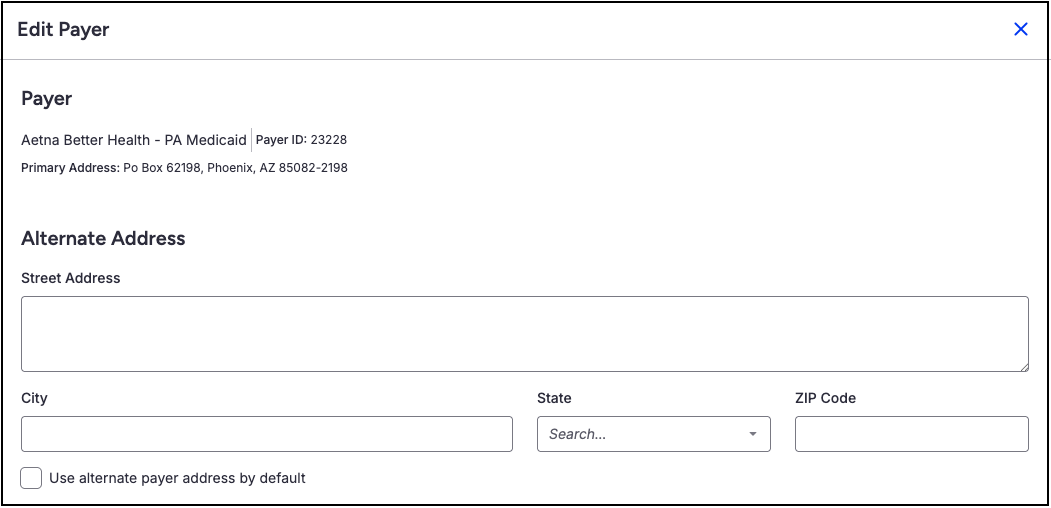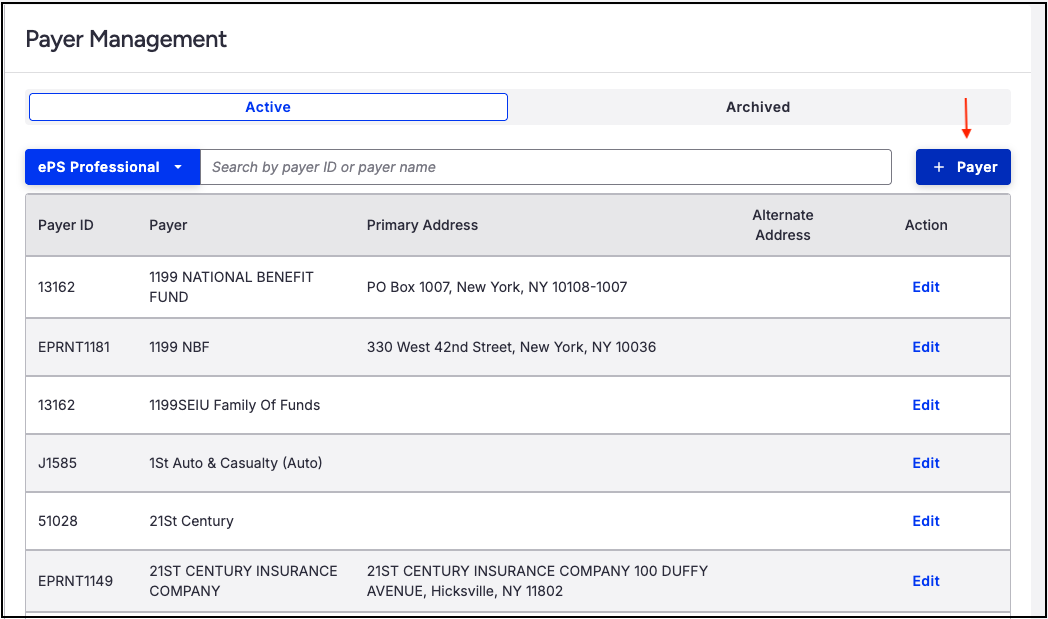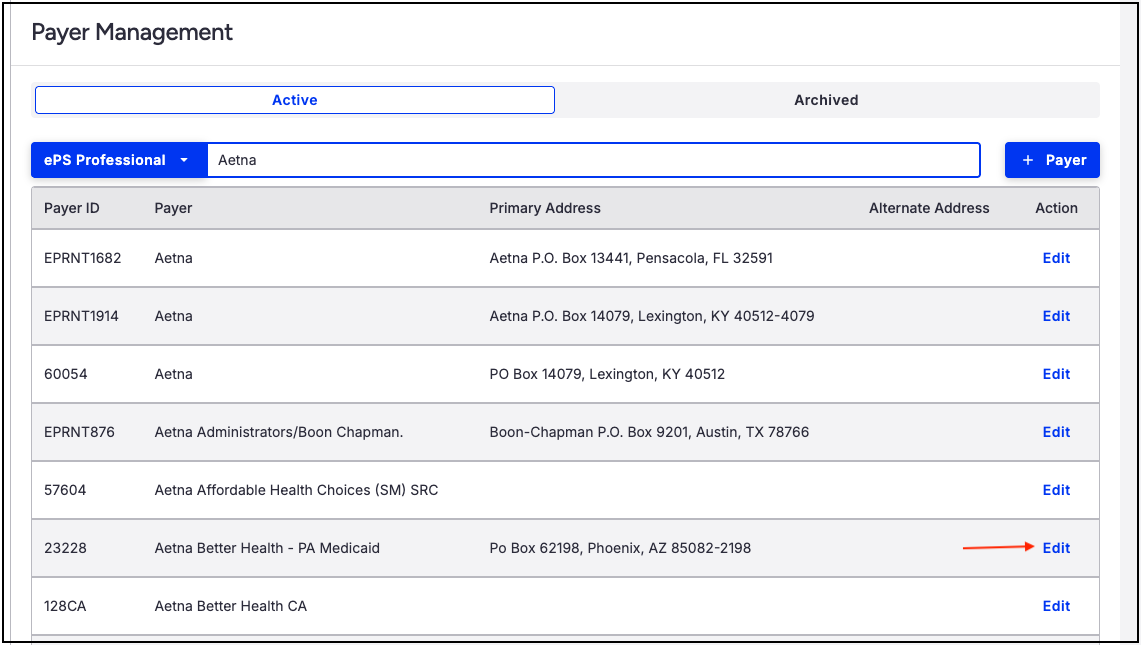In DrChrono, you can add a payer or change the payer address, if needed.
A payer could be an insurance company, auto accident insurance, workers' compensation plan, or durable medical equipment carrier that pays a patient's claim. A large list of payers is loaded into the system, but if you do not find the one you need, you can create it by following the steps below.
Please note - payers added this way will transmit to the payer via paper. The payer ID created through this method begins with PRNT, EPRNT, and HPRNT, all indicating the claim will be mailed to the payer.
Adding Insurance Payers
- Hover over Billing in the top menu
- Select Payer search (Under the 'Insurance' Section in the right column)
- Select the + Payer button on the top right side of the page.
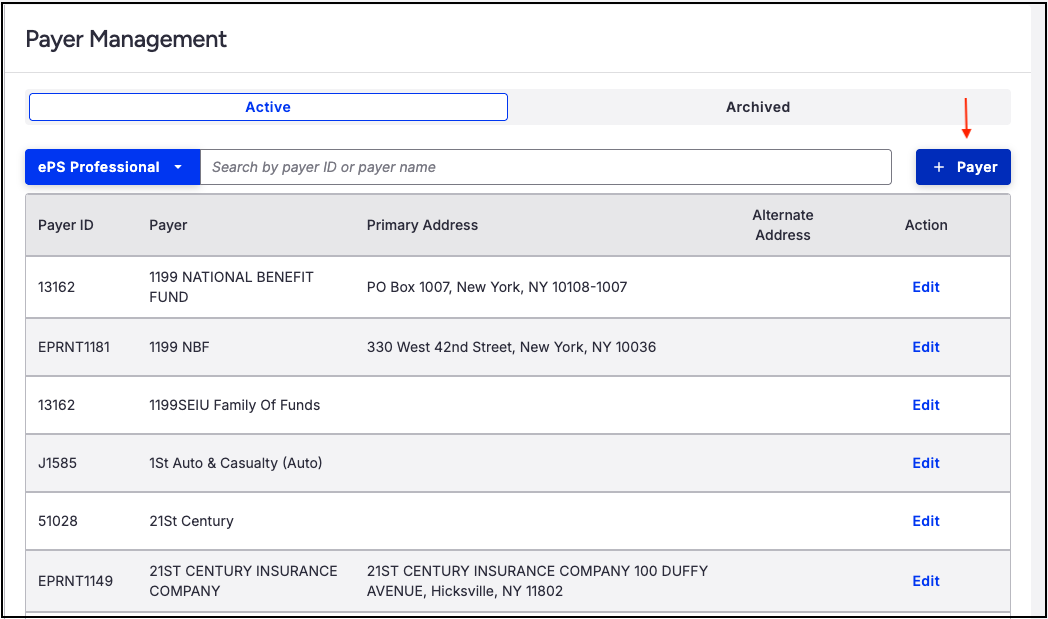
- Enter all applicable information and press Add Payer.
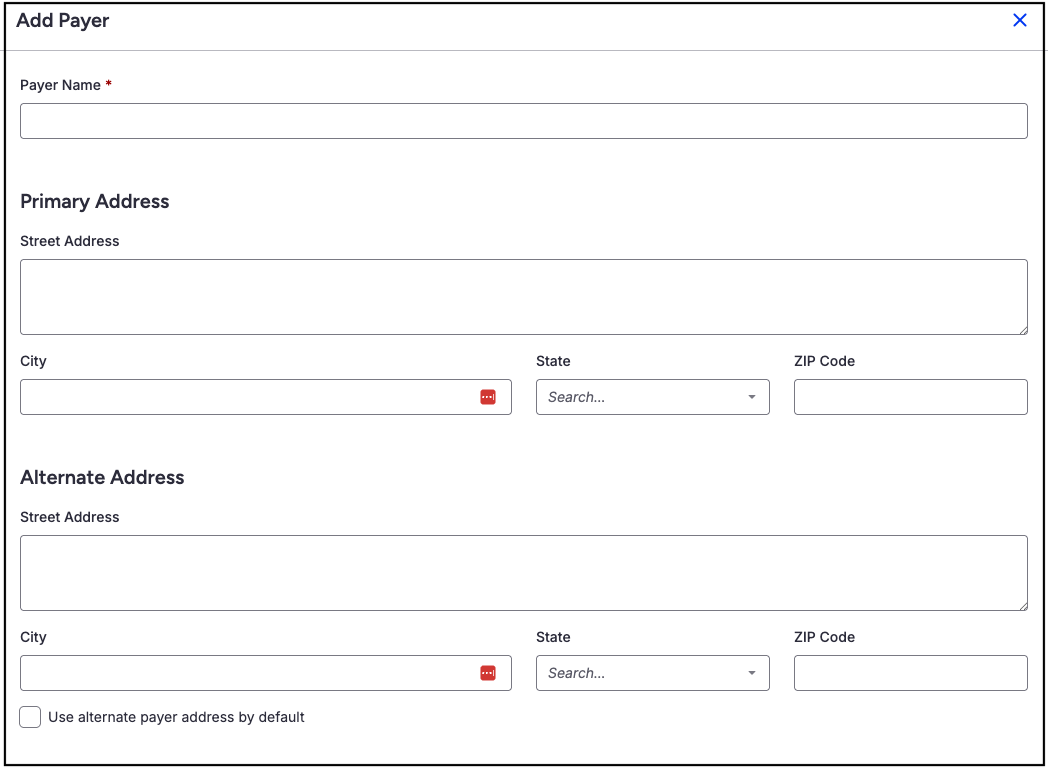
Updating Insurance Payer Address
- Hover over Billing in the top menu
- Select Payer search (Under the 'Insurance' Section in the right column)
- Select the payer whose address needs to be updated
- Press Edit on the right side of the screen
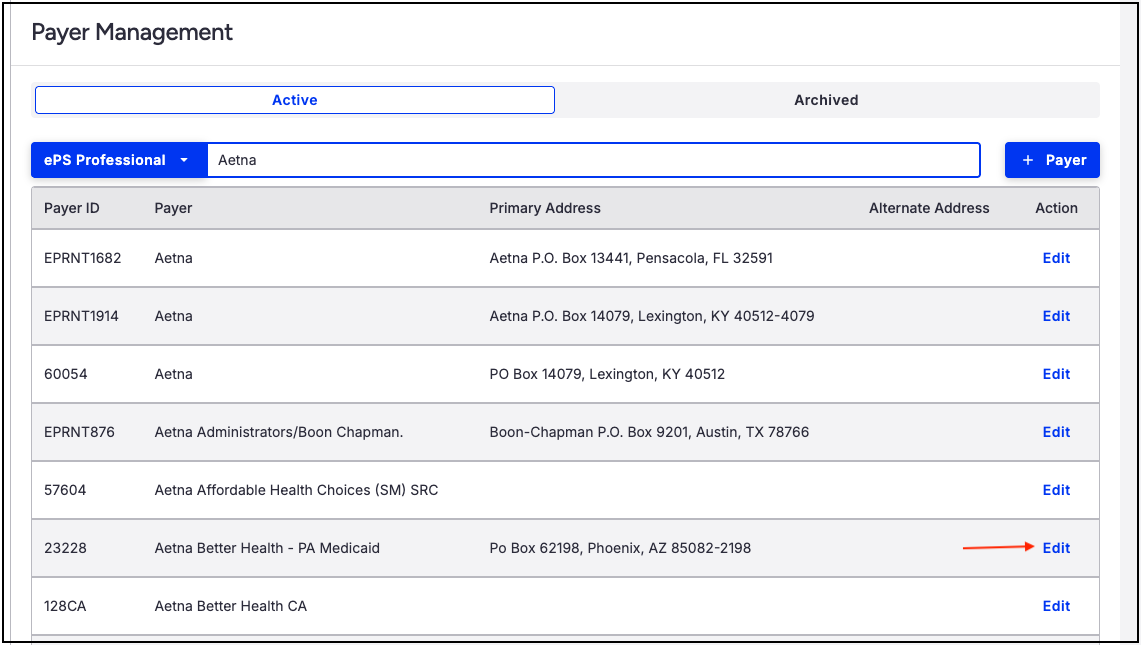
- An alternate address can be added for the payer. To make the address the default, check the box under City.