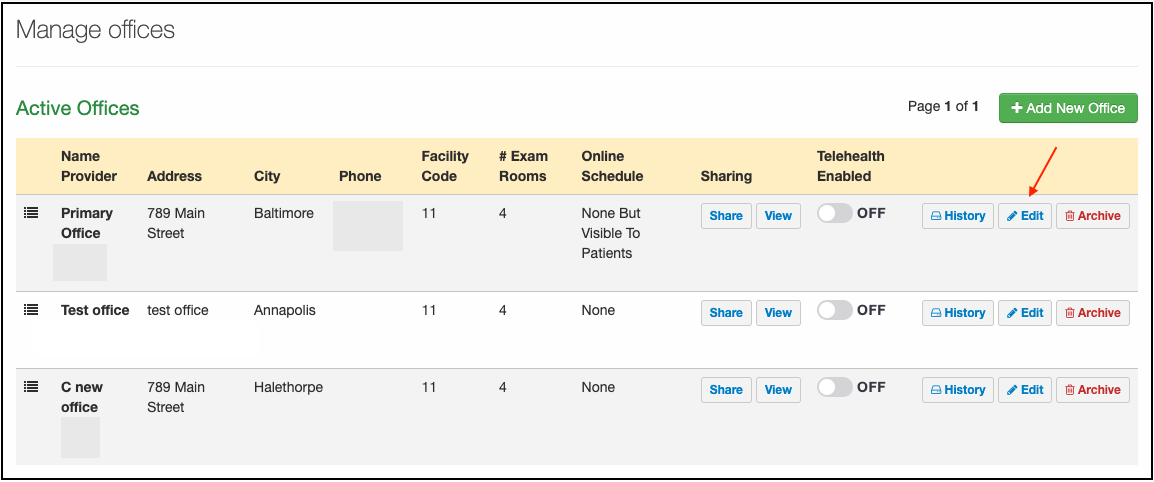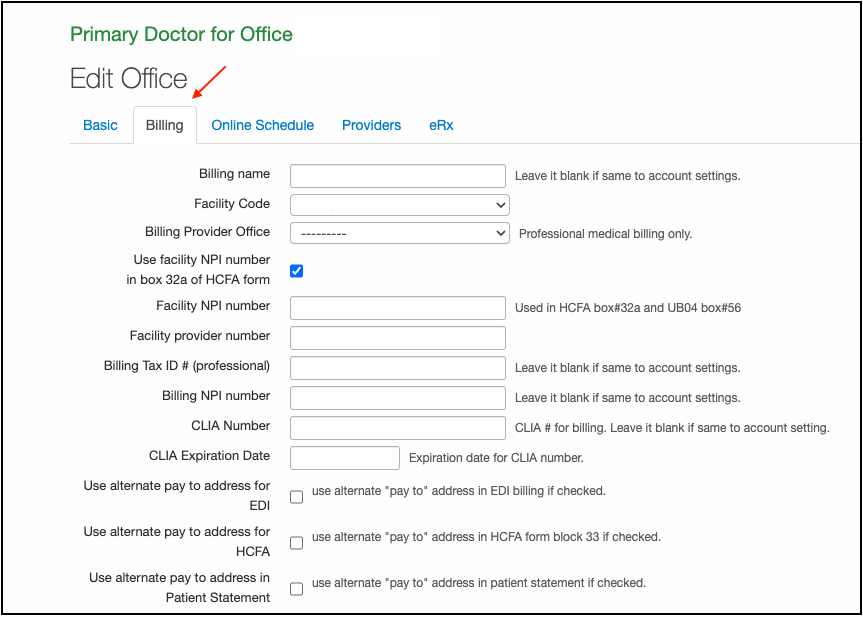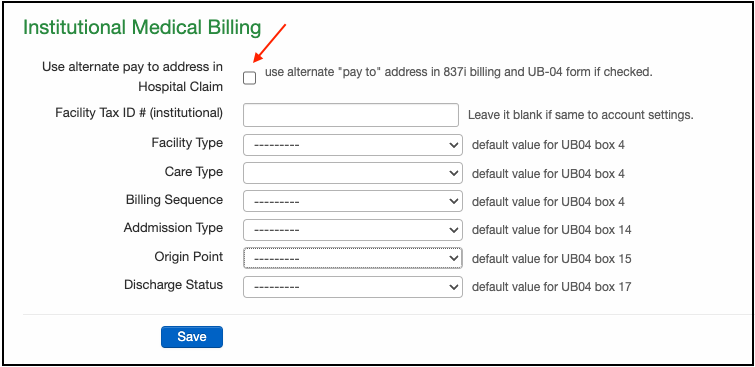If you want to add an alternative pay-to-address or lockbox (P.O. Box) address in box 2 on the UB04 Form, follow the steps outlined below:
- Hover your cursor on the Account tab and select Offices.
- Press the Edit button corresponding to the office for which you want to edit the address.
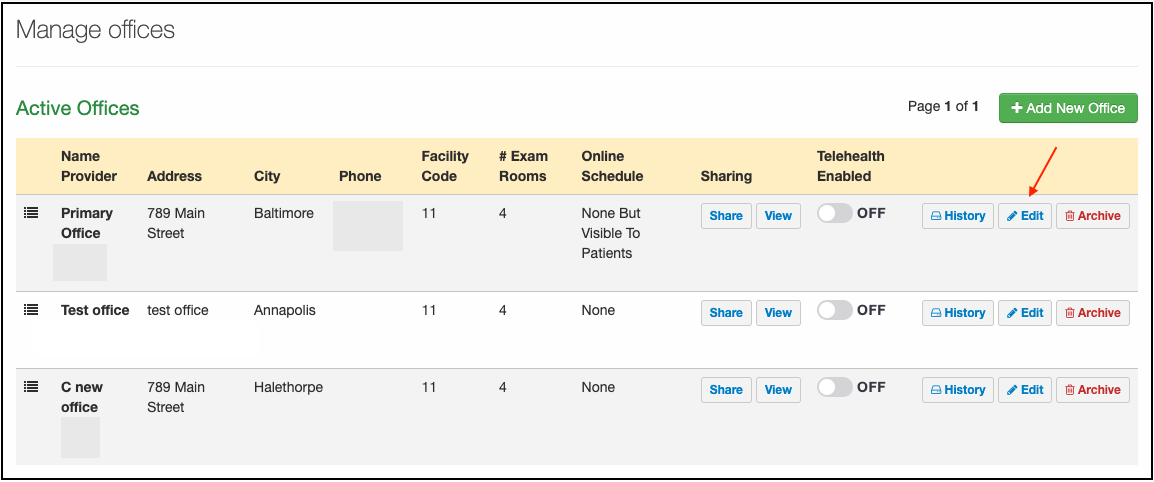
- Select the Billing tab.
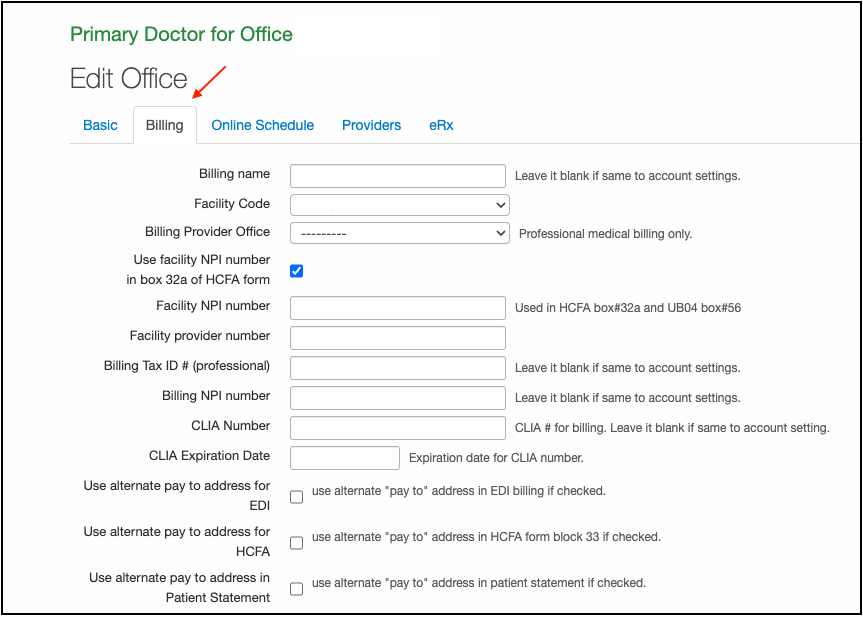
- Scroll down to the Institutional Medical Billing section and check the option Use alternate pay to address in Hospital Claim.
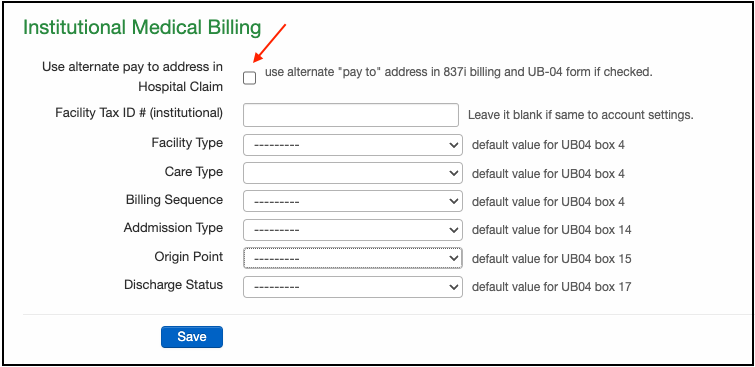
- After entering the address, press Save.

The address which you entered here will appear in box 2 on the UB04 form.