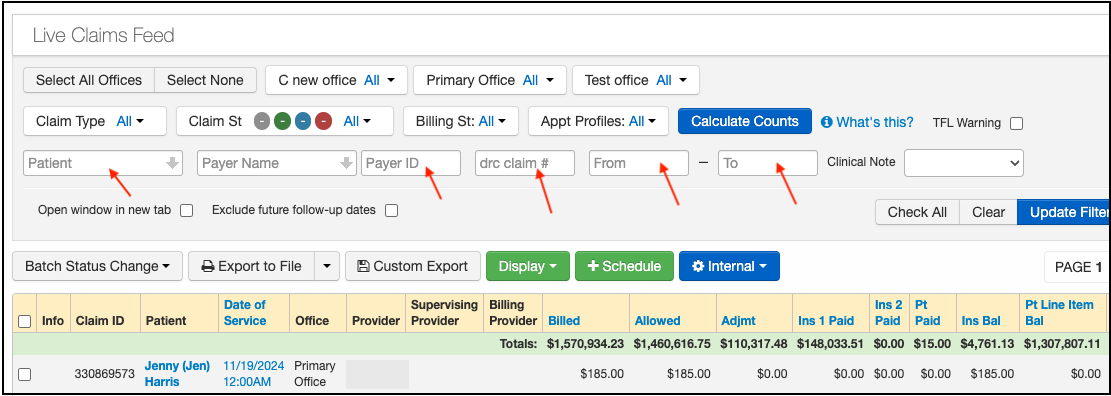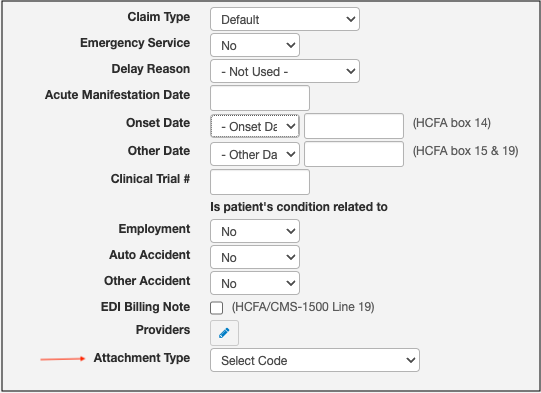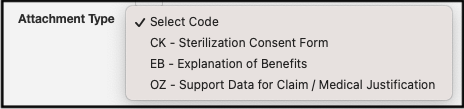If you are billing claims to Alaska Medicaid on the HCFA-1500 form and including documentation, the type of documentation attached must be listed in Box 9B on the HCFA form. You can add this information easily from the Live Claims Feed. If you need to be set up for this feature, please reach out to your Account Manager or support and ask that it be turned on for your account.
- Navigate to Billing > Live Claims Feed
- Select the patient by name, payer ID, DrChrono Claim ID, or date of service.
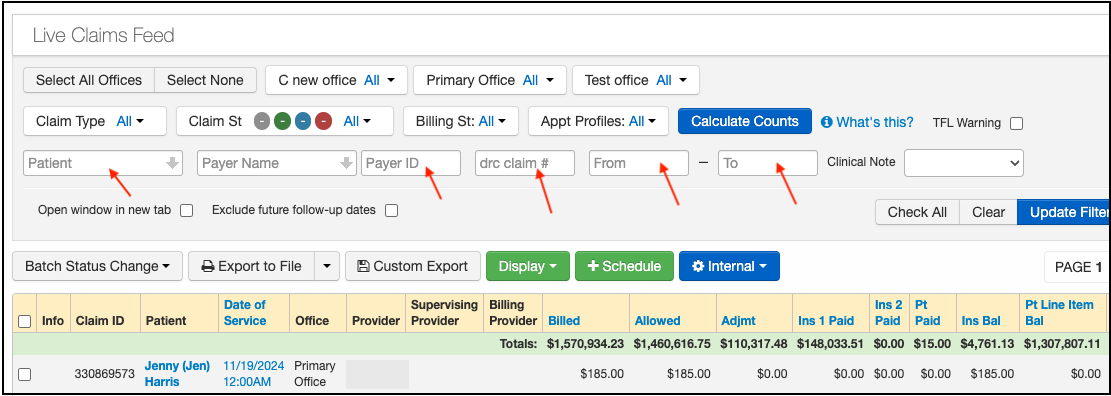
- On the right hand of the screen, you will find an option titled Attachment Type.
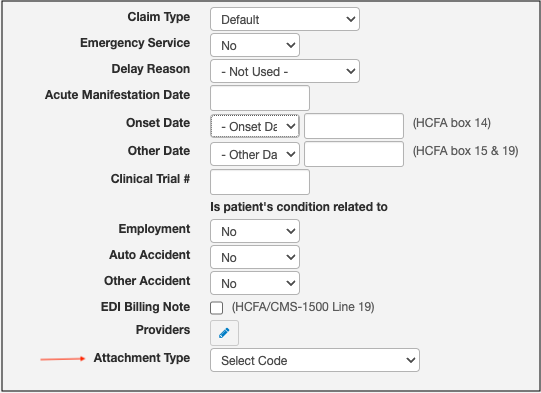
- From the drop-down, you will have the following options:
- The options listed match the requirements of Alaska Medicaid.
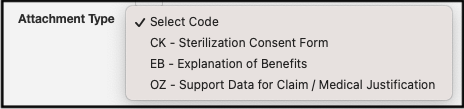
- The options listed match the requirements of Alaska Medicaid.
- Once an attachment type is selected and Verify and Save is selected, the associated code will appear in box 9A on the HCFA 1500 form.