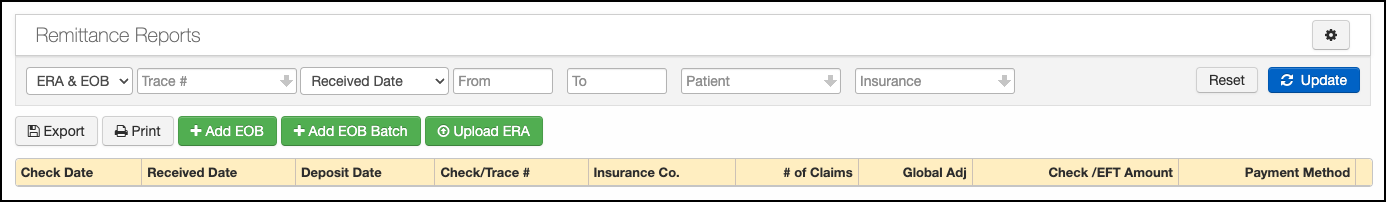While working through your ERA or Remittance Report Files, reviewing them in the order in which they were posted is helpful. This way a simple scroll can lead you to the exact remit you want.
- All of your ERAs are located under Billing > Remittance Reports.
- Once inside the Remittance Report Section, you will see the following header.
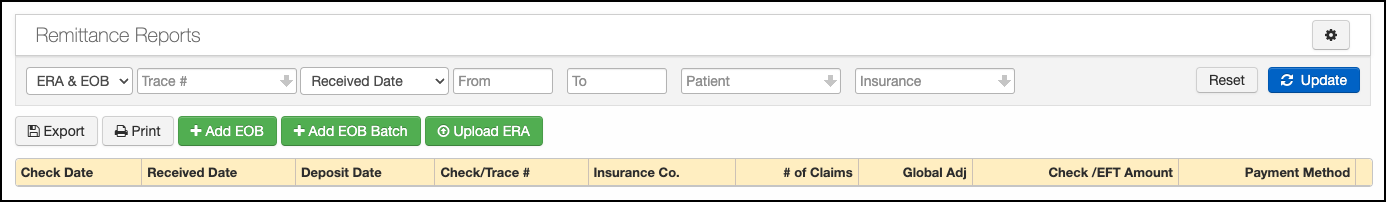
- All of your remits will automatically be listed, in order of posted date with the most current date first.
- You can use the filters at the top of the screen to narrow your search if you want something specific. Your options include:
- ERA, EOB, or both
- Trace or tracking number
- Received Date, Check Date, or EOB Deposit Date
- A single date or date range
- Patient
- Insurance/Payer
- Once you have selected, press the blue Update on the right of the screen, and the system will update your selections.