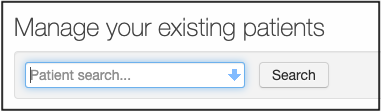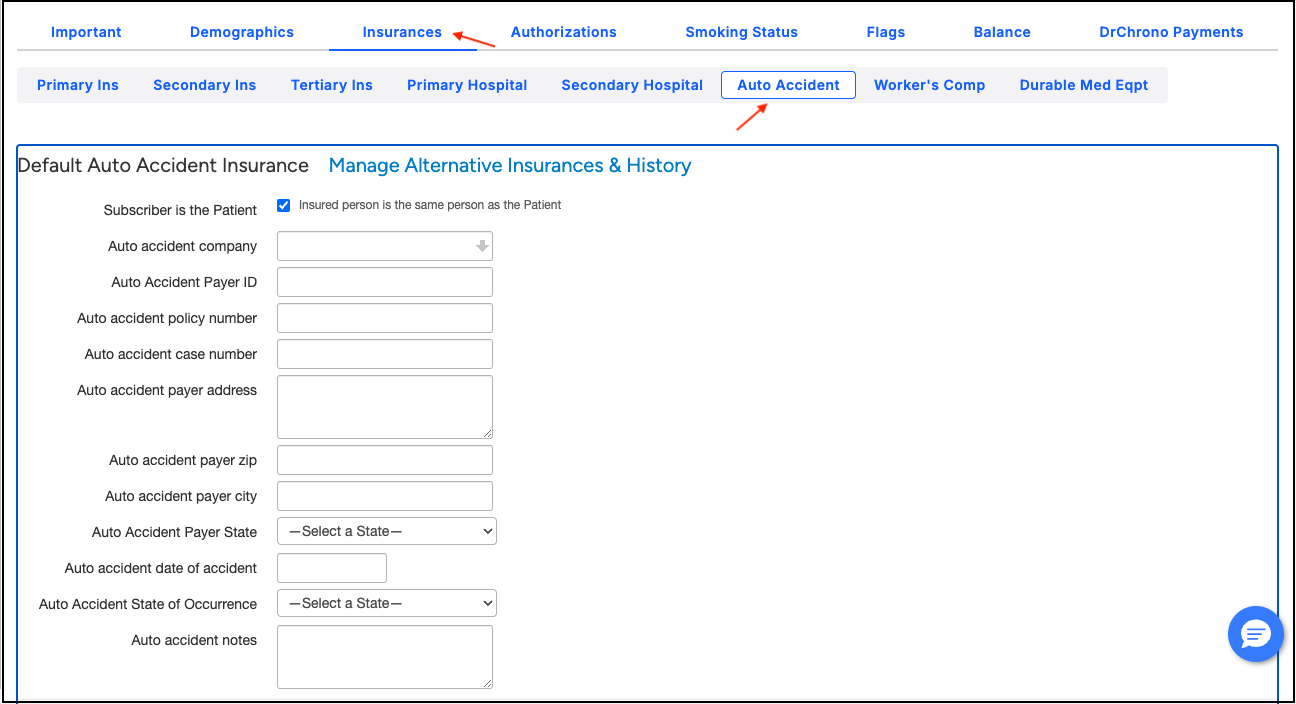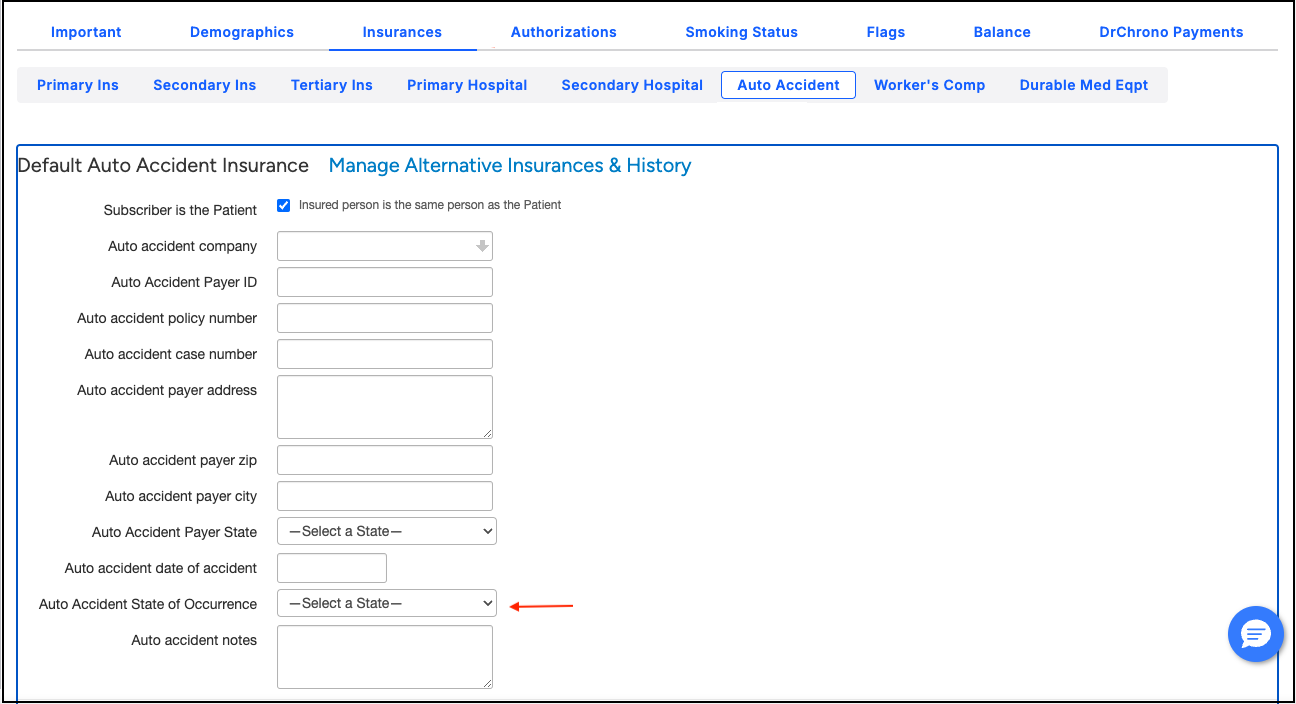Auto Accident carriers require the state of the accident to appear in box 10B of the HCFA-1500 claim form. You can enter it into the patient's demographics and it will appear in the correct place on the claim.
Here is how:
- Navigate to Patient > Patient List
- Select the patient and the system will take you to their chart.
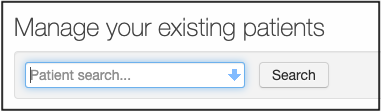
- Select Insurances, and then the Auto Accident tab.
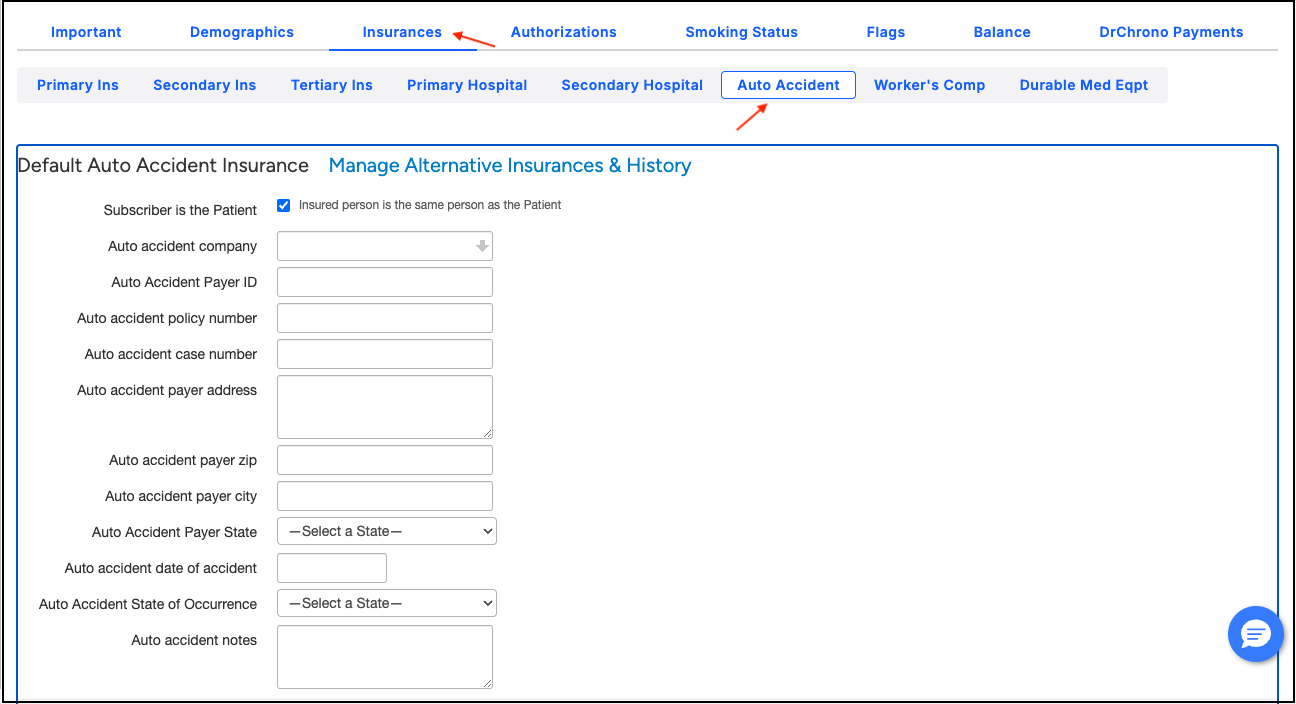
- From the Auto Accident tab, you can enter all the applicable information regarding the patient's auto accident coverage, including the state where the accident occurred.
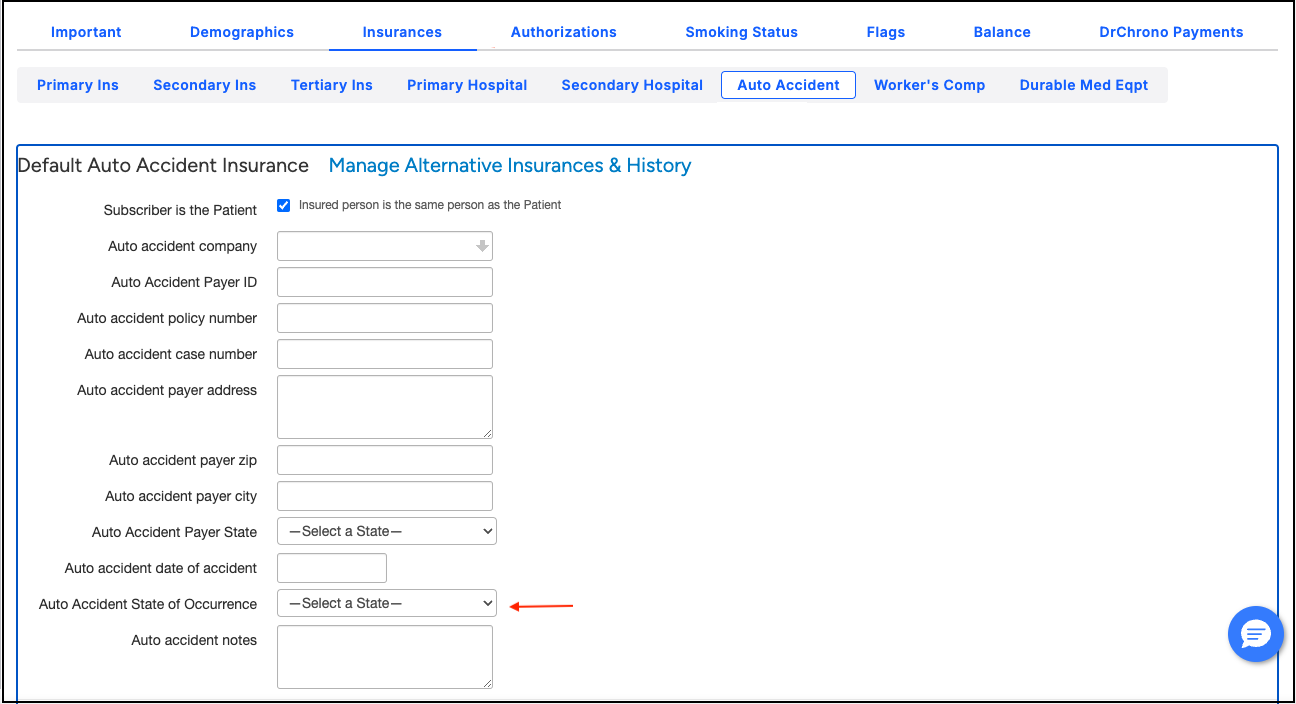
- After you have entered all of the information, press Save Demographics.
- When a claim is billed to the patient's auto insurance carrier, the information will be pulled from this section and populated in the appropriate places on the claim form.