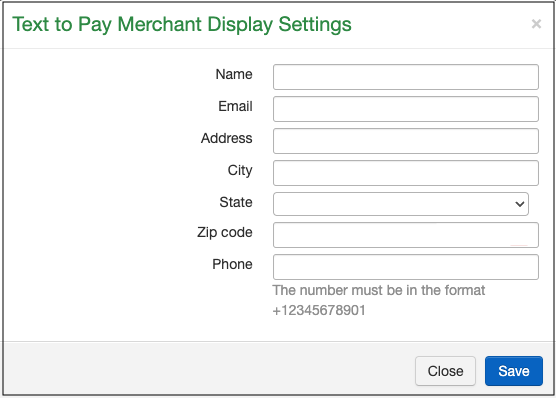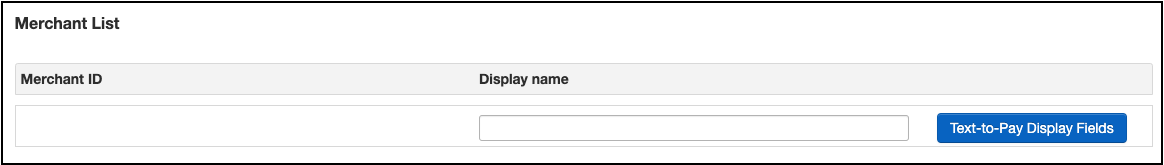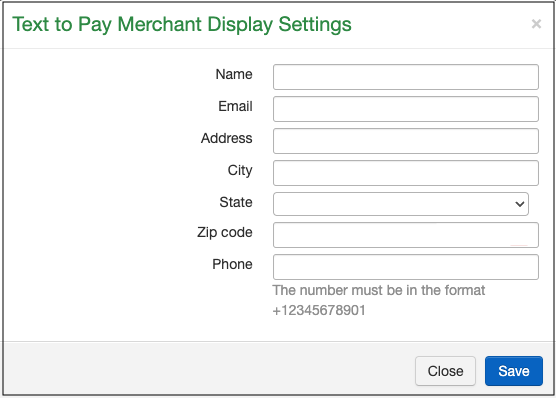If needed, the name, email, address, and/or phone number that shows on your patient's text-to-pay link can be updated. The updates can be made per Merchant ID.
- Navigate to Account > Provider Settings > Patient Payments > Merchant List
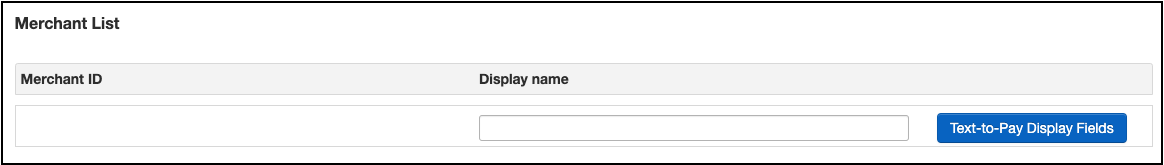
- Press Text-to-Pay Display Fields. A text box will open that will allow you to update information that will show on your patient's text-to-pay link.