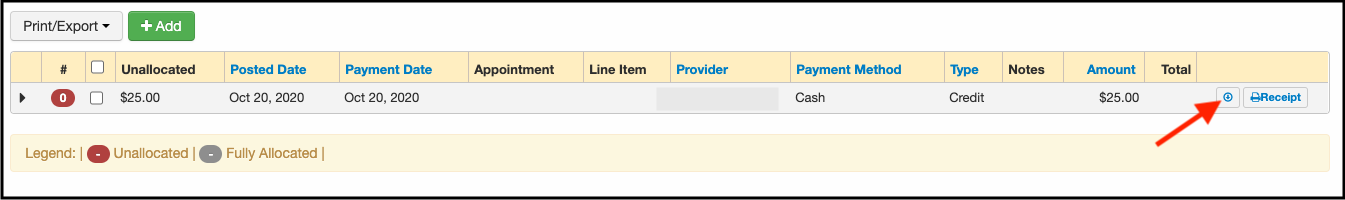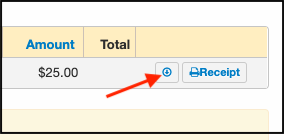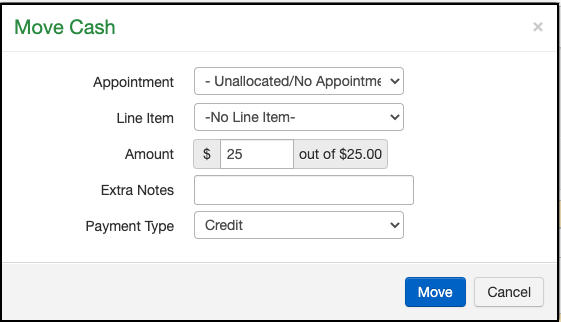To move money from Unallocated Payment and associate it with an appointment:
- Press the circle over on the right of the payment amount sometimes referred to as a radio button.
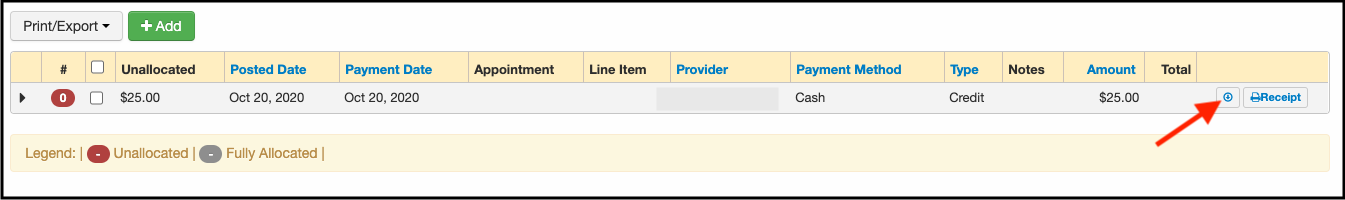
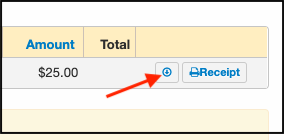
- A Move Cash window will open. This will allow you to select the appointment and the line item (CPT, HCPCS, or Custom Code), as well as the amount to transfer.
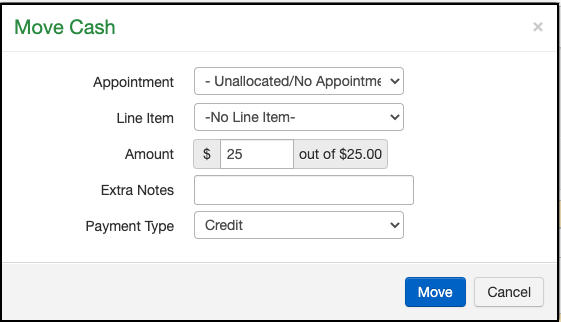
- For the example below, even though the patient has $25 in their unallocated cash, we can choose only to move $5 or $10 of it and leave the remaining unallocated, or use it for a different appointment.
- To change the amount, just press on the box on the Amount line and adjust it to fit the situation.
- Once all fields are filled in, press Move and the system will move the payment as you have requested.