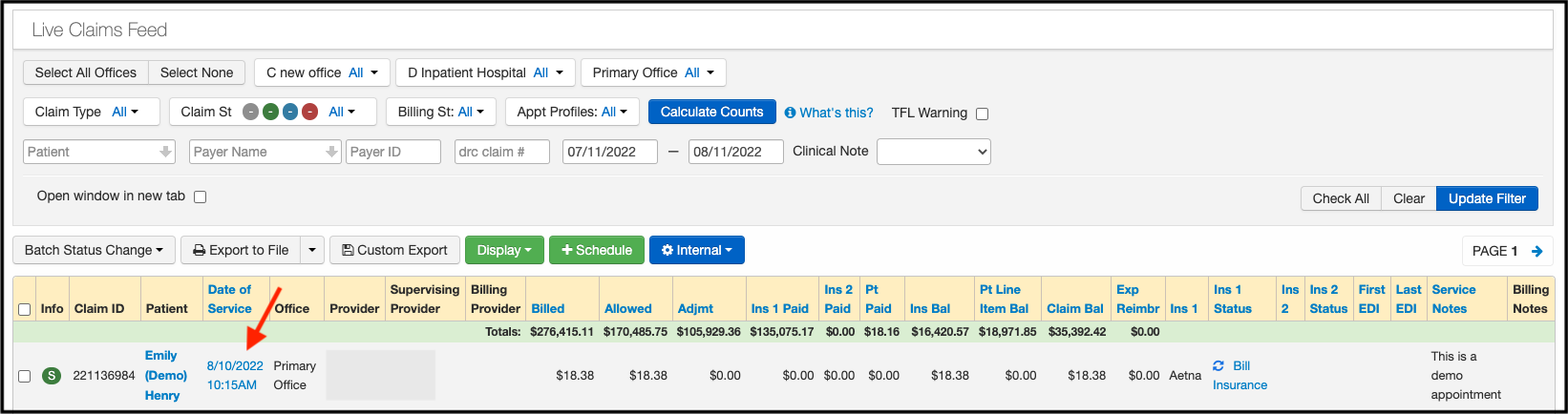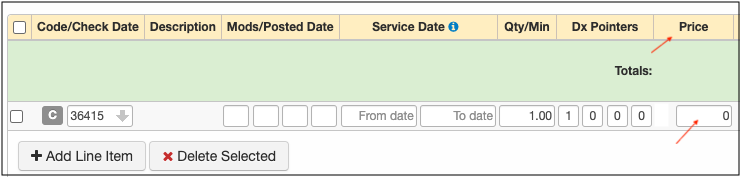Yes, you can submit a claim with a zero charge to a payer.
- Navigate to the Live Claims Feed by hovering over Billing and selecting Live Claims Feed.
- Pull up the patient by name or chart ID number. Press the date of service to enter the details of the appointment.
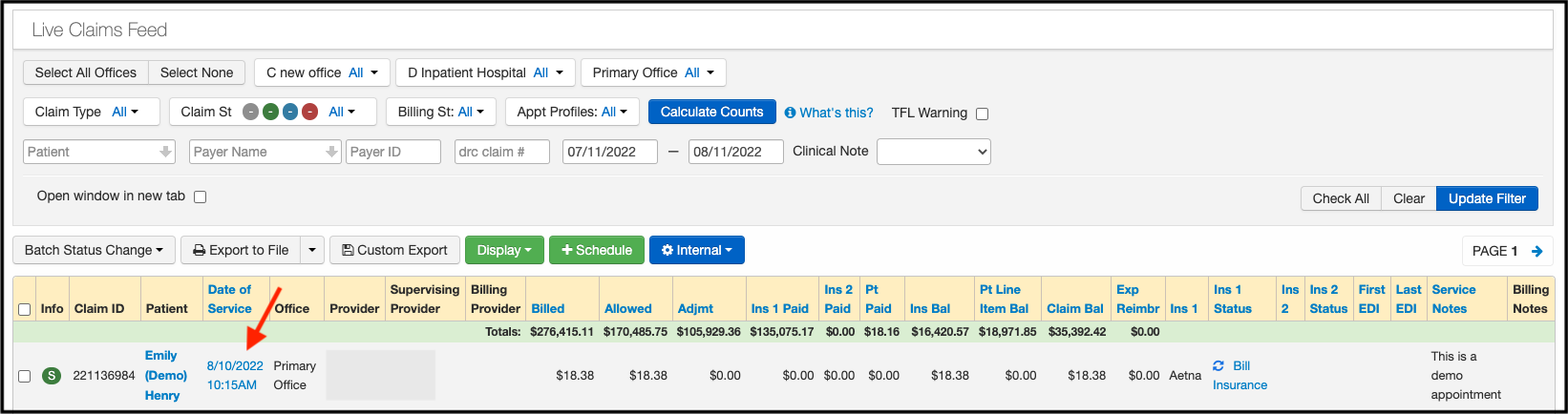 The patient listed above is a test patient with sample data.
The patient listed above is a test patient with sample data. - Add the CPT/HCPCS code to the appointment. If the code is not loaded into your fee schedule, the billed amount listed will be zero. If the code is listed on your fee schedule, but you would like to bill the service at zero, you can remove the fee by selecting the box where the fee is showing and clearing it out.
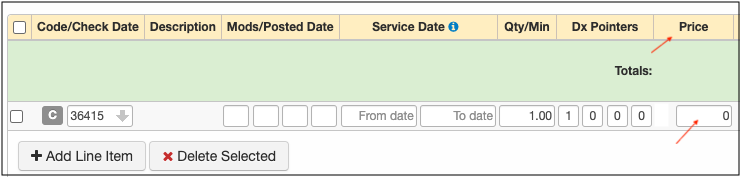
- Next, choose the applicable Billing Status of Bill Insurance/Bill Secondary/Workers Comp Claim/Auto Accident Claim or Durable Medical Equipment Claim and select Verify & Save.

A warning message will pop up reading “Do you want to submit this claim for $0?” Select ok and the claim will be submitted to the insurance company.