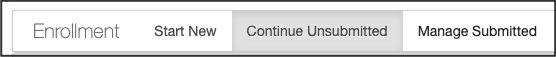Continuing work on a started, but, not submitted, enrollment request through the EPS-integrated portal is fast, easy, and efficient.
To begin -
- Navigate to Billing > Enrollment
- Select the Continue Unsubmitted tab
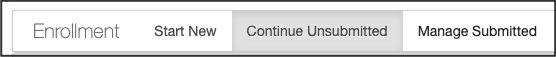
- This screen will list all the enrollments that have been started, but not submitted. To resume work, select Continue on the right. This will take you to the enrollment screens where you can review the information listed, enter additional details, and submit your request.