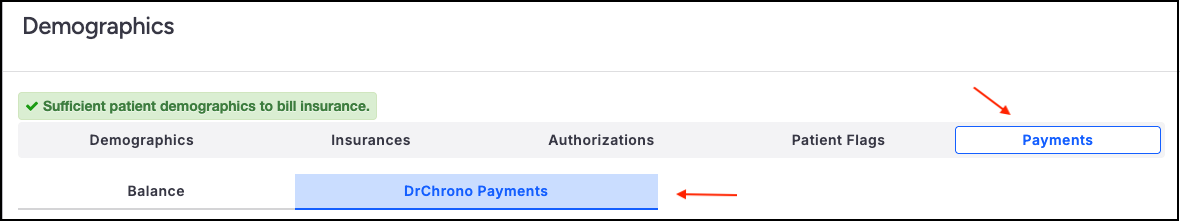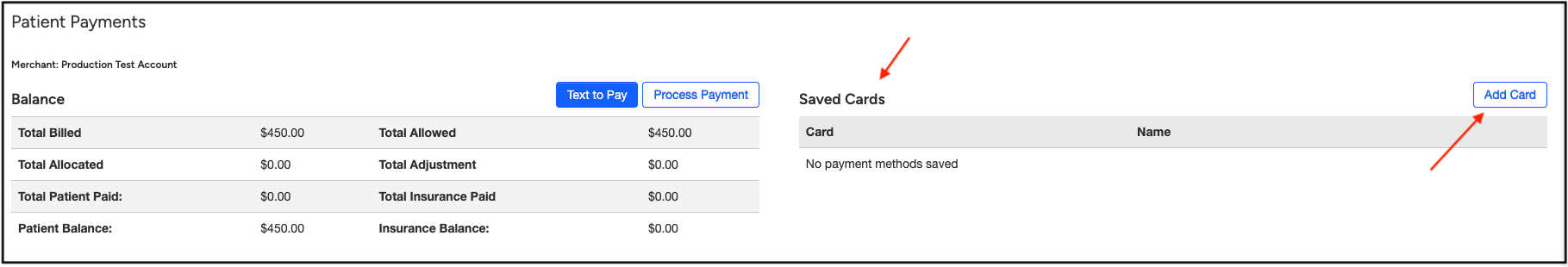With DrChrono Payments, you can save patient credit card information without processing a payment, all from the patient's demographic section.
- While in a patient's chart, navigate to the demographics section and select the DrChrono Payments tab.
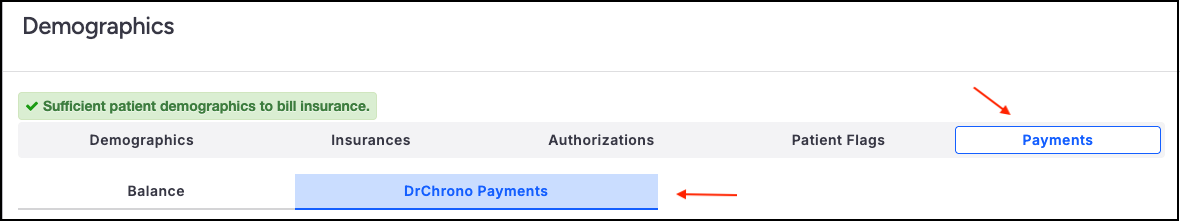
- Press Add Card under the Saved Cards
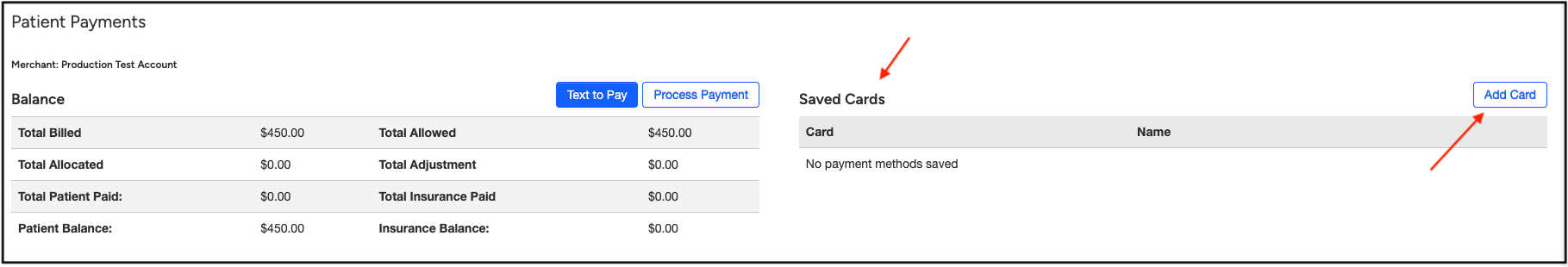
- A new tab will open. This is where you will enter the card information, including the cardholder's name, credit card information, the expiration date on the card, and the CVV security code.
- Once the information is entered, press the green Save Card Details.