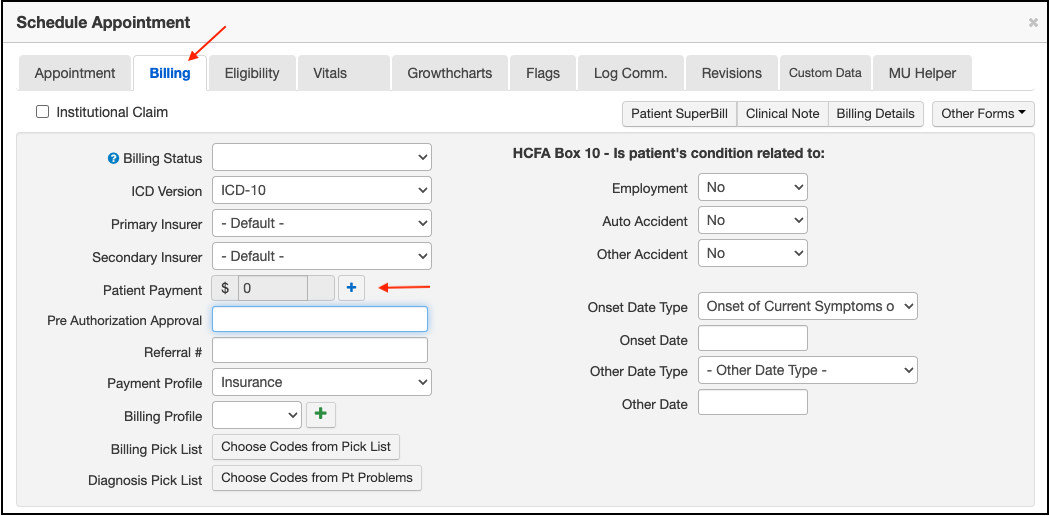In addition to posting from the Patient Payments section, you can also post a patient payment from within the appointment window. The screens look and operate the same. Which you use is going to depend on your function and which part of the system you are in when you need to post the payment. Each will accomplish the same goal.
Posting a patient payment from the appointment screen will be very convenient when accepting copays and other payments for that date's services while checking the patient in for their appointment.
- From the appointment window, select the Billing tab.
- Press the blue + on the Patient Payment row.
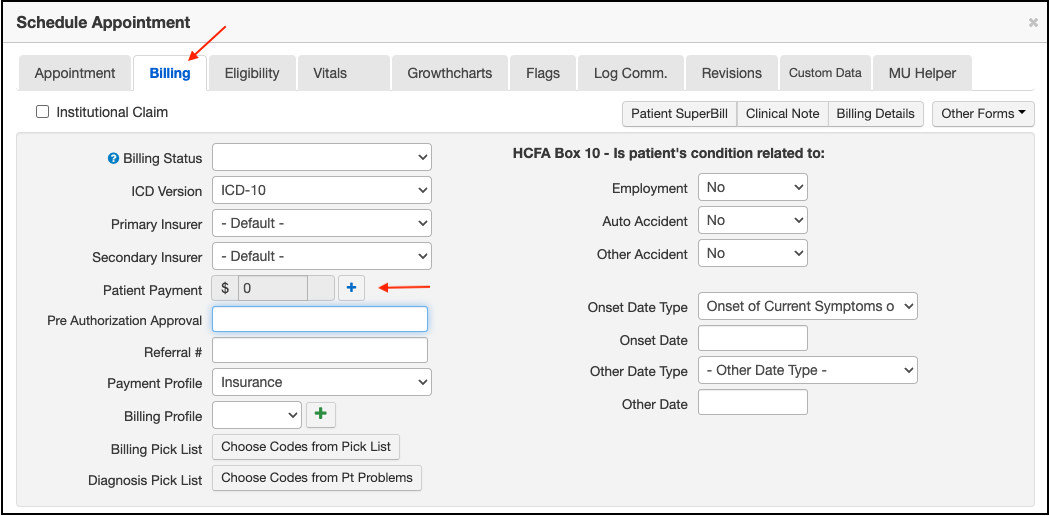
- A New Cash window will open to allow you to enter the payment details.
- Once entered, press Add.

Viola! You just posted a payment to the patient's appointment!