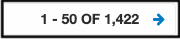The Advanced Report section of DrChrono allows you to construct reports that are specific to your practice and your needs. Sometimes the amount of data is large and needs to be broken into multiple reports. We have made a few enhancements to assist.
- Under Reports > Advanced Reports, one of the first changes you will see is with the row count. It will now show you the number of rows visible on your screen (50 in this example) and the total number of rows that fit the criteria selected (1,422 in this example).
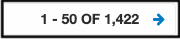
- Reports in the Message Center—When the reports are exported to your message center, they could come in separate files depending on the amount of data included. The last file will have a file name labeled "final_part."