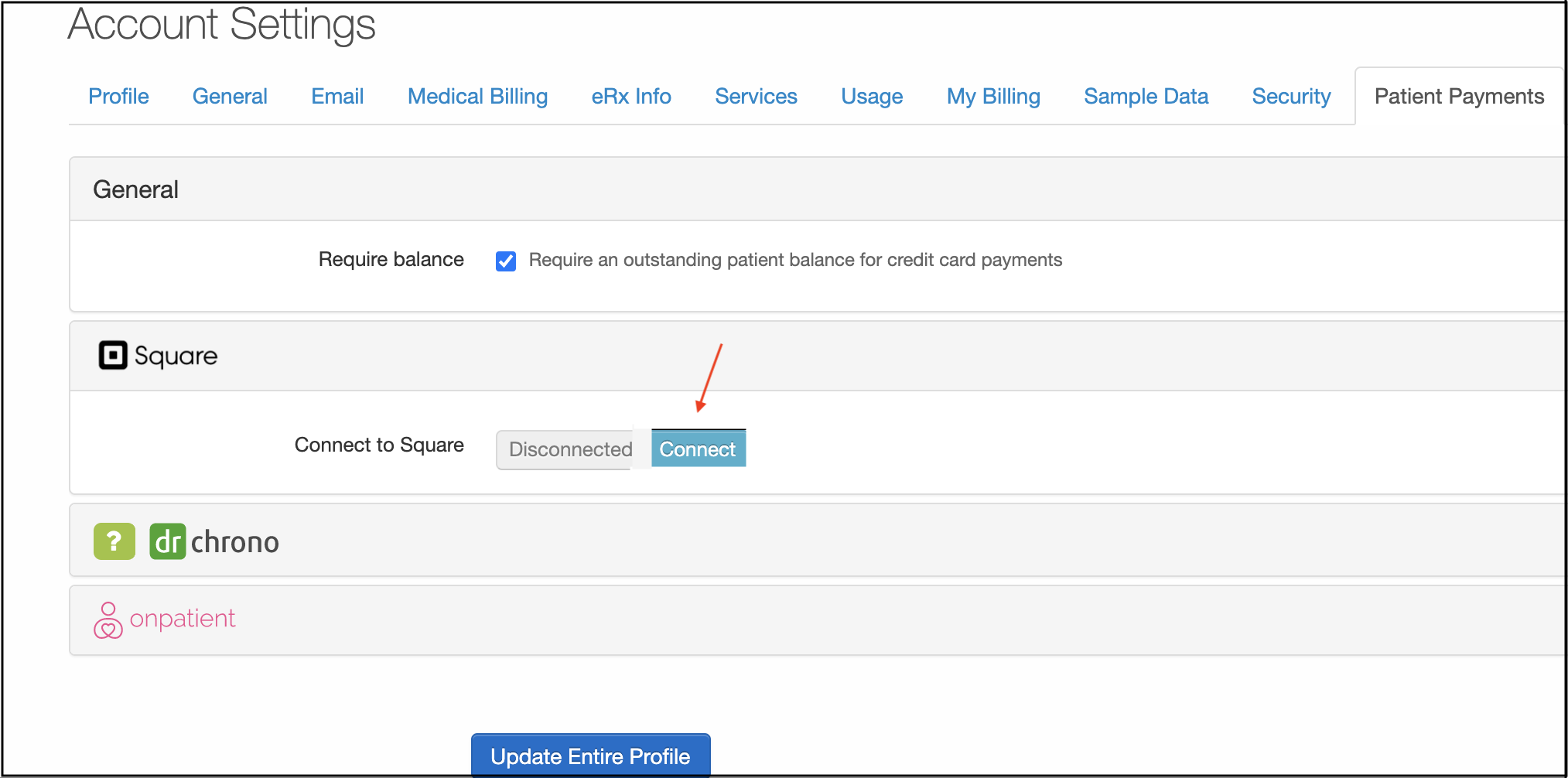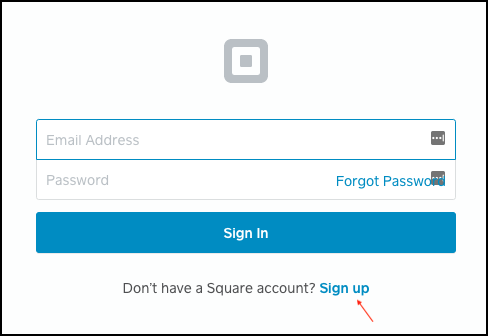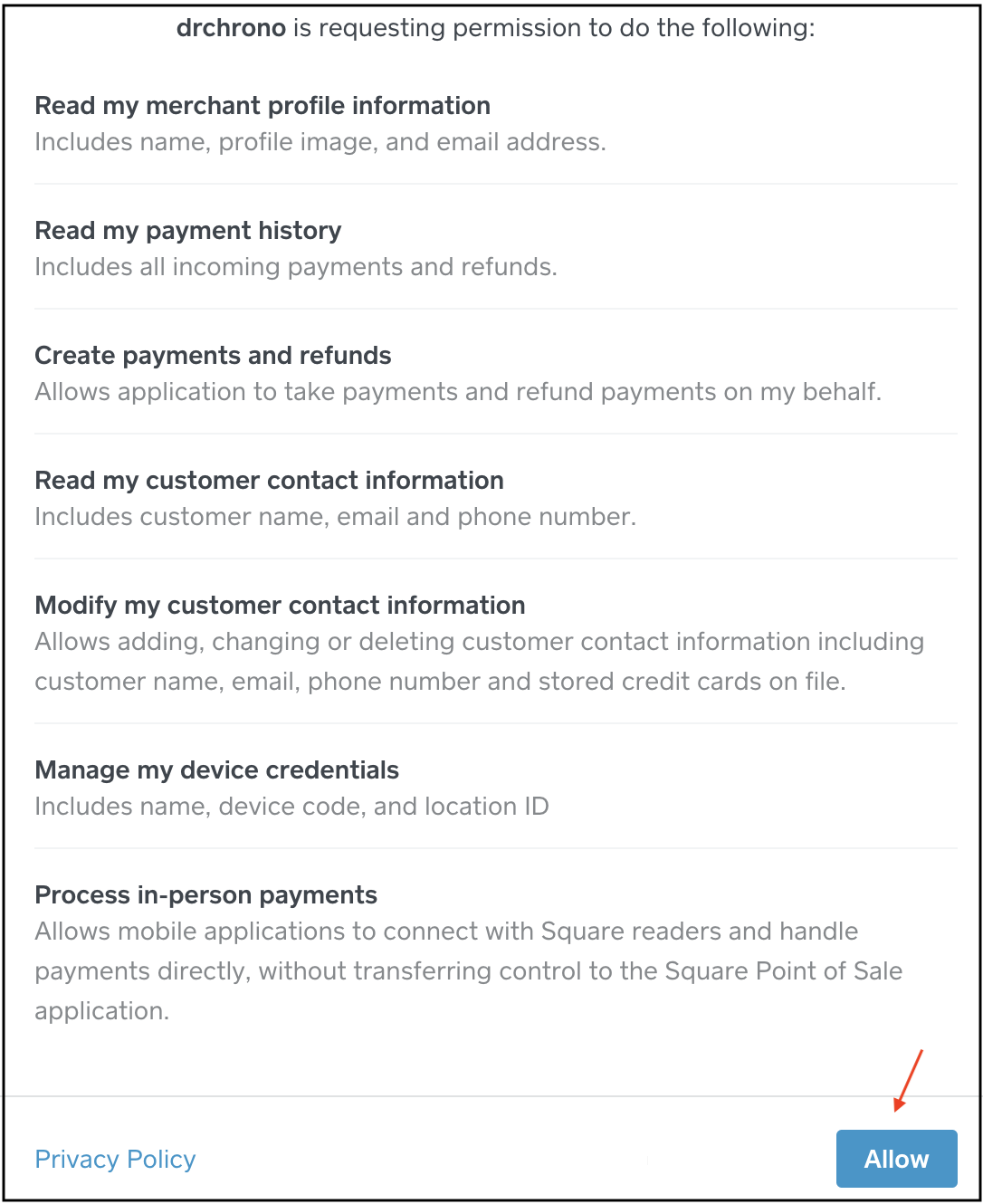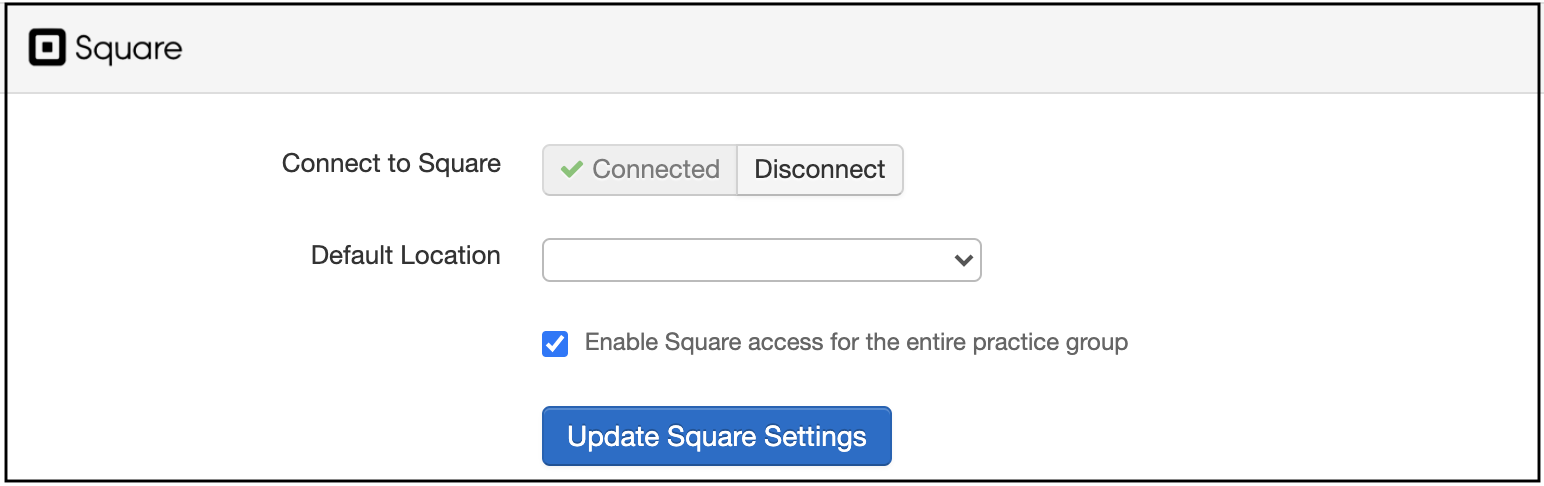DrChrono's integration with Square makes it easy to take credit card payments in one place without having to log in to a different site. You can easily connect Square to your DrChrono account.
- Navigate to Account > Provider Settings > Patient Payments tab.
- Select Connect under the Square heading.
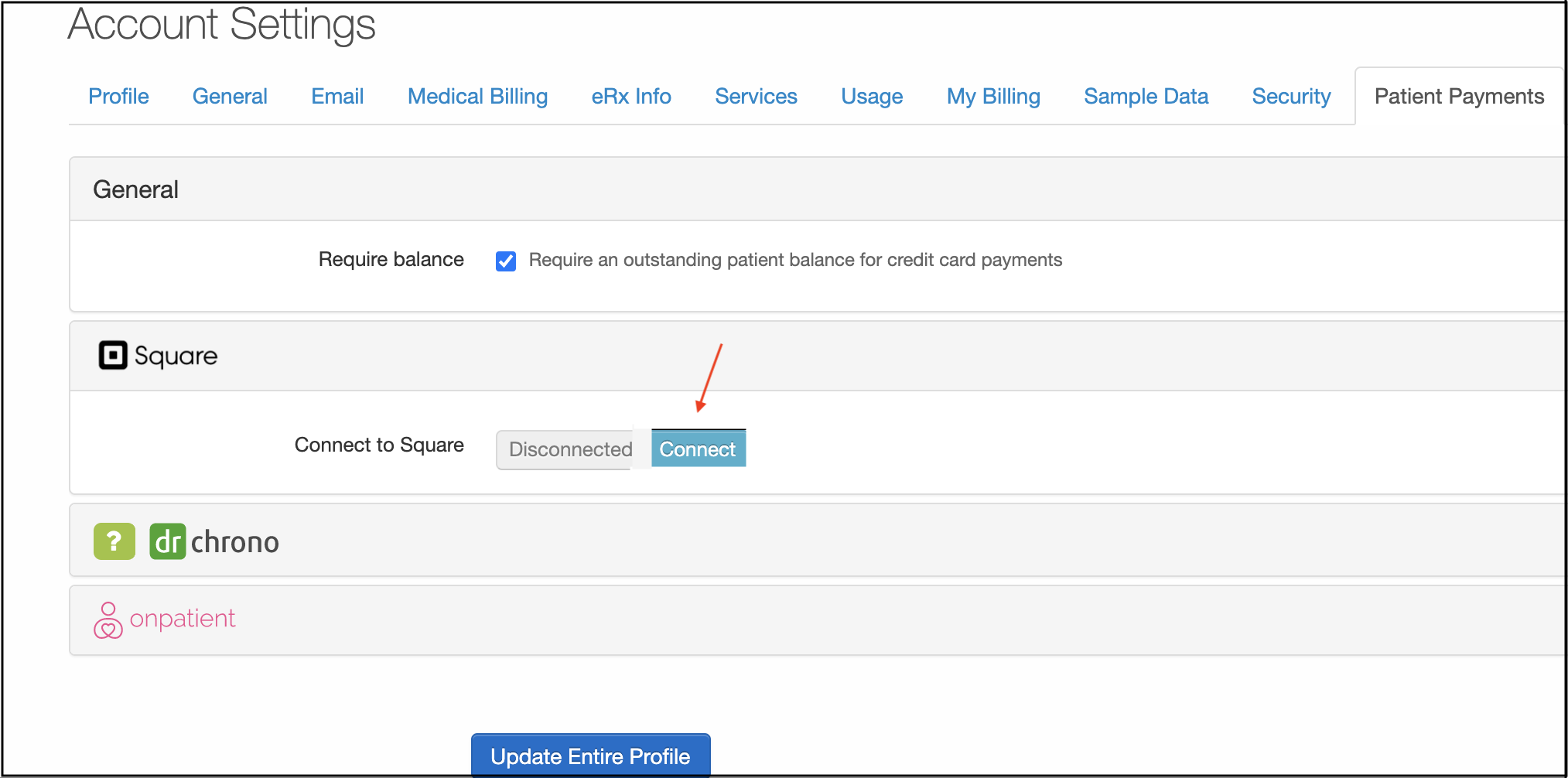
- To complete the process, a popup window from Square will populate and prompt you to create an account or sign in to Square. Select Sign Up if you do not already have a Square account and follow the steps.
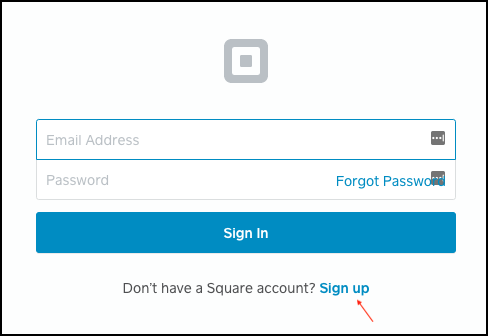
- Once you have signed in, you will see a list of permissions in the popup window. Press Allow.
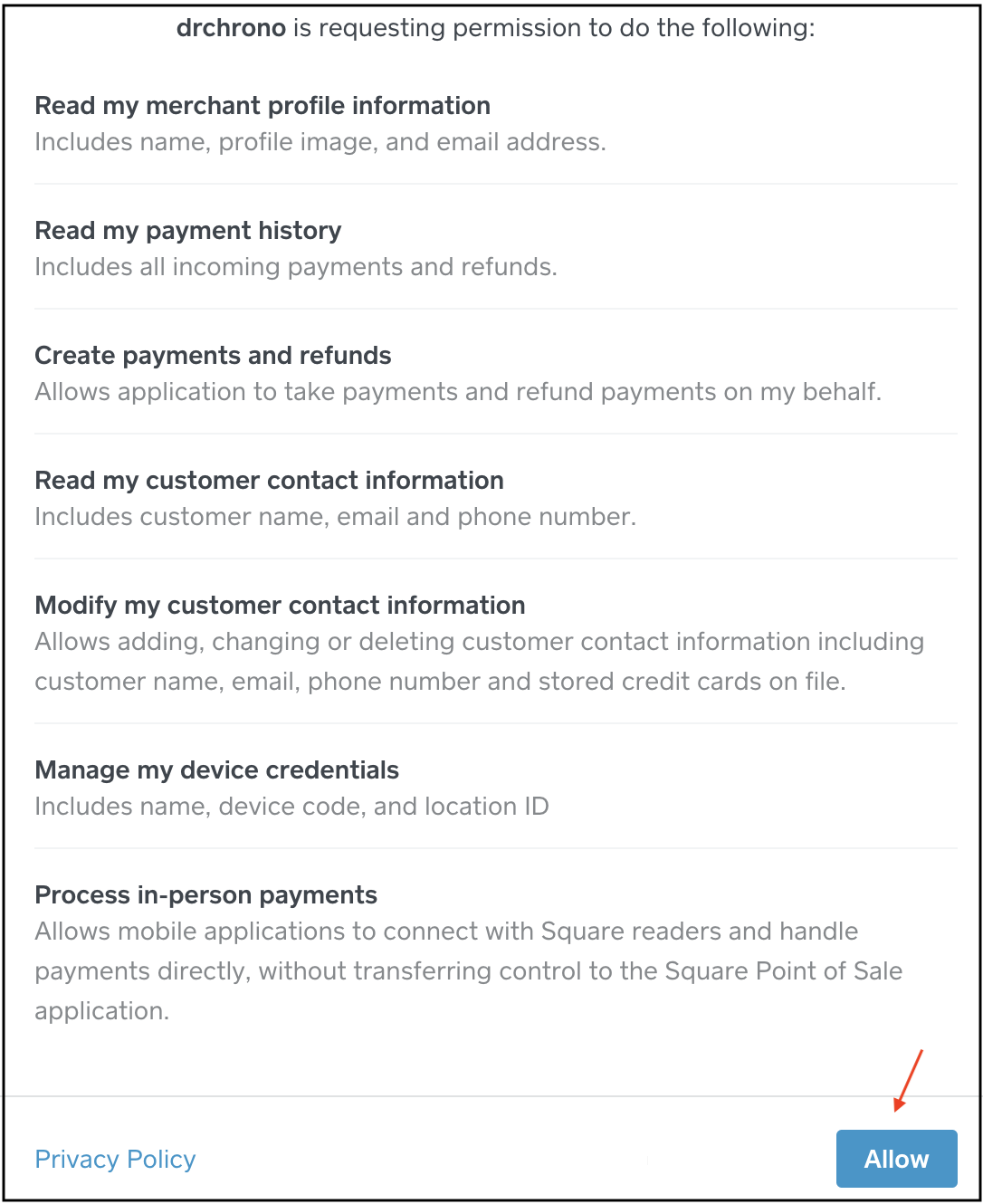
- If you wish to enable Square access across the practice group, select the checkbox and press Update. This will allow all providers in the group to process payments with the same Square account.
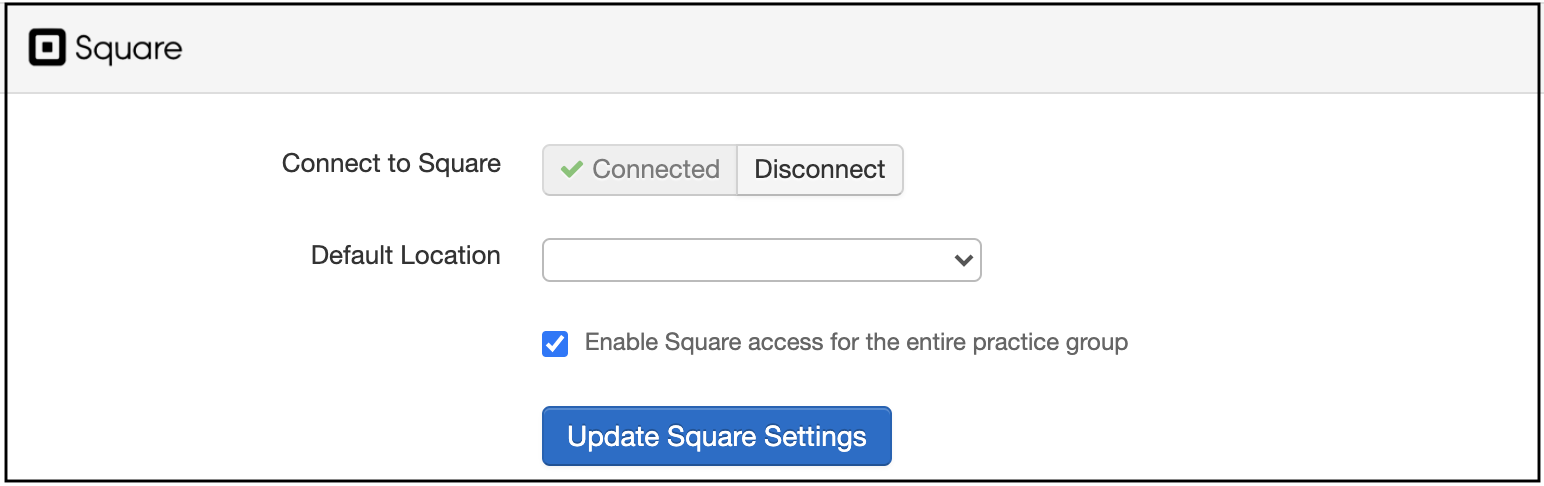
- To contact Square support, or view their FAQs, press here.