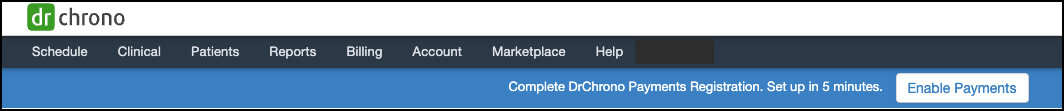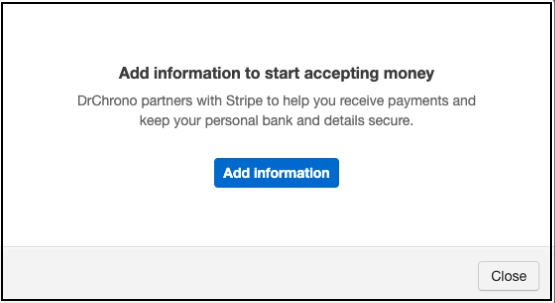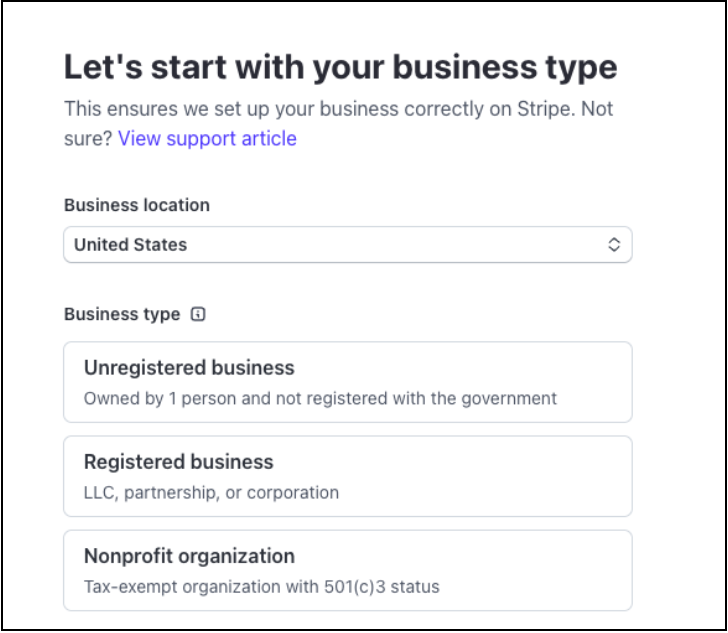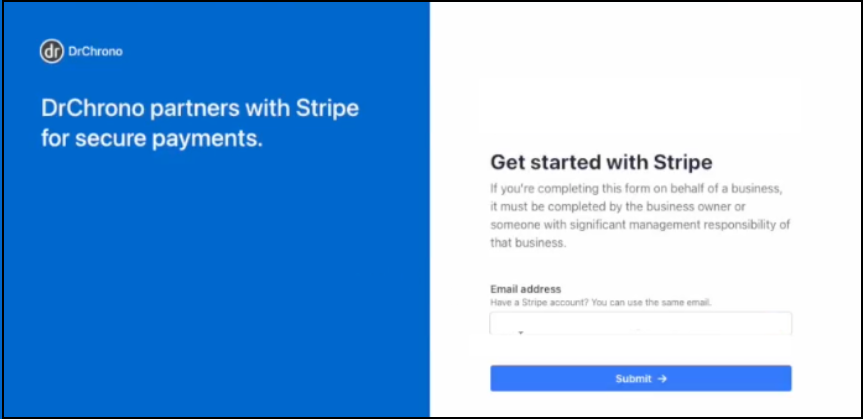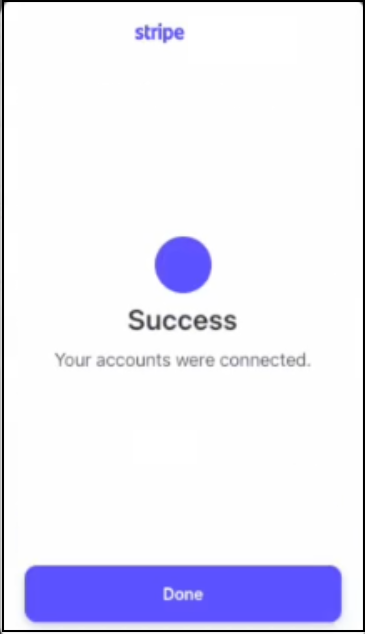DrChrono PayConnect streamlines your experience when setting up DrChrono Payments. It provides a more intuitive and efficient pathway to activate payment processing services, enabling your practice to accept patient payments while reducing administrative complexity seamlessly. Through Pay Connect, we've optimized the enrollment process to help you quickly integrate secure payment solutions into your workflow, ultimately improving both operational efficiency and patient satisfaction.
To begin:
- Press Enable Payments on the blue toolbar.
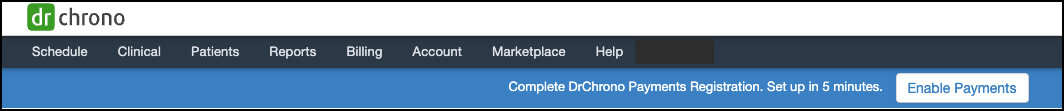
- Upon pressing "Enable Payments", a confirmation screen will appear.
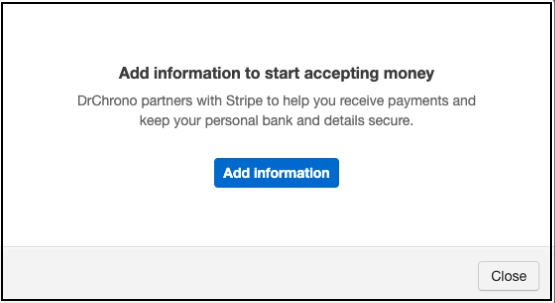
- The system will take you through multiple screens to enter demographic information.
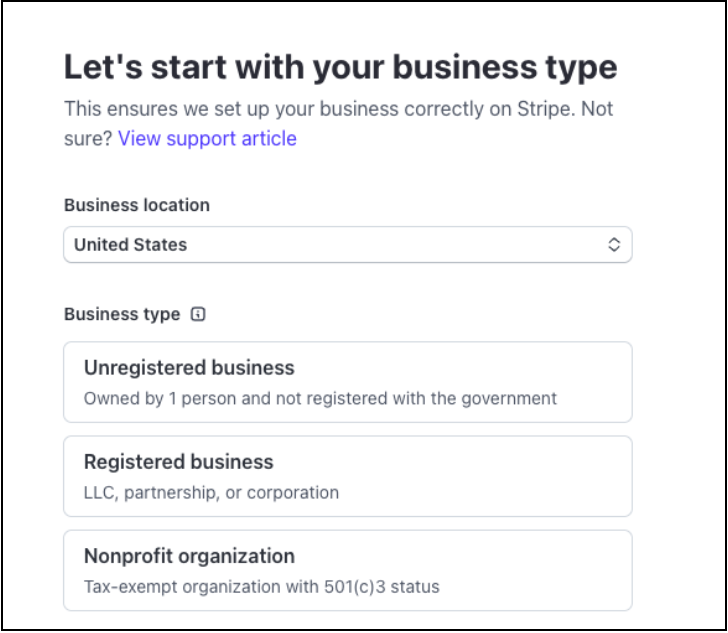
- A series of Stripe/financial screens will follow to set up banking information with Stripe.
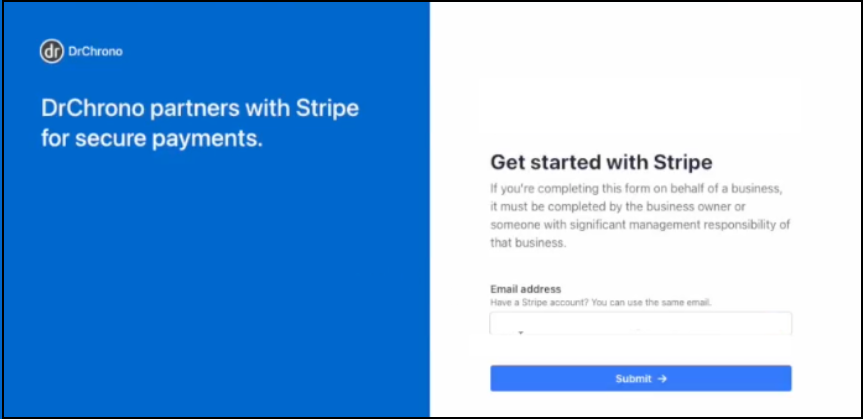
- Once your DrChrono account is connected with your Stripe account, you will see this confirmation screen.
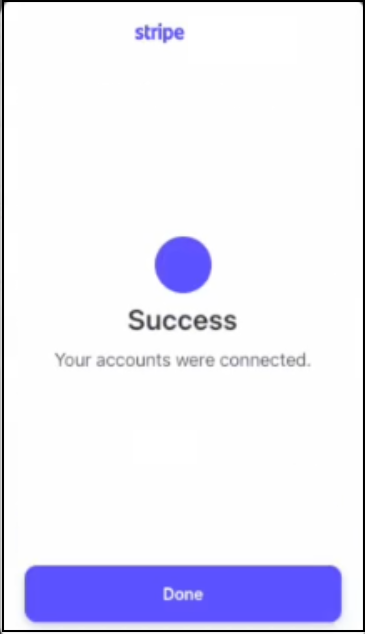
- You can now process credit card payments through DrChrono Payments/Stripe.
- Reminder for existing users: Once enrollment is completed for DrC Payments, their other processors will be deactivated, and they will lose access to these processors. We can reactivate the legacy processor, but should do so selectively based on rationale from the practice.