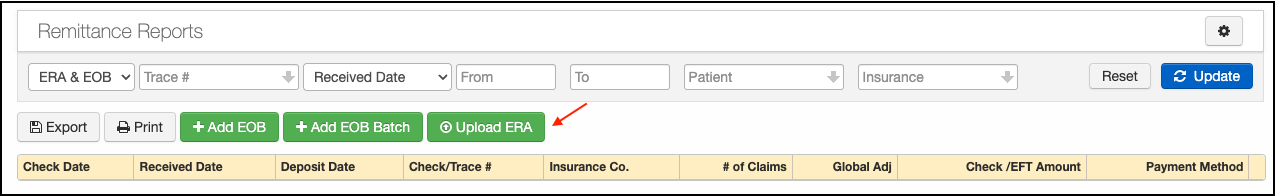In DrChrono, you have the option of manually uploading ERAs, if for some reason it doesn't come through your clearinghouse automatically.
- Navigate to Billing > Remittance Reports.
- Select Upload ERA
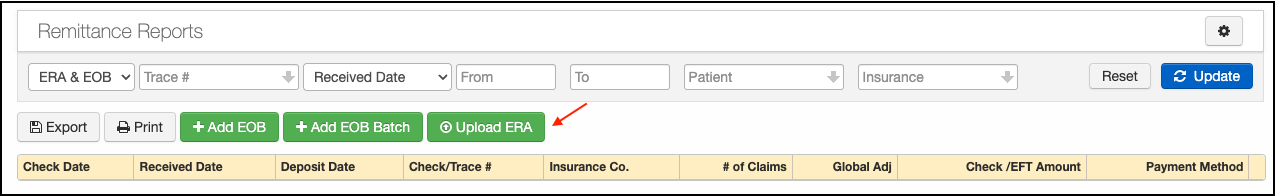
- Five plain text files can be uploaded at a time.

Once the file is successfully uploaded, the staff member who initiated the upload will receive a confirmation to the email address on file.